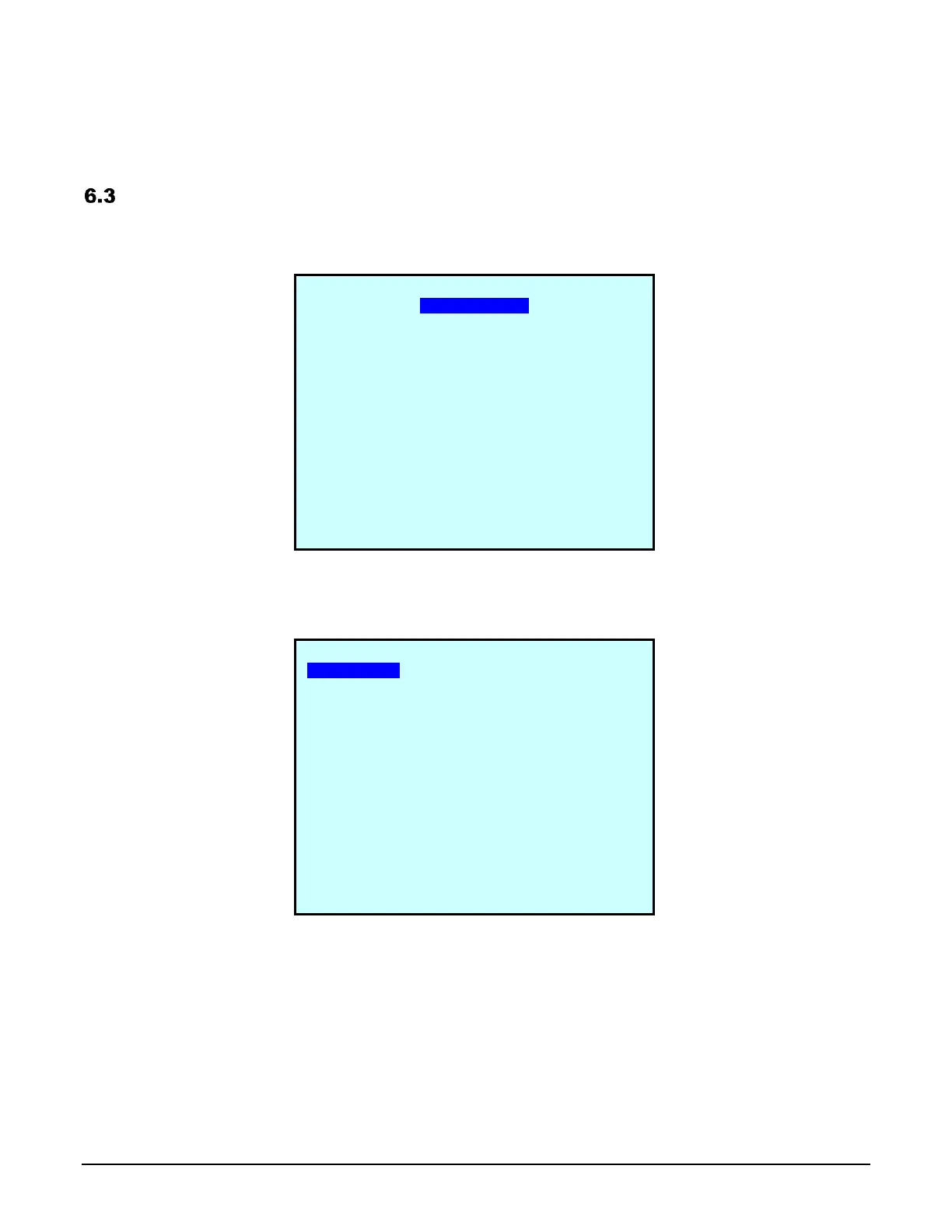CHAPTER 6– CONFIGURATIONS
60 MultiLoad II/ RCU II Explosion Proof Lite (EXL) Installation Guide - Part # 6070
Numeric keys (1 through 9 and 0) are used to enter numeric data. Alpha keys are used to enter text,
and also to select/deselect alpha character entry. The CLR key is used to clear data entered in error;
this is a backspace key erasing characters as the cursor moves backwards.
Menus and Screens
The MultiLoad II Main Menu is shown below. From this menu, you select submenus:
The reverse video highlight bar indicates the current selection. Press Next to select Diagnostics, and
then press the Enter key to go to the Diagnostics Menu.
For menu options and function screen items, pressing the Next key moves the selection bar down, and
pressing the Prev (Previous) key moves the selection bar up.
To return to the Main Menu, press Exit. To return to any previous screen, press the Exit key.