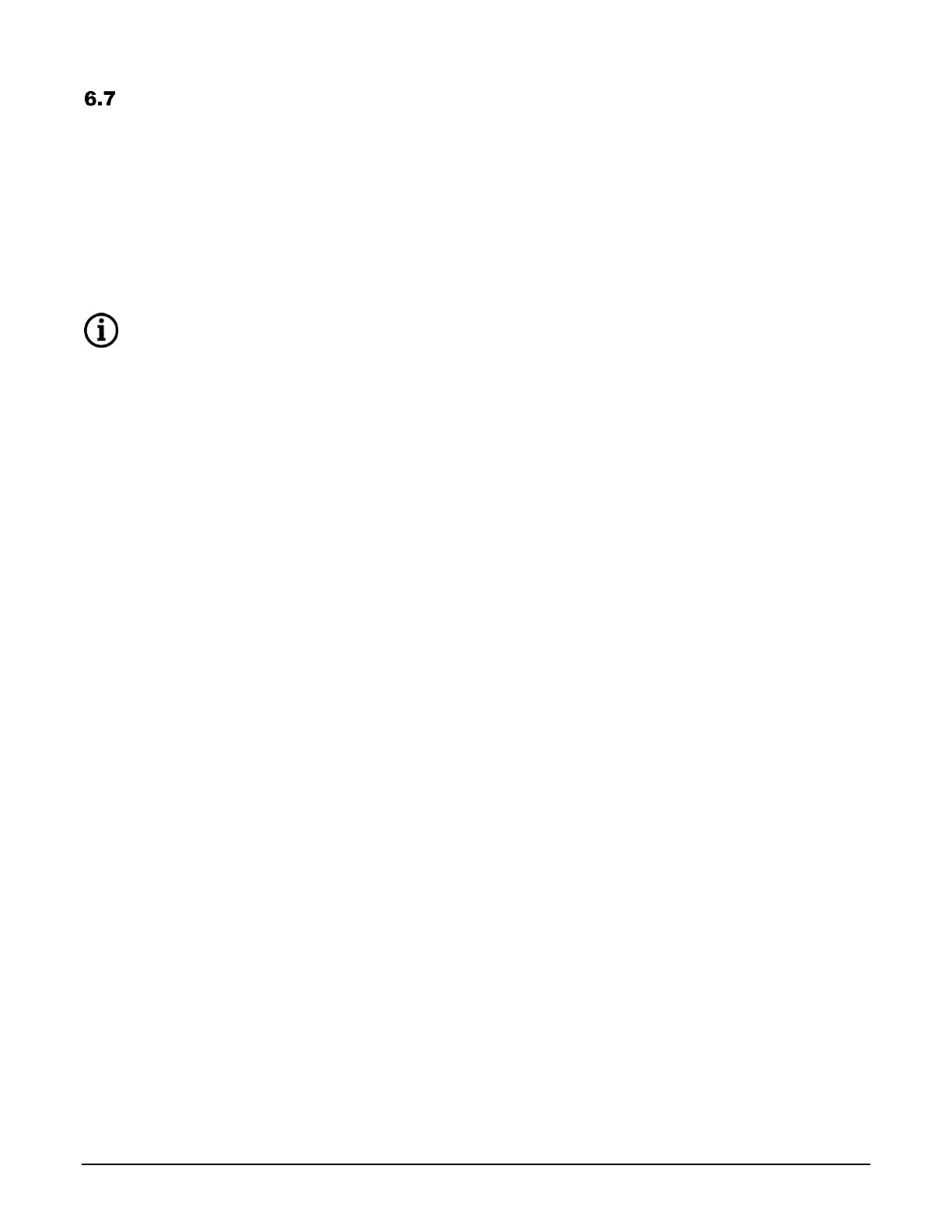CHAPTER 6– CONFIGURATIONS
66 MultiLoad II/ RCU II Explosion Proof Lite (EXL) Installation Guide - Part # 6070
Using I/O Diagnostics
MultiLoad II: Consult the MultiLoad II User Manual for diagnostics functions.
RCU II: Each output is listed on the “RCU I/O Diagnostics” screen, adjacent to a [number]. Press the
number on the keypad corresponding to the output under test. If the connection has been made
properly, the field device will actuate.
NOTE: If numbers do not appear next to the outputs, enter Configurations → RCU Setup and
change the password from the default “00000”.
Inputs: Each input is listed on the screen adjacent to its status. Each input will be in either the ON or
OFF state. Activate each input from the field. If the circuit is connected properly, the state change can
be observed.
For the counter inputs, the totals will accrue as long as they are receiving pulses (MultiLoad II/ RCU II).