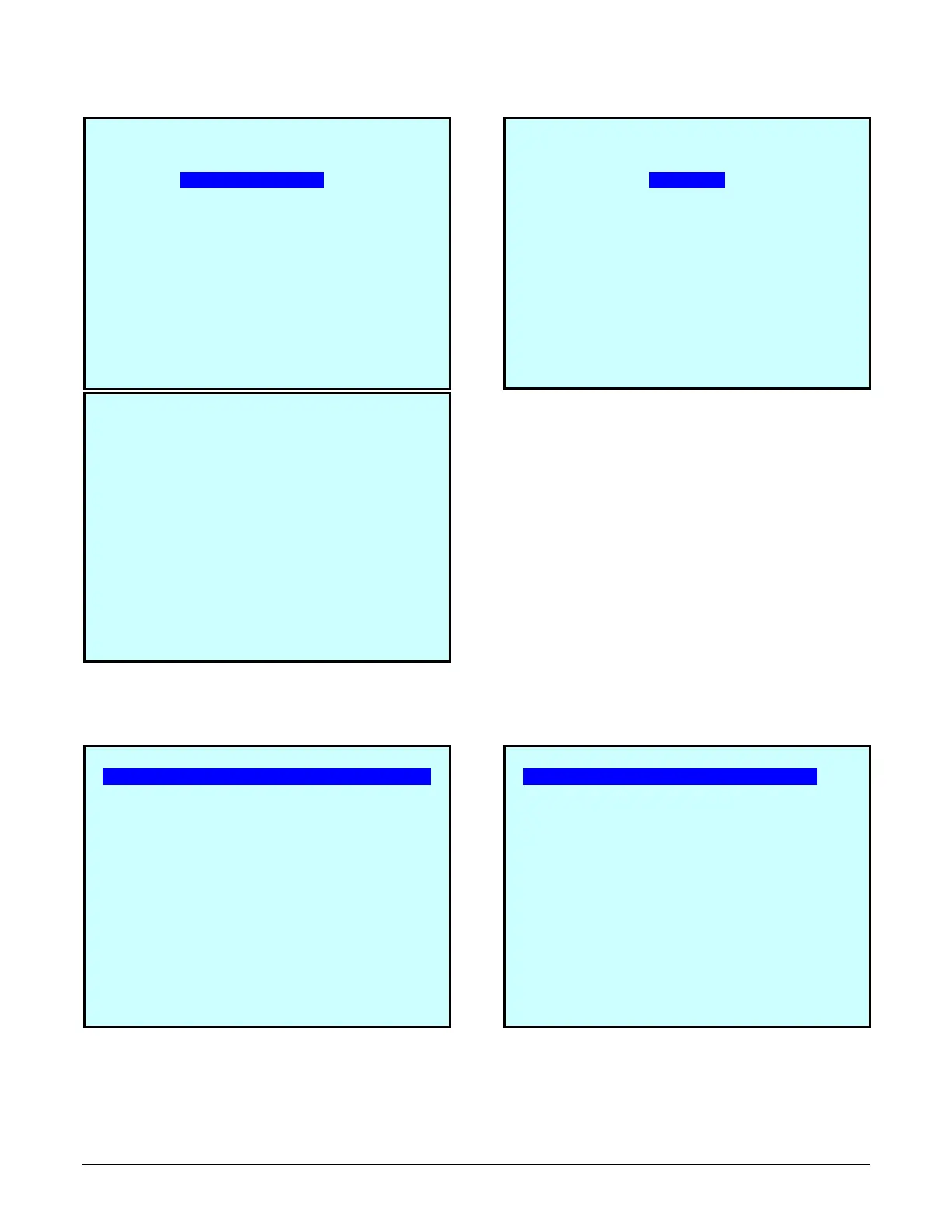CHAPTER 6– CONFIGURATIONS
64 MultiLoad II/ RCU II Explosion Proof Lite (EXL) Installation Guide - Part # 6070
MultiLoad II (2 pages)
RCU II
7) Press Enter and key in RCU Address (001, or as desired) for the MultiLoad II/ RCU II:
MultiLoad II
RCU II
8) Press Enter to save, then press Exit to return to the Configuration Menu.
9) Press Exit to return to the Main Menu.
10) When finished with configuration or diagnostics, please reset MultiLoad external switches (see 6.1).