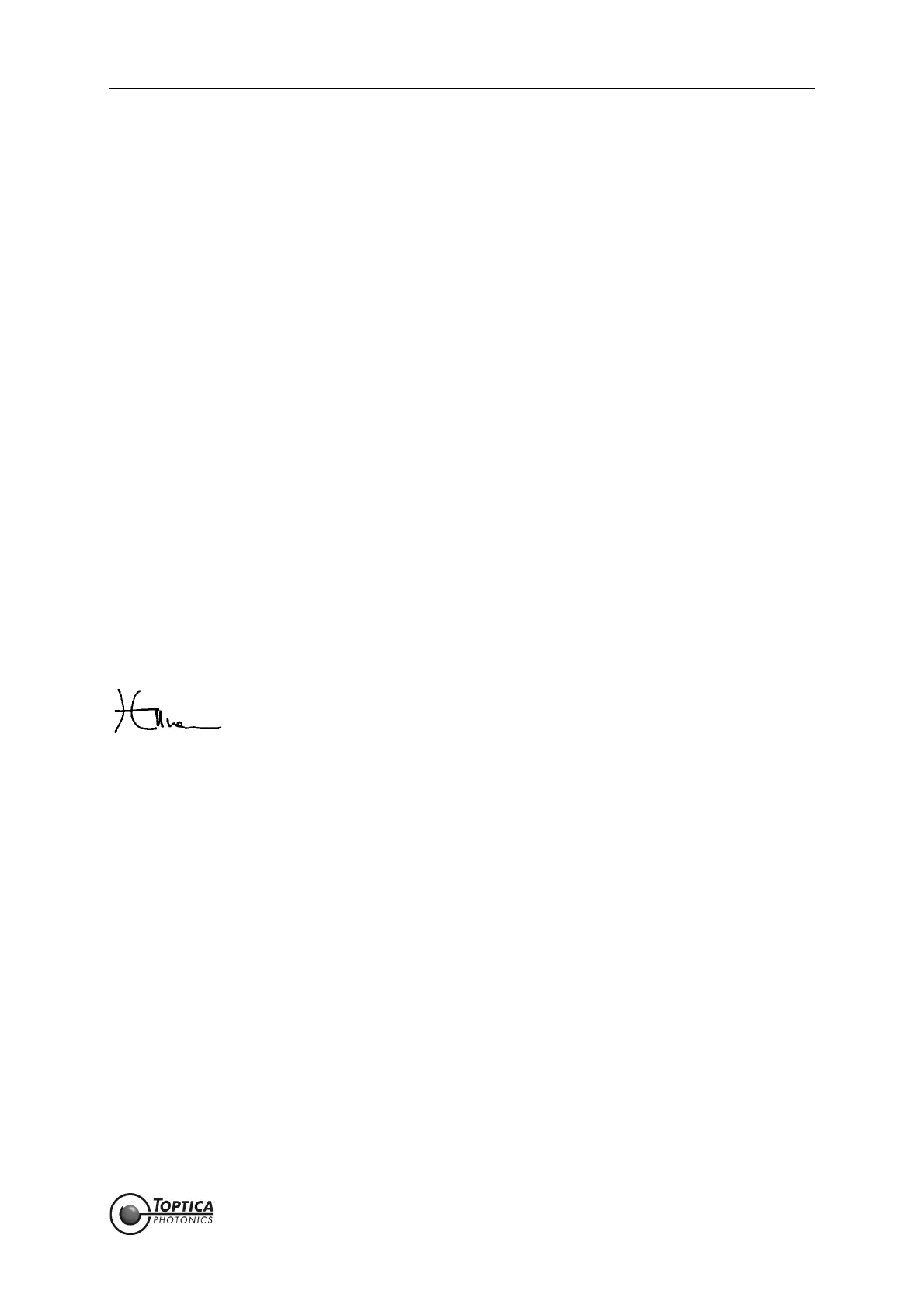Feedback Controlyzer DigiLock 110
Status: 5.12.17
Dear Customer,
Welcome to the T
OPTICA community!
We have designed this product to be easy to use and reliable so that you can focus on your work. Should
you have questions or need advice on how to integrate it into your setup, please do not hesitate to ask.
We will provide you with quick and competent help through our service staff and product managers.
You can contact us in the following ways:
- Internet: service.toptica.com. In our support section you can find a list of frequently asked ques-
tions and a service contact form
- Email: service@toptica.com
- Phone: +49-89-85837-150.
Our customers in the USA and Canada may contact T
OPTICA Photonics Inc.:
- Phone: +1-585-657-6663
Our customers in Japan may contact T
OPTICA Photonics K.K.:
- Phone: +81-42-306-9906
Please have your product-ID/serial number ready when contacting us so we can quickly retrieve all rele-
vant information.
As we are constantly improving our products, we greatly value all customer feedback. We encourage
you to tell us what you like about our products as well as any suggestions for improvement.
Best regards,
Harald Ellmann
Director Service
T
OPTICA Photonics AG