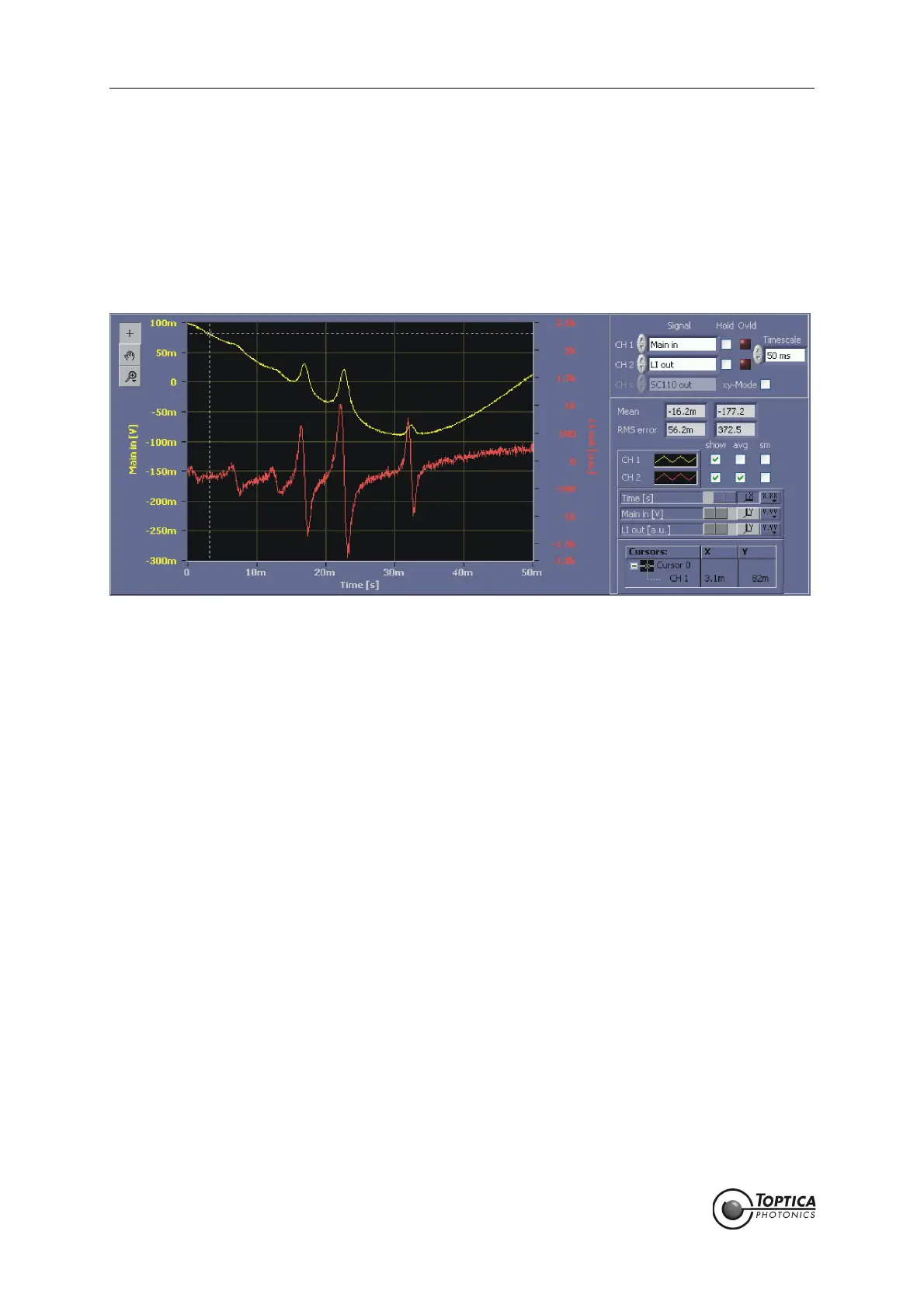Feedback Controlyzer DigiLock 110
Page 38
Status: 5.12.17
8.3 Display Area
The lower part of the screen shows three different displays that are accessible through the buttons on the
left hand side.
8.3.1 Scope
Figure 28 Scope display
Two channel digital oscilloscope to display different available system signals.
CH 1: Signal displayed on channel 1.
CH 2: Signal displayed on channel 2.
CH x: Signal on the x-axis. Only available in x-y-mode.
Hold: Freezes the trace of the respective channel.
Ovld: Indicates that the signal has reached the limits of the channel during
the last acquisition.
Timescale: Timescale displayed on the time axis.
Mean: Mean value calculated from the trace for channel 1 and channel 2,
respectively.
RMS-error: RMS value calculated from the difference between the displayed trace
and its mean value.
Show: Shows or hides the trace.
Avg (Average): Average consecutive scans of a channel. The number of traces for the
average can be set in the Advanced Settings (see section 8.2.5.4).
Sm (Smooth): Smoothing trace using nearest neighbor averaging. The number of
points for the average can be set in the Advanced Settings (see section
8.2.5.4).