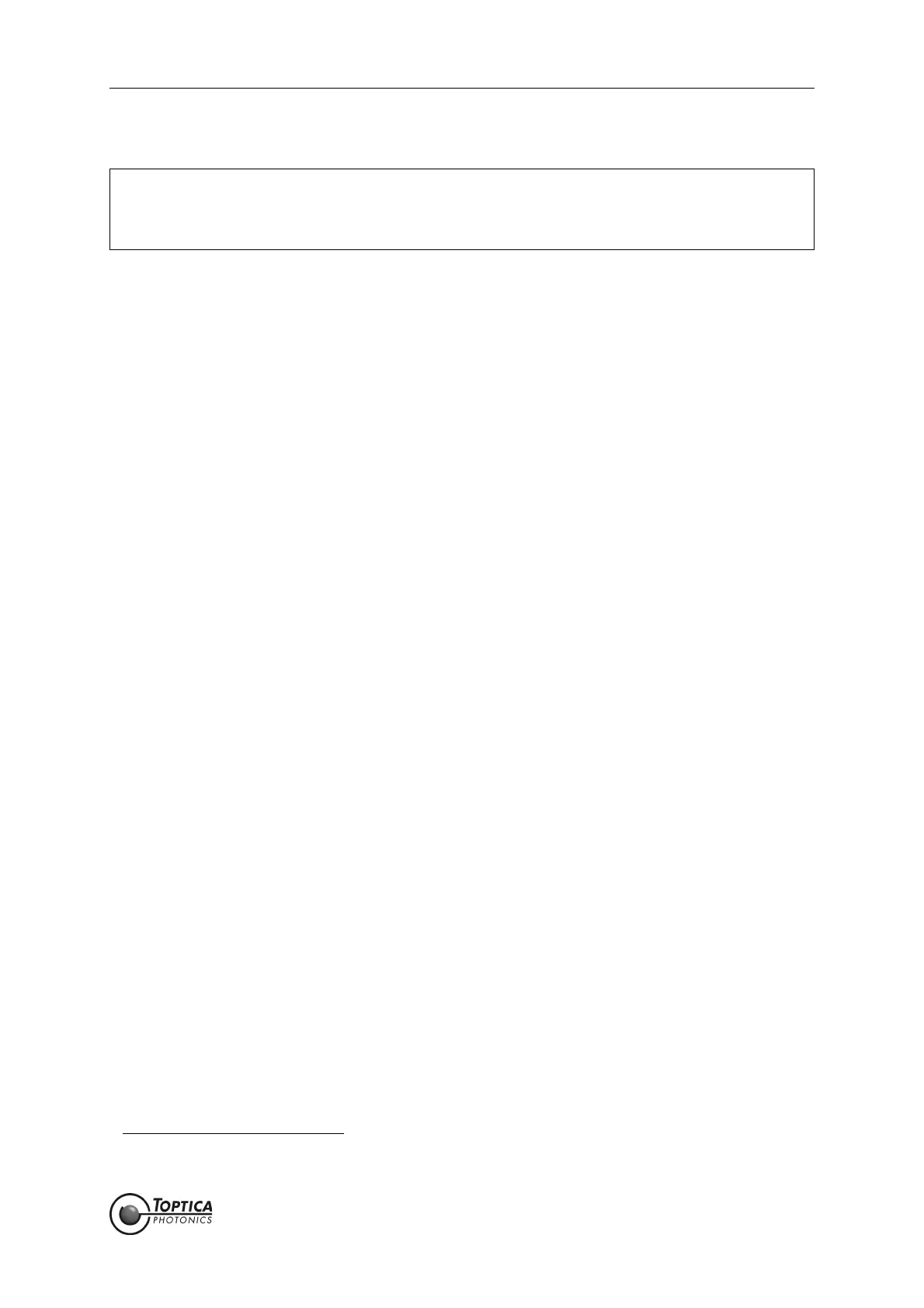9. Notes on Feedback Control Loops with the DigiLock 110
Page 47
Status: 5.12.17
9.6 Signal Limitations in Analyzing the Locking Performance
As common to any digital signal sampling, the DigiLock 110 oscilloscope shows effects of aliasing. When
the sampled signals have frequency components faster than half the sampling rate, they will be folded
into the frequency band from zero to this Nyquist frequency. The sampling rate of the DigiLock 110 is
automatically set to make full use of the number of acquired points. Therefore, in Scope and AutoLock
display the sampling rate is given by the number of points per trace (1000) divided by the time range
chosen. According to the Nyquist theorem the sampling rate in the frequency analysis (FFT) is set to twice
the selected maximum frequency.
Because of the aliasing effects it is hence irritating to look at the input signal with frequency modula-
tion applied. On the other hand the non-demodulated signal can serve as an example to discuss the
possible effects observed
9
. In the Spectrum display the modulation frequency will be observed at a
lower value, i.e. modulus the sampling rate. For a sampling rate lower than the modulation frequency, an
undersampled oscillation will be observed, i.e. a rather fast “noisy” signal that can breathe in amplitude
from shot to shot. This effect is well known from digital oscilloscopes.
In the case of the DigiLock 110 there is an additional effect to be observed for sampling rates well
below the Nyquist frequency (especially using PDH modulation): Due to the complete synchrony of the
sampling with the applied modulation the undersampled signal can show as a (noisy) line at a finite off-
set that varies from shot to shot. Note, that this is not an indication of the performance of the lock but
merely an artifact of sampling the input signal including the applied modulation and explains why it is
highly recommended to use the demodulated signal for analysis.
NOTE ! To analyze the performance of a lock based on a frequency modulation technique as
provided by the PDH and LI modules, it is highly recommended to use the demodulated
signal (<PDH out> or <LI out>, respectively) to observe residual excursions in the Scope dis-
play as well as using the frequency analysis (Spectrum display) tools.
9. By additionally applying the signal to the Aux input, a low passed signal for analysis can be derived using the built-in digital
filter (see section 8.2.4).