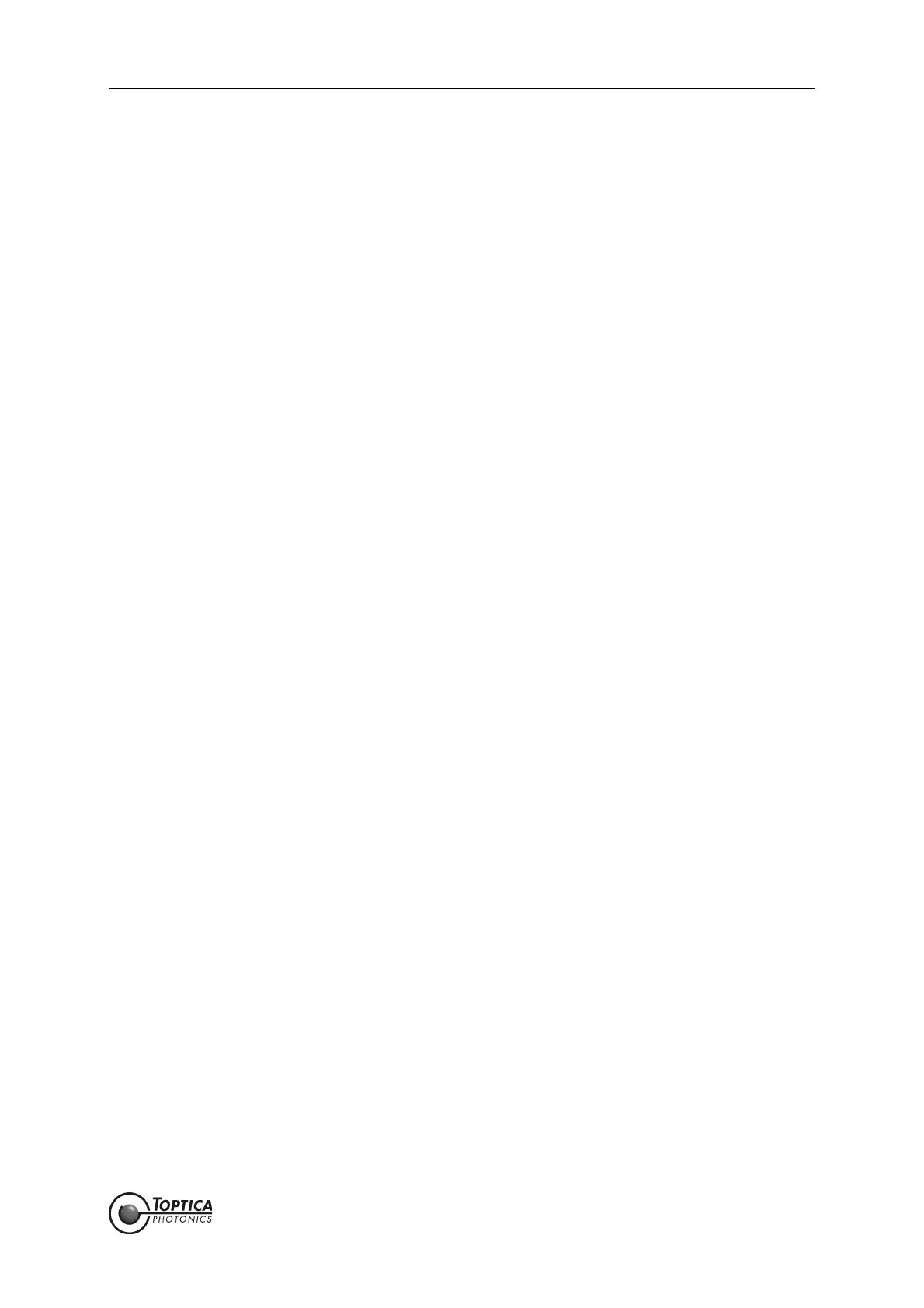Feedback Controlyzer DigiLock 110
Status: 5.12.17
Contents
1 The Feedback Controlyzer DigiLock 110 3
1.1 Package Contents 3
1.2 Design and Operating Principle of the DigiLock 110 4
2 Safety Instructions and Warnings 6
2.1 General Safety Terms 6
2.2 Identification of Manufacturer 7
3 Operator Controls and Connections 8
3.1 Front Panel 8
3.2 Description of Front Panel Operator Controls and Connectors 9
3.3 Backplane Connections 10
4 DigiLock 110 Hardware Installation 11
5 DigiLock 110 Software Installation 12
5.1 System Requirements 12
5.2 USB-Driver Installation 12
5.3 Software Installation 12
6 DigiLock 110 Control Architecture 13
7 DigiLock Module Server (DMS) 14
8 DigiLock User Interface (DUI) 15
8.1 General 16
8.1.1 DigiLock User Interface Operation 16
8.1.2 Storage of the Profile 17
8.1.3 DigiLock 110 Software Update 17
8.2 Functions 18
8.2.1 Lock 18
8.2.2 Simulation (Controller Frequency Response) 29
8.2.3 Response (Network Analysis) 30
8.2.4 System 31
8.2.5 Settings 32
8.3 Display Area 38
8.3.1 Scope 38
8.3.2 AutoLock 39
8.3.3 Spectrum 40
8.4 Status Display 40
9 Notes on Feedback Control Loops with the DigiLock 110 41
9.1 Signal to Noise and Bandwidth Considerations 41
9.2 Frequency Modulation Techniques 41
9.3 Controller Parameter Adjustment and Optimization 42
9.4 Identification of Signal Polarity and Slope 43
9.5 Relock Feature 46
9.6 Signal Limitations in Analyzing the Locking Performance 47