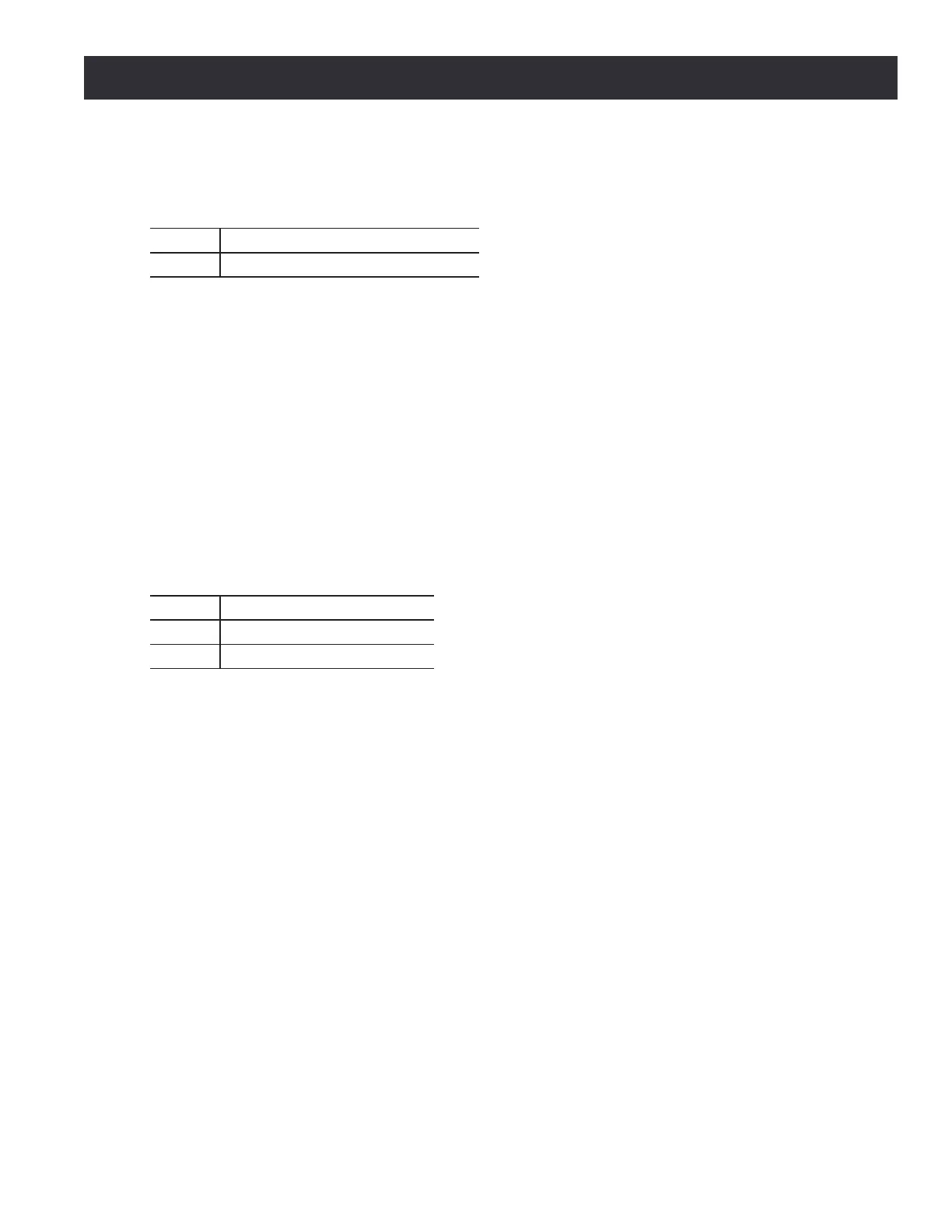Chapter 7
105
UM10349_PCNC1100_Manual_0916A
Programming
7.5.4 Dwell – G04
For a dwell, program: G04 P~
Word Denition
P~ Dwell time (measured in seconds)
Dwell keeps the axes unmoving for the period of me in seconds specied by the P number.
Example: G04 P4.2 (to wait 4.2 seconds)
It is an error if:
• The P number is negave
7.5.5 Set Offsets – G10
Use the buons and DROs on the Osets screen to set osets; they can be set programmacally via
the G10 G-code command.
7.5.5.1 Set Tool Table – G10 L1
To dene an entry in the tool table, program: G10 L1 P~ X~ Y~ R~ I~ J~ Q~
Word Denition
P~ Tool number
R~ Radius of tool
G10 L1 sets the tool table for the P tool number to the values of the words.
A valid G10 L1 rewrites and reloads the tool table.
Example: G10 L1 P2 R0.015 Q3 (seng tool 2 radius to 0.015 and orientaon to 3).
It is an error if:
• Cuer Compensaon is on
• The P number is unspecied
• The P number is not a valid tool number from the tool table
• The P number is 0
