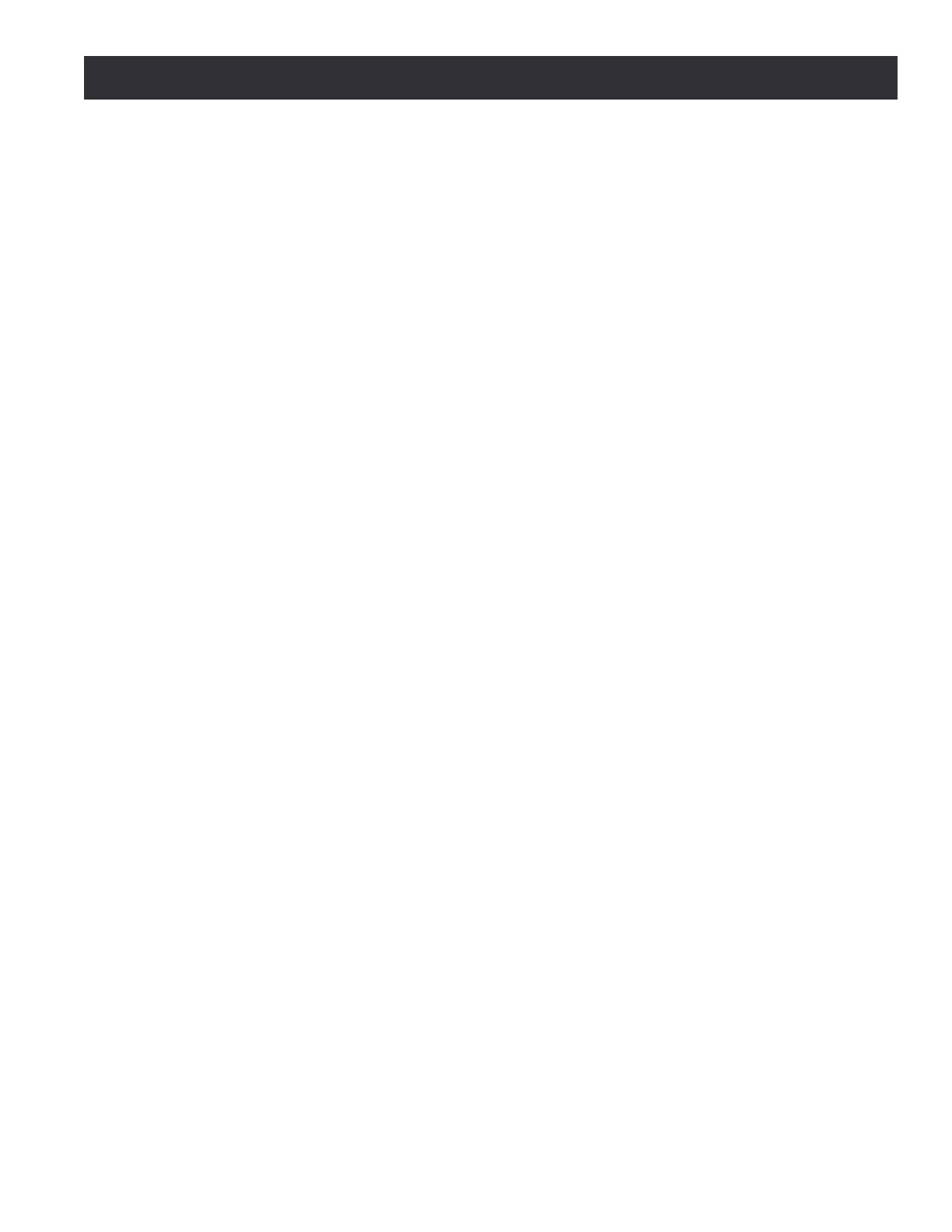Chapter 10
179
UM10349_PCNC1100_Manual_0916A
Troubleshooting
The operang system has colored rectangular indicators, referred as LEDs, on various screens to
indicate output or funconal status. The diagnoscs screen also has indicators for X, Y and Z home/
limit switches and accessory input status. These are useful to determine if the input is operaonal.
There are also various physical LED indicators within the electrical cabinet. Among these are:
• DC power LED – Indicates voltage on the DC bus, power to axis drivers
• X-, Y-, Z-drivers – Green indicates power to each individual drive, red indicates a fault
• A-driver – Green indicates power to the drive, red indicates a fault
• Control board LED1 – Indicates power to the control board
• Control board D10 – Blinking indicates speed signal from operang system, while manual
speed demand is not shown
• Control board D15 – Brightness indicates speed signal to spindle driver
10.5 System Troubleshooting
Use the owchart in Figure 10.3 to determine where to start troubleshoong the electrical system.
