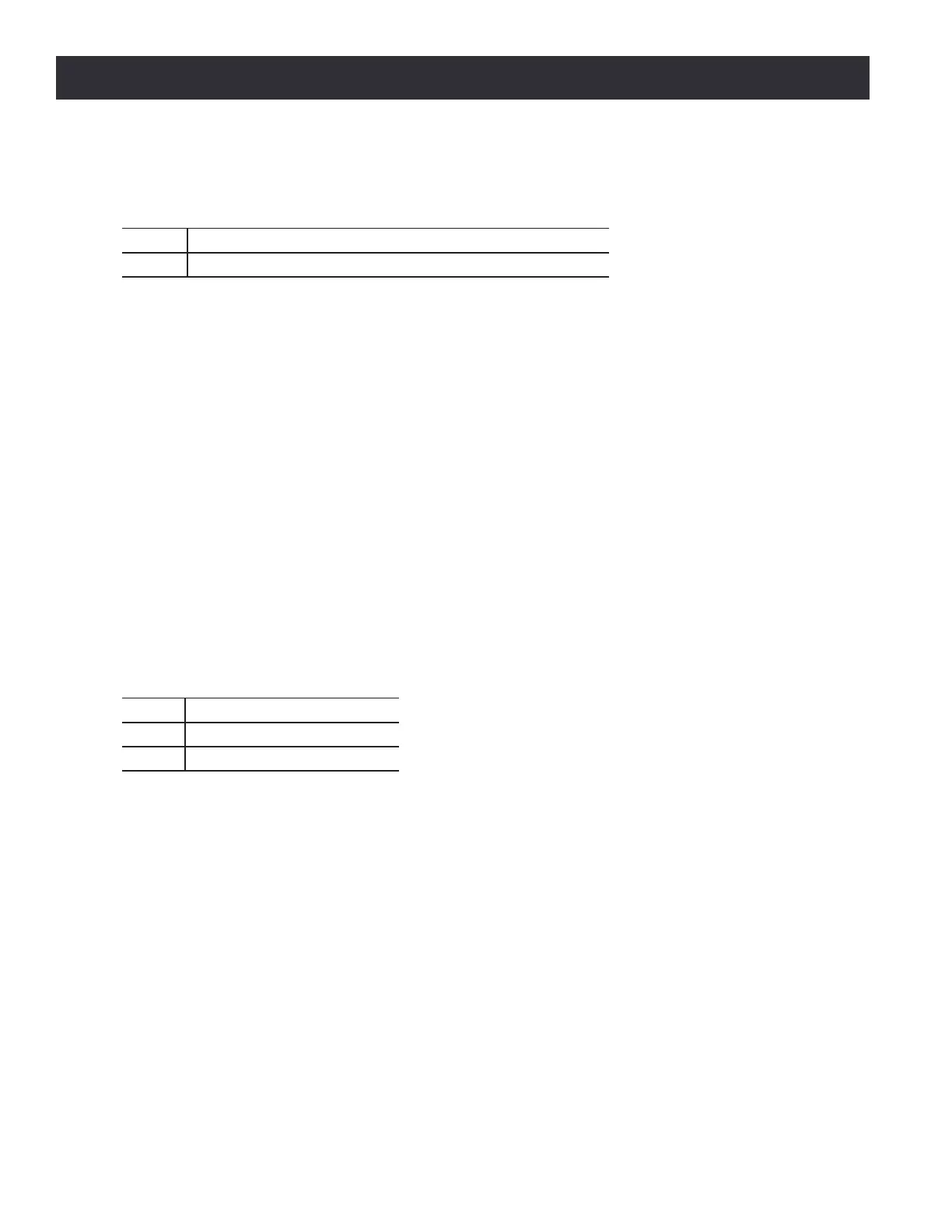Chapter 7
106
UM10349_PCNC1100_Manual_0916A
Programming
7.5.5.2 Set Coordinate System – G10 L2
To dene the origin of a work oset coordinate system, program: G10 L2 P-
Word Denition
P~ Number of coordinate system to use (G54 = 1, G59.3 = 9)
Important Concepts:
The G10 L2 PN command does not change from the current coordinate system to the one specied
by P, use G54-59.3 to select a coordinate system.
If a G92 origin oset was in eect before G10 L2, it connues to be in eect aerwards.
The coordinate system whose origin is set by a G10 command may be acve or inacve at the me
the G10 is executed. If it is currently acve, the new coordinates take eect immediately.
It is an error if:
• The P number does not evaluate to an integer in the range 0 to 9
• An axis other than X or Z is programmed
7.5.5.3 Set Tool Table – G10 L10
To change the tool table entry for tool P so that if the tool oset is reloaded, with the mill in its
current posion and with the current G5x and G92 osets acve, program: G10 L10 P- Z~ R~
I~ J~ Q~
Word Denition
P~ Tool number
R~ Radius of tool
The current coordinates for the given axes become the given values. The axes that are not specied
in the G10 L10 command are not changed. This could be useful with a probe move as described in
the G38 secon.
It is an error if:
• Cuer Compensaon is on
• The P number is unspecied
• The P number is not a valid tool number from the tool table
• The P number is 0
