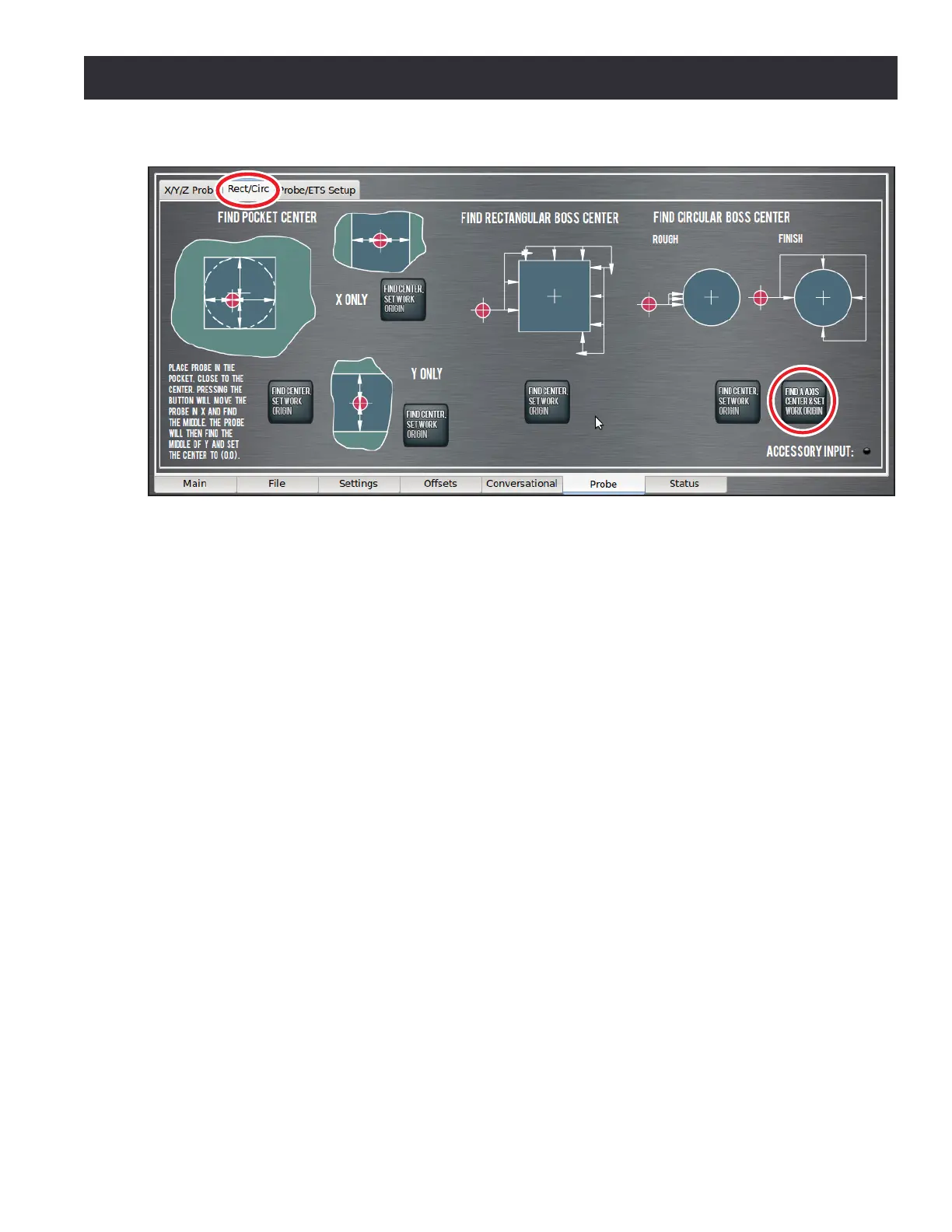Chapter 6
85
UM10349_PCNC1100_Manual_0916A
PathPilot Interface
The Probe (Axis), Set Work Oset buons will probe in one axis only and set the current work oset
origin to the probed surface for that axis. The direcon of probing is specied by the + or – sign on
the buon and is described by the accompanying graphic.
The Probe (AXIS) buons cause a probing move similar to the Probe (AXIS), Set Work Oset buons,
but will not change the work oset value. Instead, the locaon of the probed surface is displayed
in the label below the buon.
6.8.2 Rect/Circ Tab
The Rect/Circ tab of the Probe notebook contains buons that automate tasks like nding the center
of a pocket, slot, or bore, as well as nding the center of a circular or rectangular boss (see Figure
6.33). As the on-screen instrucons suggest, rst jog the probe below the top surface of the feature
to be probed.
The Find Pocket Center, Set Work Origin buon works in either a round or rectangular pocket. The probe
moves in both X and Y to nd the pocket center. The Find Center, Set Work Origin buons perform a
similar probing operaon, but in X or Y only, and are intended to be used to nd the center of a slot.
The rectangular boss center nding roune hunts around the edge of a square or rectangular
workpiece to nd the center. To use this roune, start with the probe below the top surface of
the boss and on the le-hand side. Similarly, the circular boss center nding roune probes three
mes to nd an approximate center of curvature, then conrms the circular boss center with four
addional moves. To use this feature, start with the probe below the top surface of the boss and on
the le-hand side.
The Find A Axis Center & Set Work Origin buon (see Figure 6.33) is available for use with a 4th axis
mounted in the A-axis orientaon. The funcon probes a round workpiece mounted in the A-axis to
nd the center rotaon of the A-axis. Move the probe to a point approximately directly above the
A-axis center of rotaon, and click the Find A Axis Center & Set Work Origin buon (see Figure 6.33).
Figure 6.33
