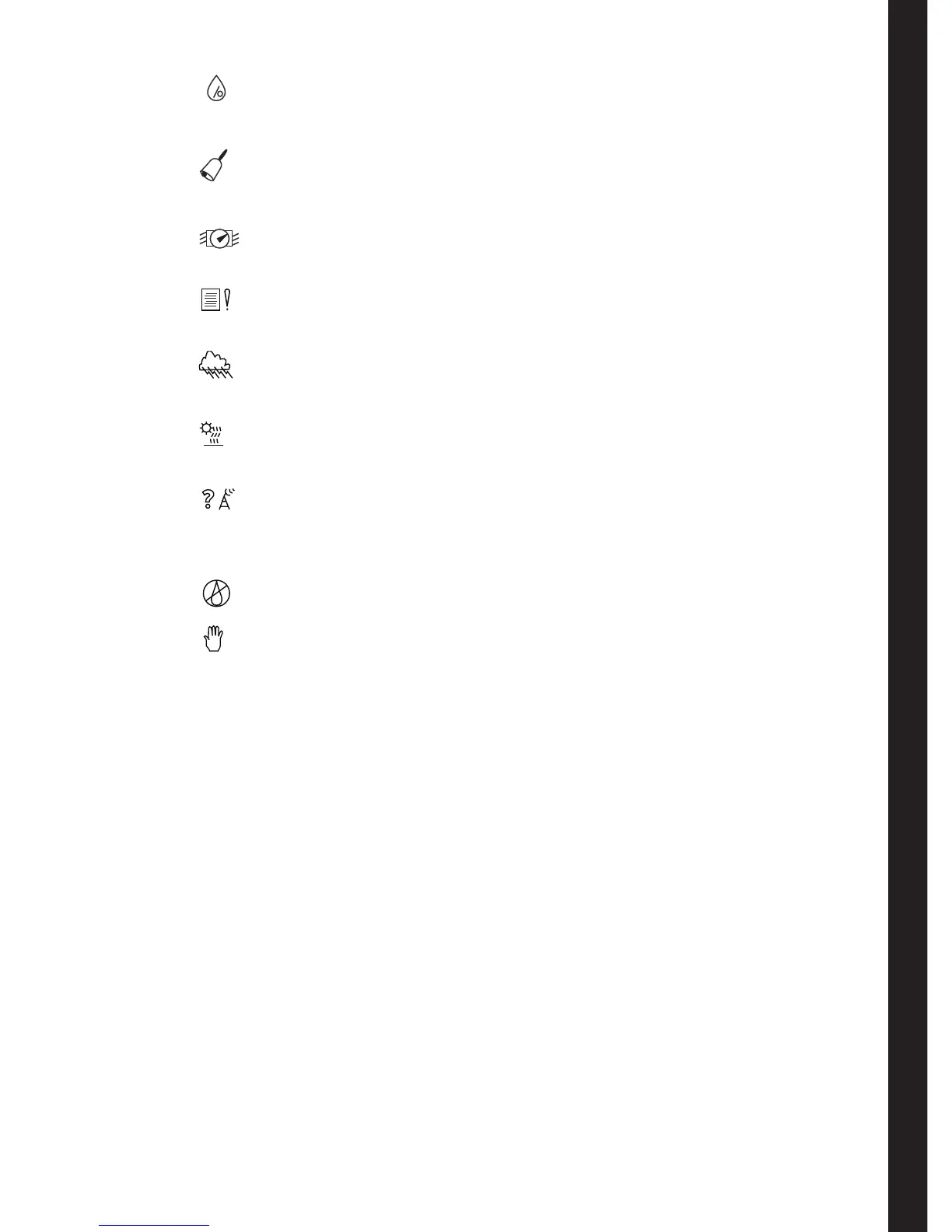7
ALERTS - Display system problems and
operationalconflicts.
FLOW - Set flow meter attributes and operational
partameters.
REPORTS - Access and review station run time
and
flow data by day, week or month time periods.
RAIN PAUSE - Suspend automatic watering for a
period of 1 to 14 days.
ET - Display current daily and average weekly ET
values. Set custom Kc and weekly ET values.
HELP/INFO -
OFF - Terminate and suspend all watering activity.
MANUAL - Access manual watering operations.
15 -
16 - Lower Line knob - This knob is used to select and/or
adjust data viewed on the lower line of the display
(16a).
17 - Upper Line knob - This knob is used to select setup and
program control options shown on the upper line of the
display (17a ).
18 - Information Line - The third line of the display provides
supplemental information including the Alert prompt.
Access various controller activation
setup data, operational preferences, and status
information.
Copy button – The Copy button is used in various
operations including copying and transferring station
and program data, restoring default settings and
reviewing various setup, station, and flow data.
ADJUST - Adjust station watering by 5% increase or
decrease of run time and/or watering days.
o