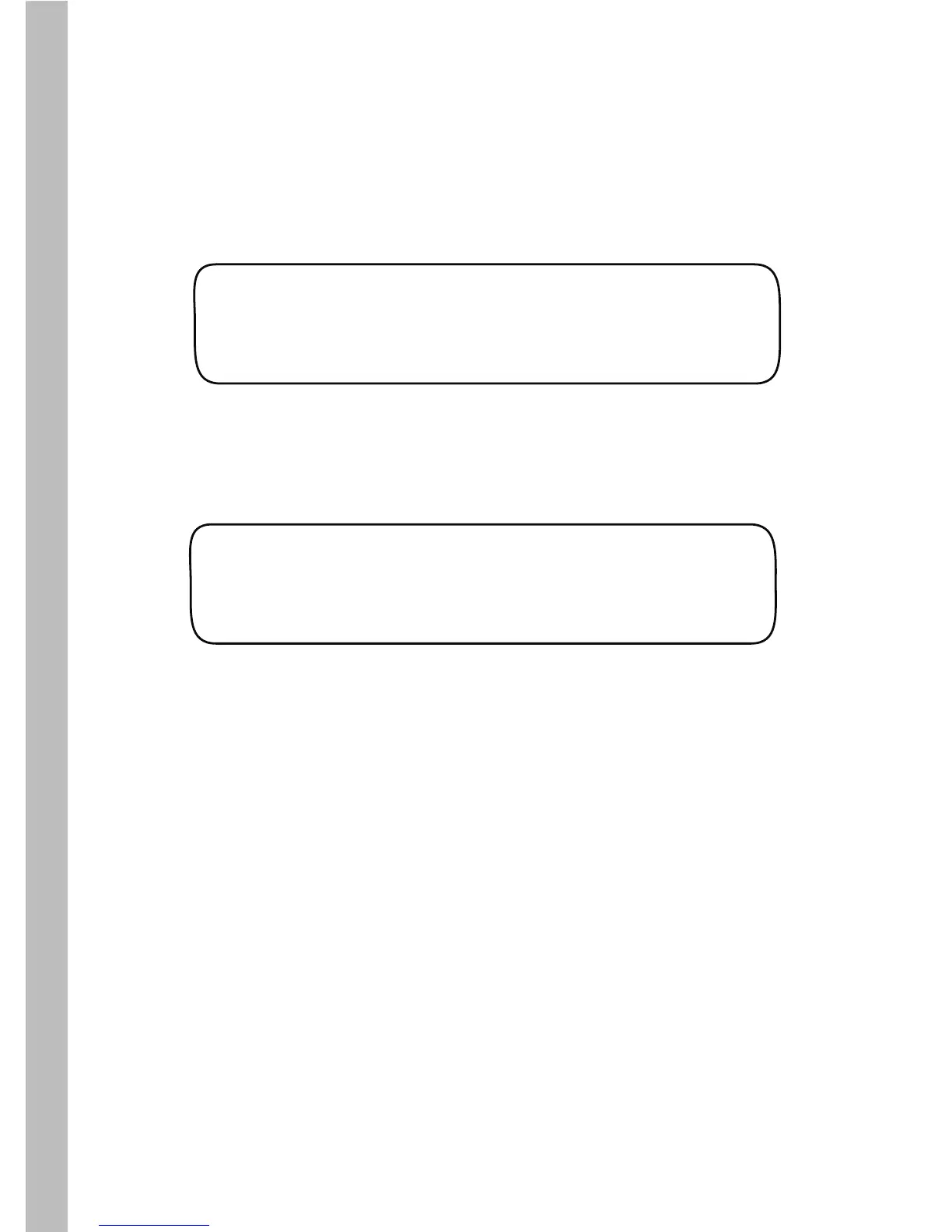LEAK DETECT THRESHOLD
015 GPM 3 Minutes
1. Turn the Upper Line knob (right) to select Leak Detect Threshold.
Setting the Leak Detection Threshold
Note: Flow is monitored during non-irrigation periods (outside of scheduled
irrigation or during soak periods) to detect leaks. If flow is monitored above
the Leak Detect threshold, the master valve will be shut off and an alert
will be posted. The alert condition must be cleared to resume operation.
Note: If Manual Irrigation or Quick Couplers are used, the Leak Detect should
be set above the expected flow for these operations.
LEAK DETECT DELAY
015 GPM 3 Minutes
3. Turn the Upper Line knob (right) to select Leak Detect Delay.
4. Turn the Lower Line knob to adjust the delay period (1–6 minutes).
2. The default threshold will be displayed. To adjust, turn the Lower
Line knob. The value is adjustable from Off –30 in one-GPM
increments, or 30–995 in five-GPM increments.