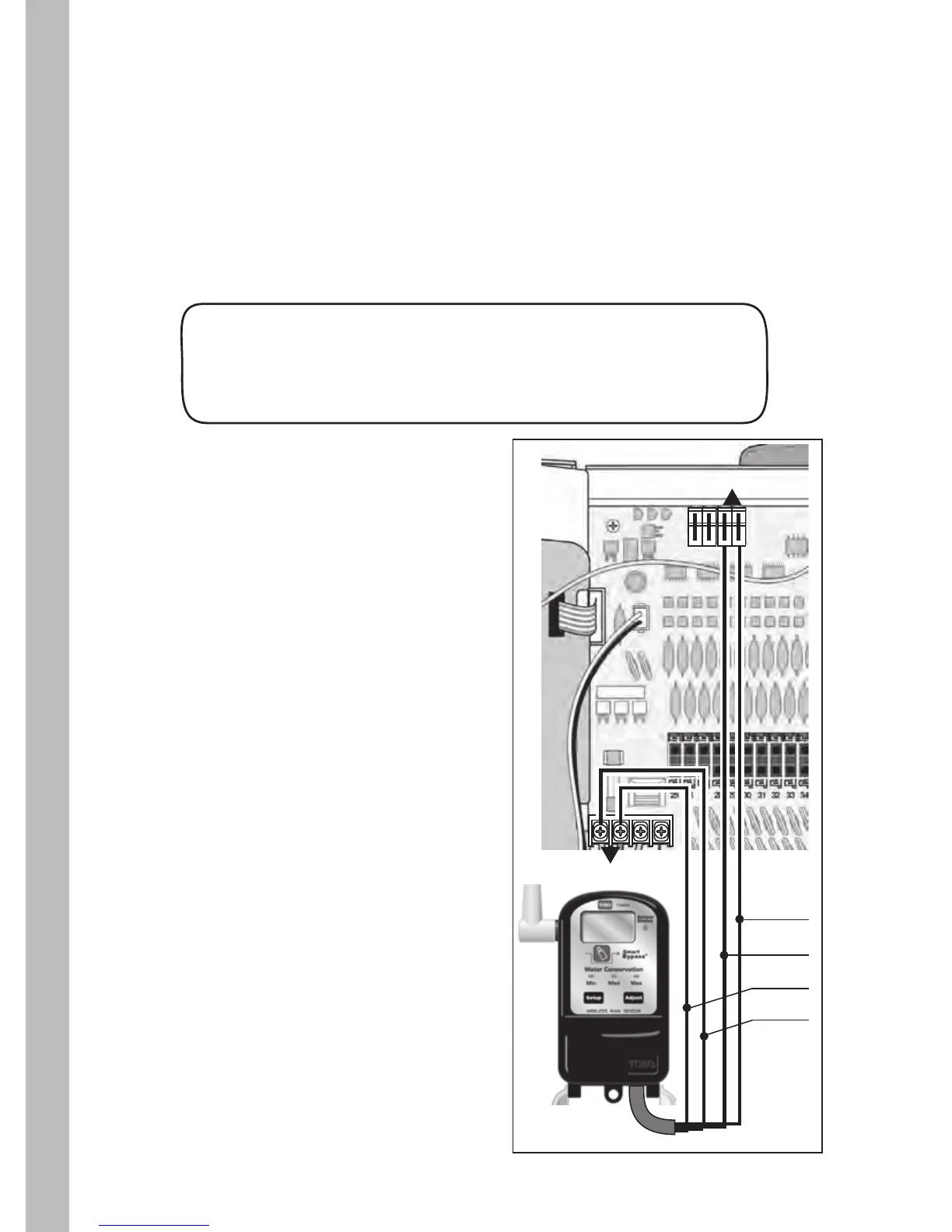Toro Rain Sensor Connection
76
Installation of the Toro TWRS rain sensor or TWFRS rain/freeze sensor
sensor is recommend for best results.
Note: If a rain sensor is NOT connected, the Sensor switch must be in
the BYPASS position. If the Sensor switch is placed in the ACTIVE
position without a rain sensor connection, the controller will be placed in
a rain hold mode, and all operation will be suspended. The following
screen will be displayed:
Aug 08 2007 10:58:42am
RainSwitch M:
White
Brown
Red
Red
24 VAC
Rain
1. Remove one of the auxiliary
wiring access plugs rom the
bottom of the cabinet and insert
the rain sensor connection cable.
2. Connect the Brown and White
wires to the Ran Sensor terminal
block as follows: Lift the terminal
block lever, insert the bare wire,
then secure the wire by pushing
the lever down.
3. Connect the Red 24 VAC wires
to the 24 VAC transformer wire
terminal block.
4. Refer to rain sensor user guide
for complete setup and operating
information.
Note: When the rain sensor is
active, the screen shown above
will be displayed. To bypass rain
sensor operation at any time,
place the Sensor switch in the
Bypass position.