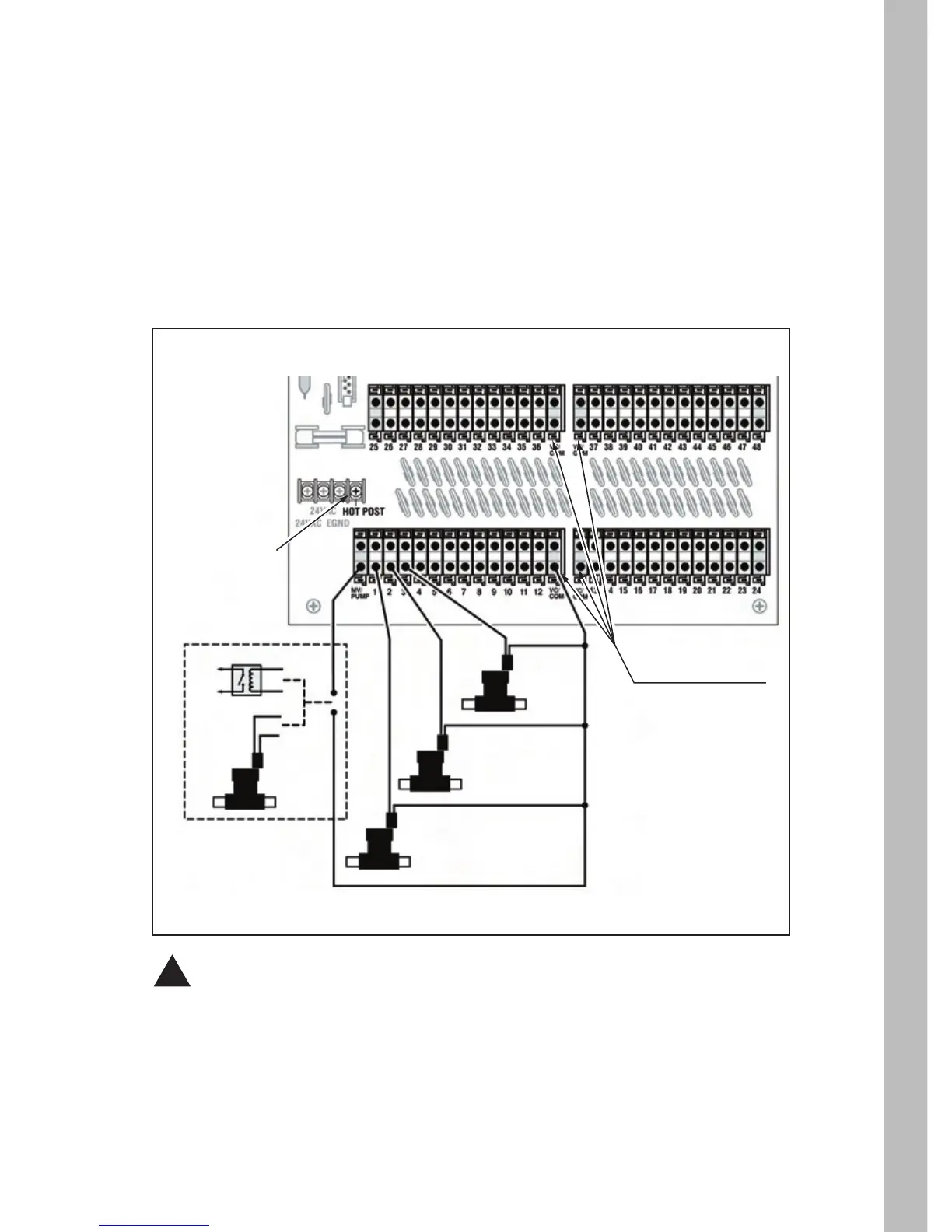6. Connect common wire(s) first. To momentarily operate a valve
for identification and/or functional test, touch it’s control wire
to the 24 VAC Hot Post. When operation has been
confirmed, connect the wire to the preferred station terminal.
Note: Each field wire connection block provides 12 station outputs
(black) and one common output (green). The lower left connection
block provides one master valve/pump start relay output (blue).
To connect wire, push orange tab in, insert wire, then release. Pull
lightly on wire to confirm retention.
Caution: The controller must not be connected directly to
a pump or other high current-draw equipment. A 24 VAC, 0.5A
(max.) relay must be used to facilitate the connection. Failure
to comply can result in severe controller damage.
!