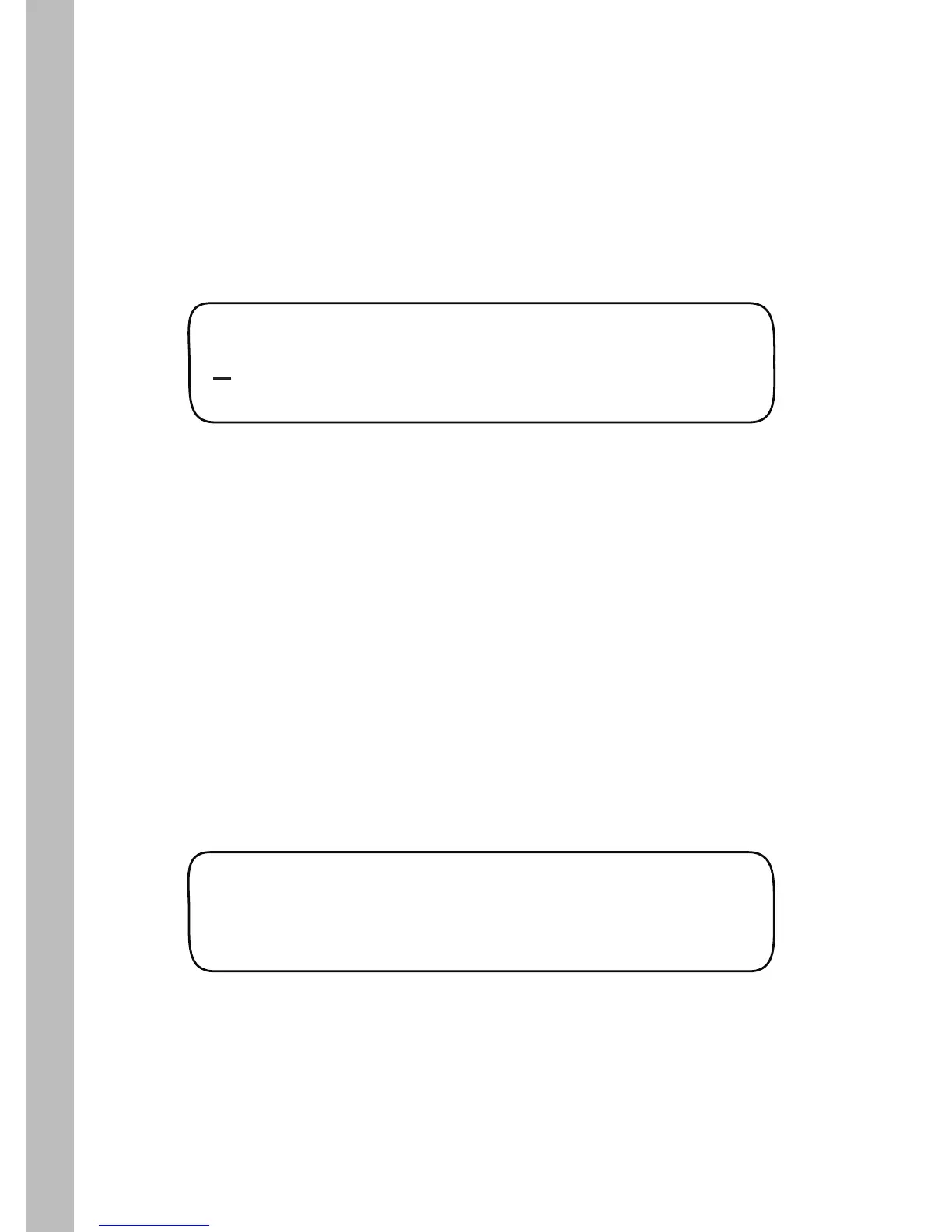1.
Set Reference [weekly] ET Value (applies to User With ET mode only)
Turn the Upper Line knob to view the following display:
The Reference ET is the weekly ET set in the User – With ET mode that
your runtimes correspond to. Runtimes will be adjusted up or down
automatically depending on whether the actual weekly ET is higher or lower
than the Reference ET. The default Reference ET is 1.00 (0.14 inches per day).
It is recommended that you set runtimes and the Reference ET value based
on the highest weekly ET demand period of the year.
REF. ET PART 1 STA 01
1.00 (Weekly ET 1.00)
5. Turn the Upper Line knob to view the following display:
REFERENCE MONTH STA 01
Jul (If Days by Month)
6. Turn the Lower Line knob to select the preferred month.
2. The whole number of the Reference ET value is selected by default.
To adjust the value from 1 – 3, turn the Lower Line knob.
4.
Turn the Lower Line knob to adjust the decimal number value.
3. Turn the Upper Line knob right to select the decimal
number.
Note: TheReference ET value is adjustable from 0.50 – 3.99.
The whole number is only adjustable to 0 when the decimal
number value is .50 or higher.
Note: If the station uses the Days of Week by Month,
watering day mode, the Reference Month screen will be
displayed as shown below. To adjust this setting, continue at
step 5. If not applicable, the Program Complete screen will
be shown.