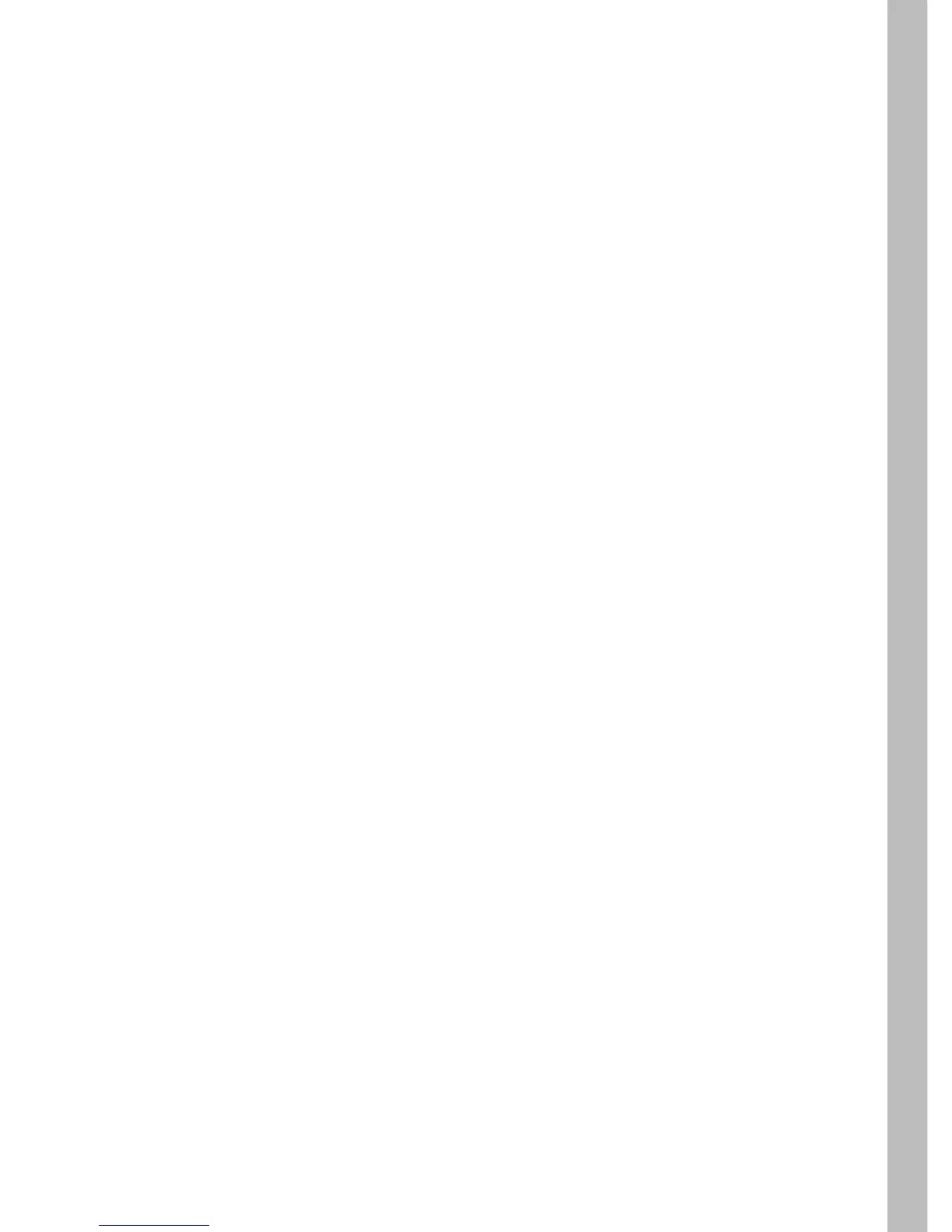iii
Table of Contents
Introduction . . . . . . . . . . . . . . . . . . . . . . . . . . . . . 1
Chapter 1 - Getting Started . . . . . . . . . . . . . . . . . 3
Controller Hardware Overview . . . . . . . . . . . . . . . . . . . . . . . . 4
Control Module Overview . . . . . . . . . . . . . . . . . . . . . . . . . . . . 6
Chapter 2 - Controller Setup. . . . . . . . . . . . . . . . . 9
Adjust Display Contrast . . . . . . . . . . . . . . . . . . . . . . . . . . . . . . 9
Set Controller Date and Time . . . . . . . . . . . . . . . . . . . . . . . . . 10
Select Time Zone . . . . . . . . . . . . . . . . . . . . . . . . . . . . . . . . . . 11
Select Auto Daylight Savings Option. . . . . . . . . . . . . . . . . . . . 11
Set Maximum Active Station Count. . . . . . . . . . . . . . . . . . . . . 12
Select Stack or Overlap Option . . . . . . . . . . . . . . . . . . . . . . . . 13
Select Master Valve/Pump Start Option . . . . . . . . . . . . . . . . . 14
Select Run Time Valve Test Option . . . . . . . . . . . . . . . . . . . . 15
Set Maximum Backup ET . . . . . . . . . . . . . . . . . . . . . . . . . . . . 15
Chapter 3 - Set Program Schedule . . . . . . . . . . . . . 17
Select Program . . . . . . . . . . . . . . . . . . . . . . . . . . . . . . . . . . . . 17
Set Program Start Times and Water Windows . . . . . . . . . . . . 18
Set High ET Start / Water Window . . . . . . . . . . . . . . . . . . . . . 19
Set Program Water Day Mode . . . . . . . . . . . . . . . . . . . . . . . . 20
Chapter 4 - Station Data Setup . . . . . . . . . . . . . . 23
Station Setup Mode: Automated by WeatherTRAK . . . . . . 24
Select Station . . . . . . . . . . . . . . . . . . . . . . . . . . . . . . . . . . . . . 24
Select Station Mode . . . . . . . . . . . . . . . . . . . . . . . . . . . . . . . . 24
Select Program . . . . . . . . . . . . . . . . . . . . . . . . . . . . . . . . . . . . 24
Select Water Window Option . . . . . . . . . . . . . . . . . . . . . . . . . 25
Select Usable Rainfall . . . . . . . . . . . . . . . . . . . . . . . . . . . . . . . 25
Select Sprinkler Type . . . . . . . . . . . . . . . . . . . . . . . . . . . . . . . 25
Set Precipitation Rate . . . . . . . . . . . . . . . . . . . . . . . . . . . . . . . 26
Set Sprinkler Efficiency . . . . . . . . . . . . . . . . . . . . . . . . . . . . . . 27
Assign Pump Start Outpt. . . . . . . . . . . . . . . . . . . . . . . . . . . . . 14