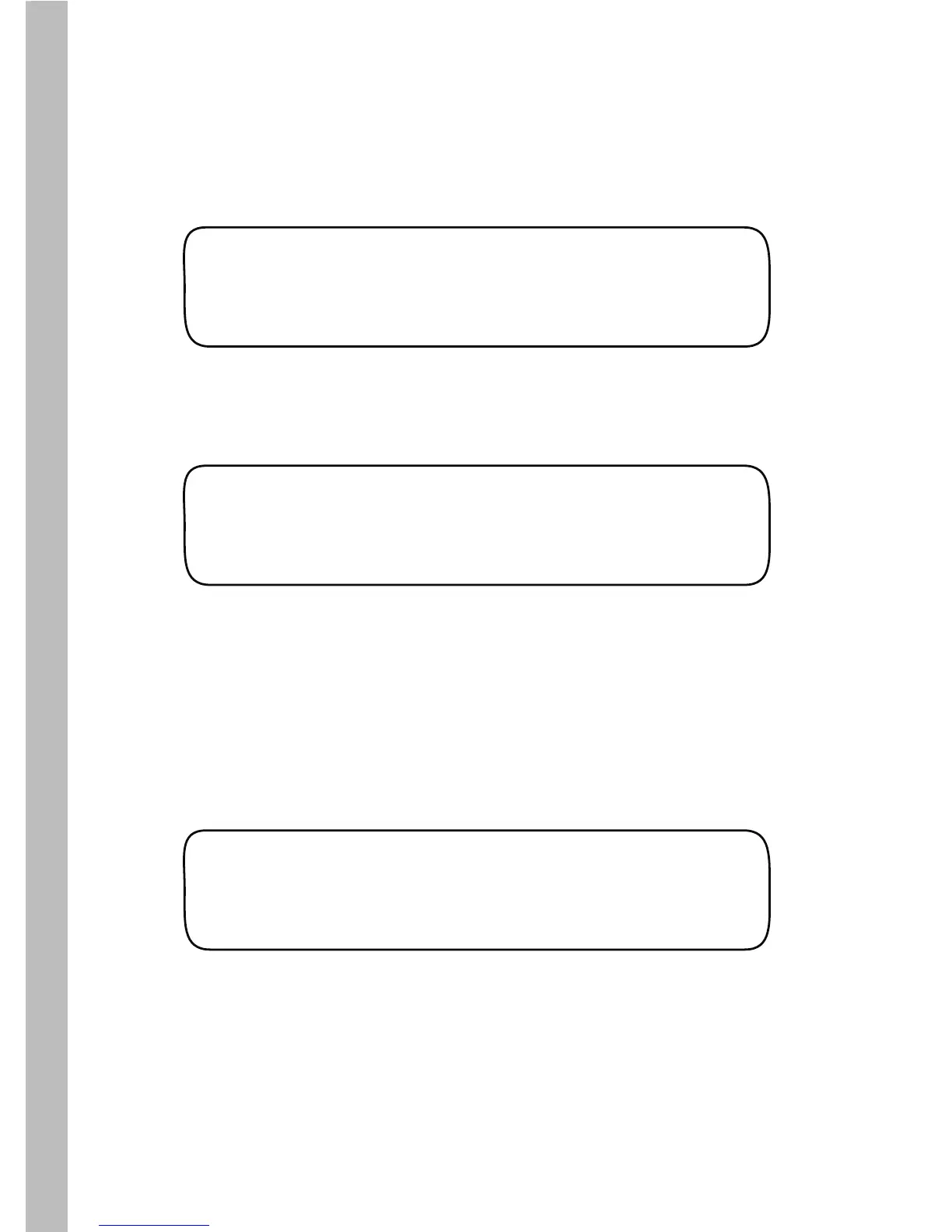48
EDIT EXCLUDED STATIONS
Skip (No Flow Only)
01 02 03 04 05 06 07 08
N N N N N N N N
2. Turn the Lower Line knob to change Skip to Edit.
2. Turn the Lower Line knob to select the actual flow sensor size from
the following options: 1.00”, 1.25”, 1.50”, 2.00”, 3.00”, 4.00” and
Insert Type (sizes < 1” or > 4”).
Set Station Exclusion
The station exlusion feature enables individual stations to be omitted
from the Flow Monitor operations.
3. Turn the Upper Line knob to display the first eight station numbers
in sequence.
1. With the the Function dial in FLOW position, turn the Upper Line
knob right to select Edit Excluded Stations.
SET FLOW METER SIZE
1.00”
Set Flow Meter Size
1. With the the Function dial in FLOW position, turn the Upper Line
knob right to select Set Flow Meter Size
4. By default, no stations are excluded (indicated by N) and station
01 is selected. To exclude the selected station, turn the Lower Line
knob to change N to Y (Yes). To select another station number, turn
the Upper Line knob. Repeat as needed for all station numbers.