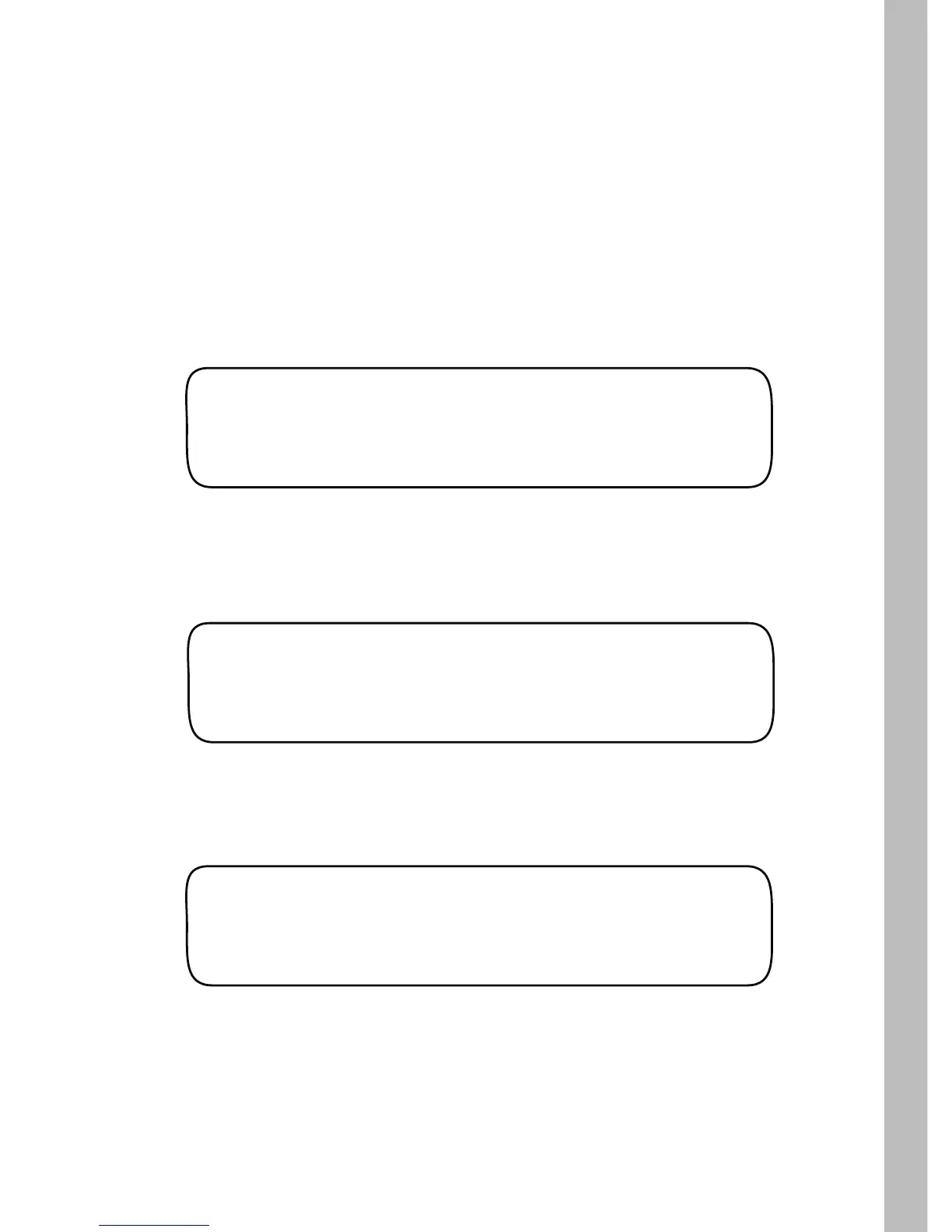REPORTS TYPE
Weekly Stations
WEEKLY RUNTIME STA 01
000Hrs 00Mins Since Sun
Using the Reports Function
The Reports function provides cumulative station run time and flow data,
selectable within the following specified reference formats:
Weekly Stations - Run time in hours and minutes per station per week.
Monthly Stations – Run time in hours and minutes per station per month.
Flow – Total flow in gallons per day, week, month, specific day range and
specific prior date.
1. Turn the Function dial to the REPORTS position.
2. Weekly Stations is selected by default.
Weekly Stations Report
Monthly Stations Report
3. Turn the Upper Line knob right on stop to display cumulative
run time for station 1. To change the station number, turn the
Upper Line knob to the right.
REPORTS TYPE
Monthly Stations
1. Turn the Lower Line knob to select Monthly Stations.