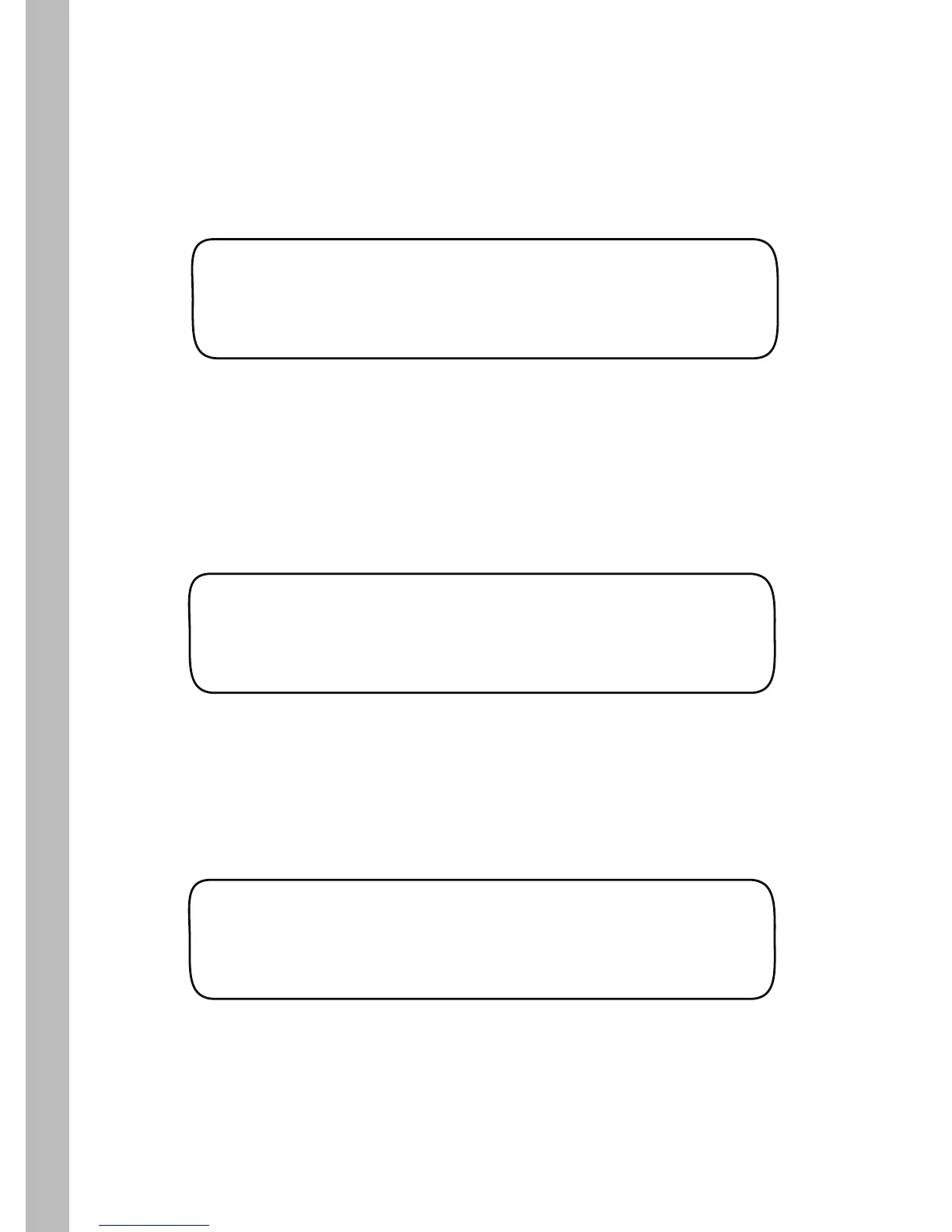Rain Service
60
The Rain Service feature is offered by WeatherTRAK to monitor rainfall
within your location and terminate automatic watering in the event of rain.
The Group number is a function of the Rain Sevice feature and is not
applicable unless the service is active. See Rain Service above.
View Group Number
Days Since Last ET
RAIN SERVICE ACTIVE
No
1. With the Function dial in the HELP/INFO position, turn the
Upper Line knob to select the Beep On Message screen.
VIEW GROUP NUMBER
00000
Upper Line knob to select the View Group Number screen.
DAYS SINCE LAST ET
0
Upper Line knob to select the Days Since Last ET screen.
1. With the Function dial in the HELP/INFO position, turn the
1. With the Function dial in the HELP/INFO position, turn the
Note: This reference screen indicates how many days have elapsed
since the controller last received ET Everywhere service data, and is
not applicable unless the ET Everywhere service is active.
Note: Rain Service is inactive by default. For detailed information
regarding Rain Service activation, contact a WeatherTRAK
Customer Service at 1-800-362-8774.