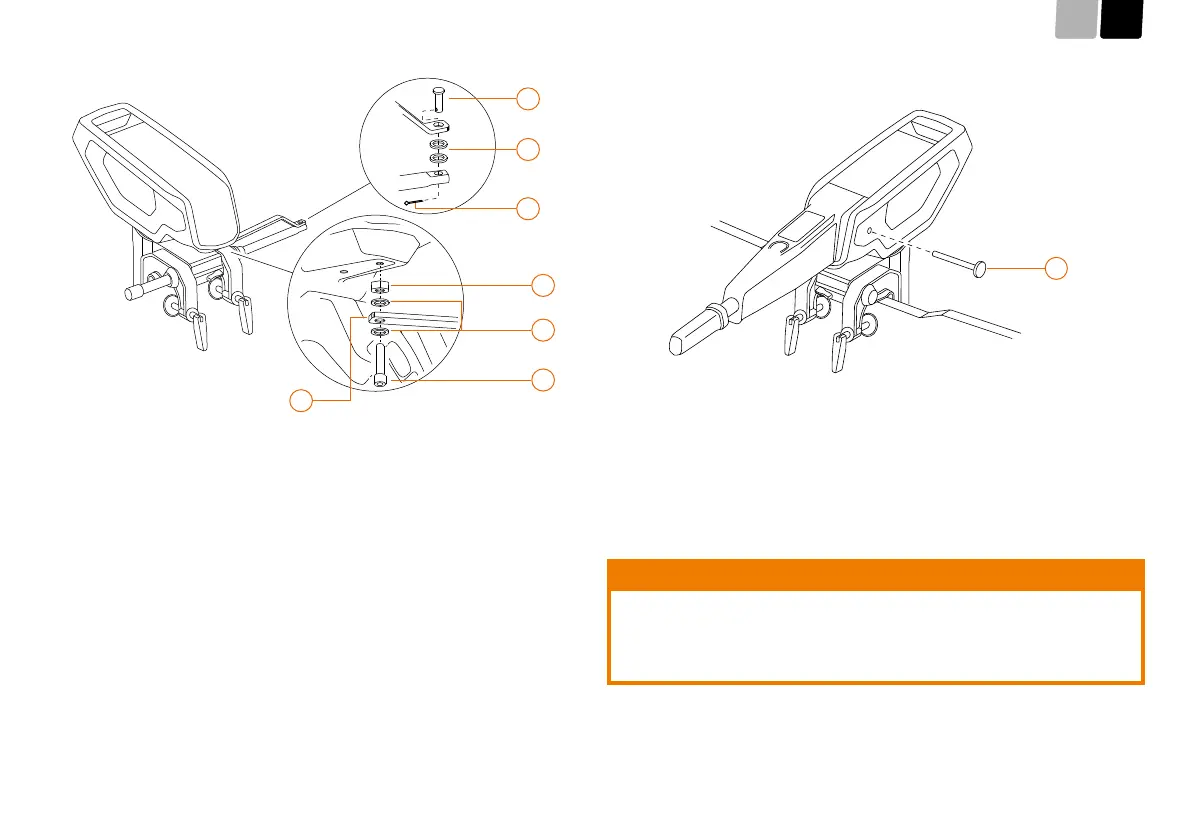65
DE EN
8
9
10
4
6
5
7
4. Install the screw (4), washers (5) and nut (6) into the steering link arm (7),
do not tighten the nut.
5. Position the steering link arm with the screw on the motor head and screw
the screw into the motor head until the nut rests against the motor head.
6. Tighten the nut so that the screw is locked and the steering link arm is able
to move.
7. Position the other end of the steering link arm, the bolt (8) and the washers
(9) in the remote steering and install the securing cotter pin (10).
8. Check the steering for function, paying attention to:
• Free movement of the system during steering
• Free movement in all tilt positions
6.4.6 Fitting the tiller (only Cruise with Tiller)
1
1. Fit the tiller to the motor.
2. Install the tiller lock screw (1) and tighten by hand.
6.4.7 Installing the battery main switch
Use M5 screws (not included) for installation. The length of the screws depends
on the installation conguration of your boat.
WARNING
Risk of injury from electrical voltage. This can result in moderate or severe
bodily injuries.
• Main switches and cable connections must be provided with protection
against accidental contact (e.g. lugsulation) or be installed so that they
are safe to touch.