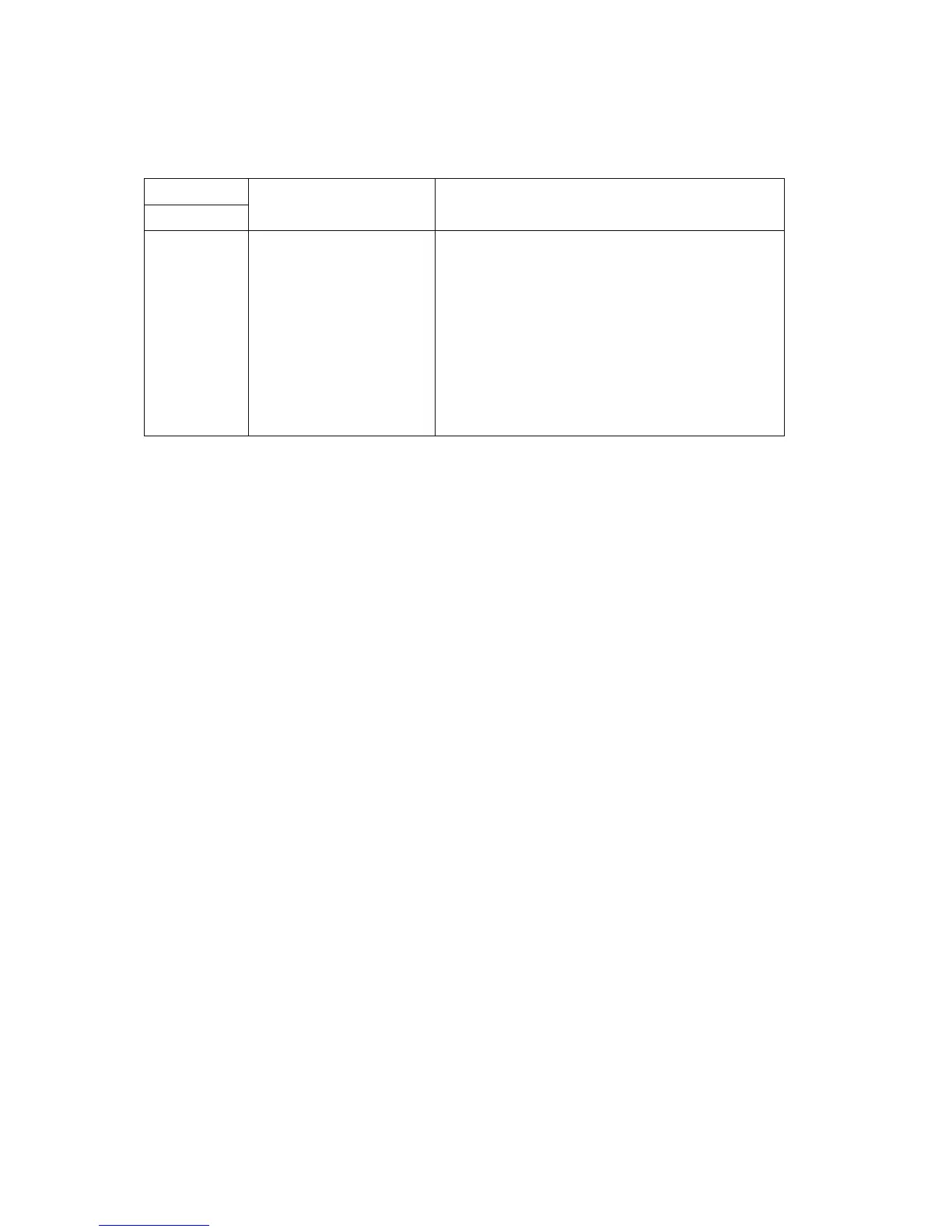e-STUDIO163/203 ADJUSTMENT December 2005 © TOSHIBA TEC
3 - 26
3.4.2 Adjustment of image density
The image density level is adjustable both at standard and toner saving modes.
< Adjustment Mode (05) >
<Procedure>
(1) While pressing [0] and [5] simultaneously, turn the power ON.
(2) Key in a code and press the [START] button.
(3) Key in the sub code (0, 1, 2, 3 or 4), and press the [START] button.
(4) Key in an adjustment value.
(To correct the keyed-in value, press the [CLEAR] button.)
(5) Press the [INTERRUPT] button to store the value in memory. The equipment goes back to the
ready state.
(6) For resetting the value, repeat step (2) to (5).
(7) Turn the power OFF and then back ON to perform printing job.
(8) If the desired image density has not been attained, repeat step (2) to (7).
Toner mode
Item to be adjusted Remarks
GDI
672-0 to 4 Adjustment of image density When the value is decreased, text becomes lighter.
Acceptable values: 0 to 63
Notes:
1. Set not to reverse the large and small number
of the setting value corresponding to the sub
code.
Ex.) When substituting the setting value for
672-0 with A0, · · ·, 672-4 with A4: A0 A1 A2 A3
A4
2. Remember that the image specifications and
life span of the replacing parts may not meet
the standard when the setting value is changed
from the default value.
06/05
