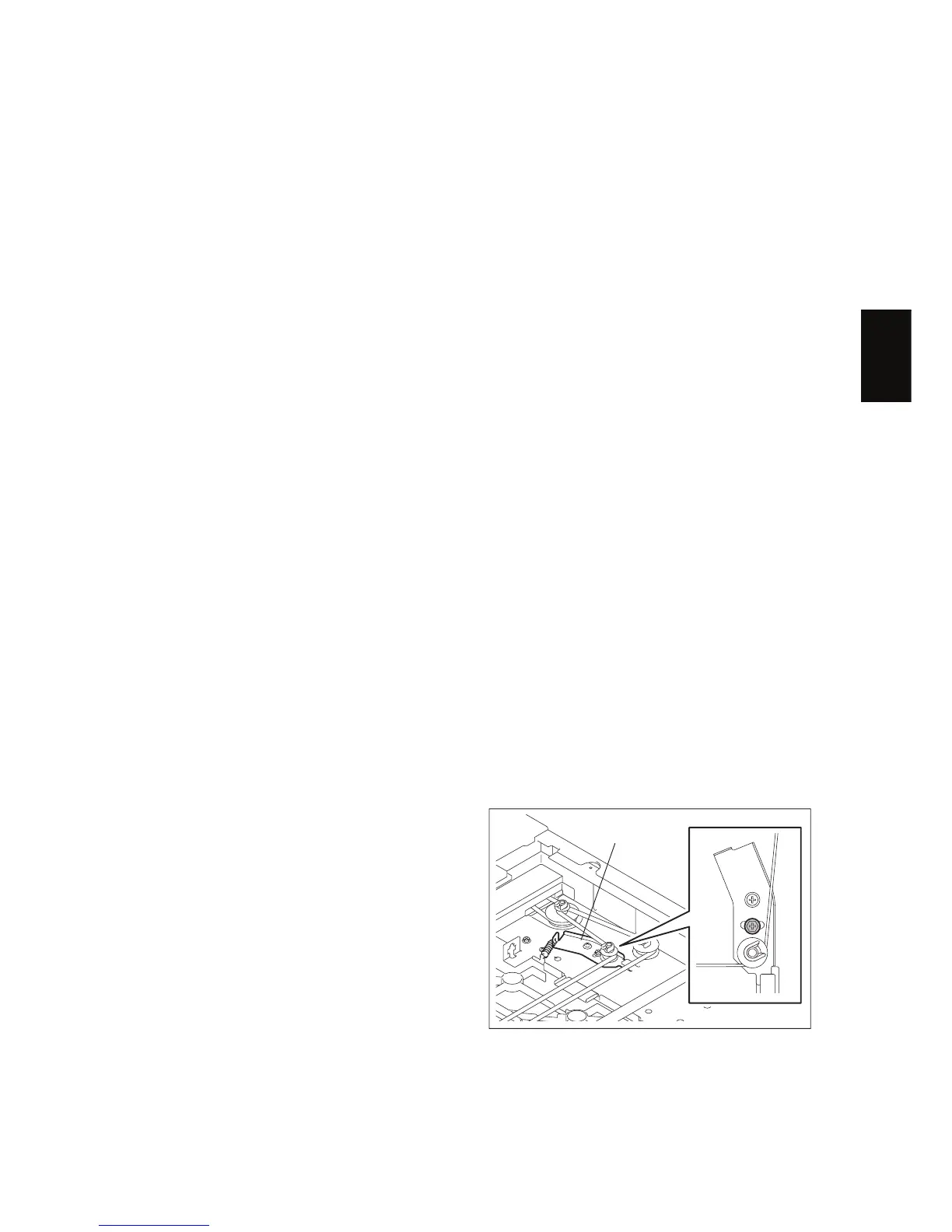December 2005 © TOSHIBA TEC e-STUDIO163/203 ADJUSTMENT
3 - 39
3
3.7 Adjustment of the Scanner Section
3.7.1 CIS unit
[A] Replacing the CIS unit
• The CIS unit must not be readjusted and some part of its components must not be replaced in the
field since the unit is precisely adjusted. If any of the components is defective, replace the whole
unit.
• Handle the CIS unit with care not to contaminate the lens with fingerprints or such.
• Take off 2 original glass guides from the CIS unit, and then install a new CIS unit.
• Be sure to perform "05-310" with the platen cover or the ADF closed after replacing the CIS unit.
<Error recovery procedure>
Check the following items and perform "05-310" again.
If an error occurs during the execution of "05-310", "Err" is displayed on the 7-segment LED.
(1) Check the connection of the harness and connector. Reconnect them if they are not connected
securely.
(2) Check if the harness is open-circuited or damaged. Replace the harness if it is.
(3) Replace the MAIN board.
(4) Replace the CIS unit.
(5) Perform "08-463" and check the control status to see if "0" (normal end) is displayed.
3.7.2 CIS unit drive belt-1
Adjust the tension of the CIS unit drive belt-1 when installing it.
<Procedure>
(1) Install the CIS unit drive belt-1 after the ten-
sion bracket fixing screw are loosened.
(2) Tighten the tension bracket fixing screw.
Fig. 3-25
Tension bracket
06/04
