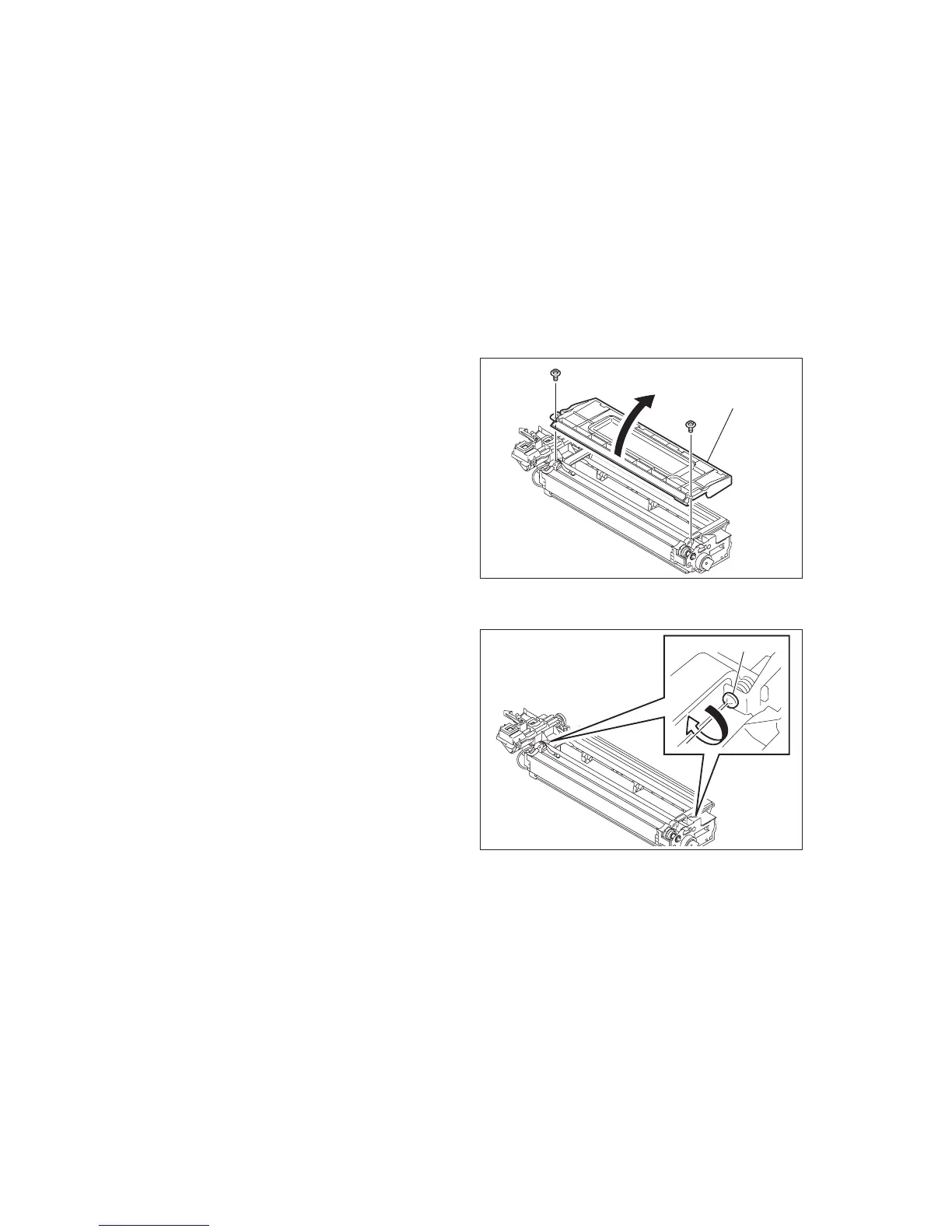e-STUDIO163/203 ADJUSTMENT December 2005 © TOSHIBA TEC
3 - 42
3.9 Adjustment of Developer Unit
3.9.1 Doctor-to-sleeve gap
Adjustment tool to use: Doctor-sleeve jig
<Procedure>
(1) Perform the adjustment code “05-280”.
(2) Take out the process unit from the equipment.
(3) Take out the developer unit from the process unit.
(4) Remove 2 screws and take off the developer
unit upper cover and discharge the devel-
oper material.
Note: Note:
Discharge the developer material from the
rear side, being careful not to let it be scat-
tered on the gear.
Fig. 3-31
(5) Turn the adjustment screw to widen the gap
so that the jig can be inserted in it.
(Turning the screw clockwise widens the
gap)
Fig. 3-32
Developer
unit upper cover
Screw
