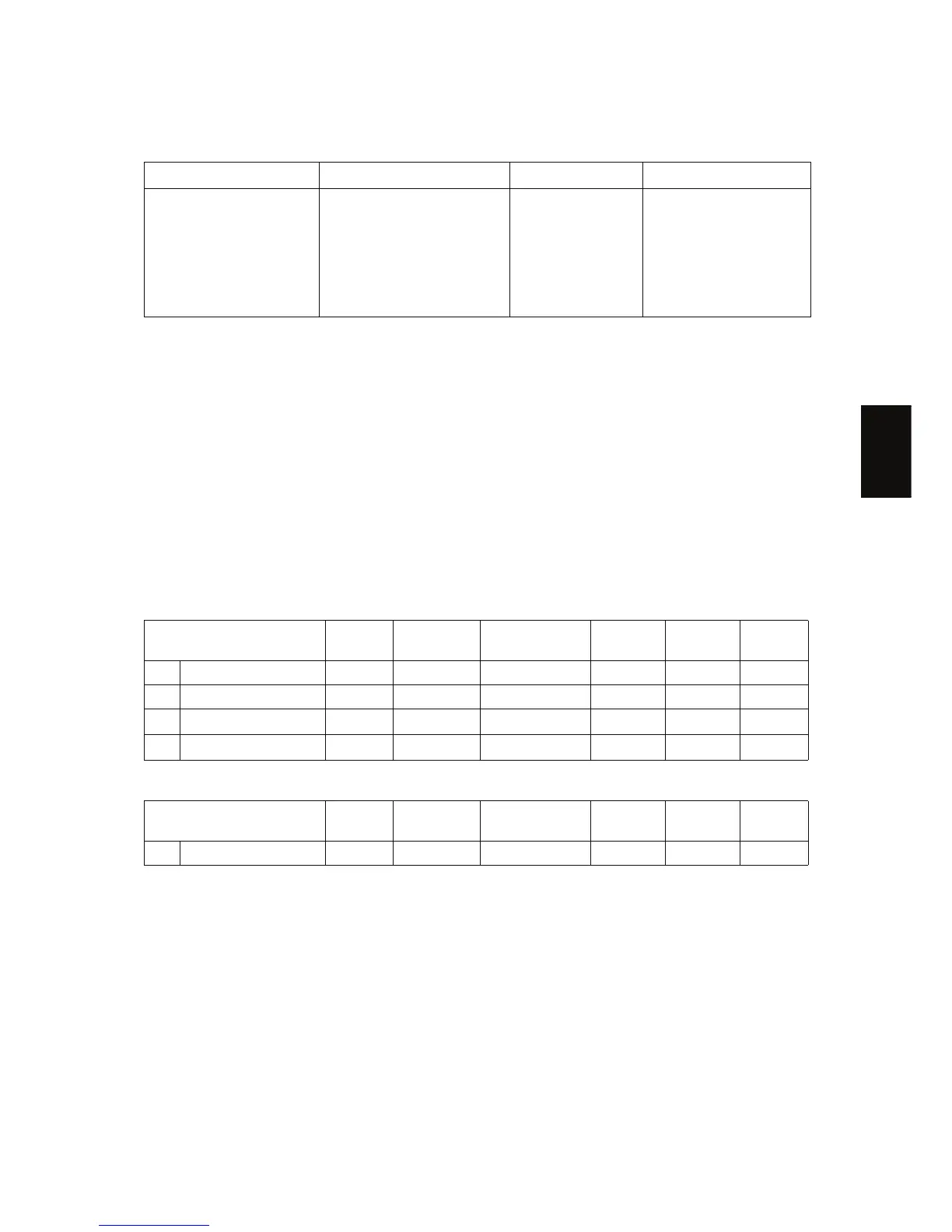December 2005 © TOSHIBA TEC e-STUDIO163/203 PREVENTIVE MAINTENANCE (PM)
4 - 3
4
4.3 Preventive Maintenance Checklist
Symbols used in the checklist
[Preventive Maintenance checklist]
Notes:
1. Perform cleaning and lubricating in the following timing.
Exceptionally, the lubrication for the drum unit, main charger, developer unit and transfer unit
must follow the PM cycle of each unit.
e-STUDIO163: every 72,000 sheets
e-STUDIO203: every 90,000 sheets
2. Value under “Replacement” indicates the replacement cycle for e-STUDIO163/
e-STUDIO203.
3. The replacement cycle of the parts in the feeding section equals to the number of sheets fed
from each paper source.
4. Be careful not to put oil on the rollers, belts and belt pulleys when lubricating.
5. Page-Item (P-I) is described in the column of the Parts list.
A. Scanner
B. Laser unit
Cleaning Lubrication/Coating Replacement Operation check
A: Clean with alcohol
B: Clean with soft pad,
cloth or vacuum
cleaner
L: Launa 40
SI: Silicon oil
W1: White grease
(Molykote X5-6020)
W2: White grease
(Molykote HP-300)
AV: Alvania No.2
FL: Floil (GE-334C)
Value:
Replacement
cycle
(Value x 1000)
R:Replace if
deformed or
damaged
O: After cleaning or
replacement, confirm
there is no problem.
Items to check Cleaning Lubrication
Replacement
(x 1,000 sheets)
Operation
check
Parts list
<P-I>
Remarks
A1 Original glass B or A P17-I1 *a1
A2 ADF original glass B P17-I2 *a1
A3 Carriage rail B
A4 Original glass guide B R
P9-I9
Items to check Cleaning Lubrication
Replacement
(x 1,000 sheets)
Operation
check
Parts list
<P-I>
Remarks
B1 Slit glass B
06/04
