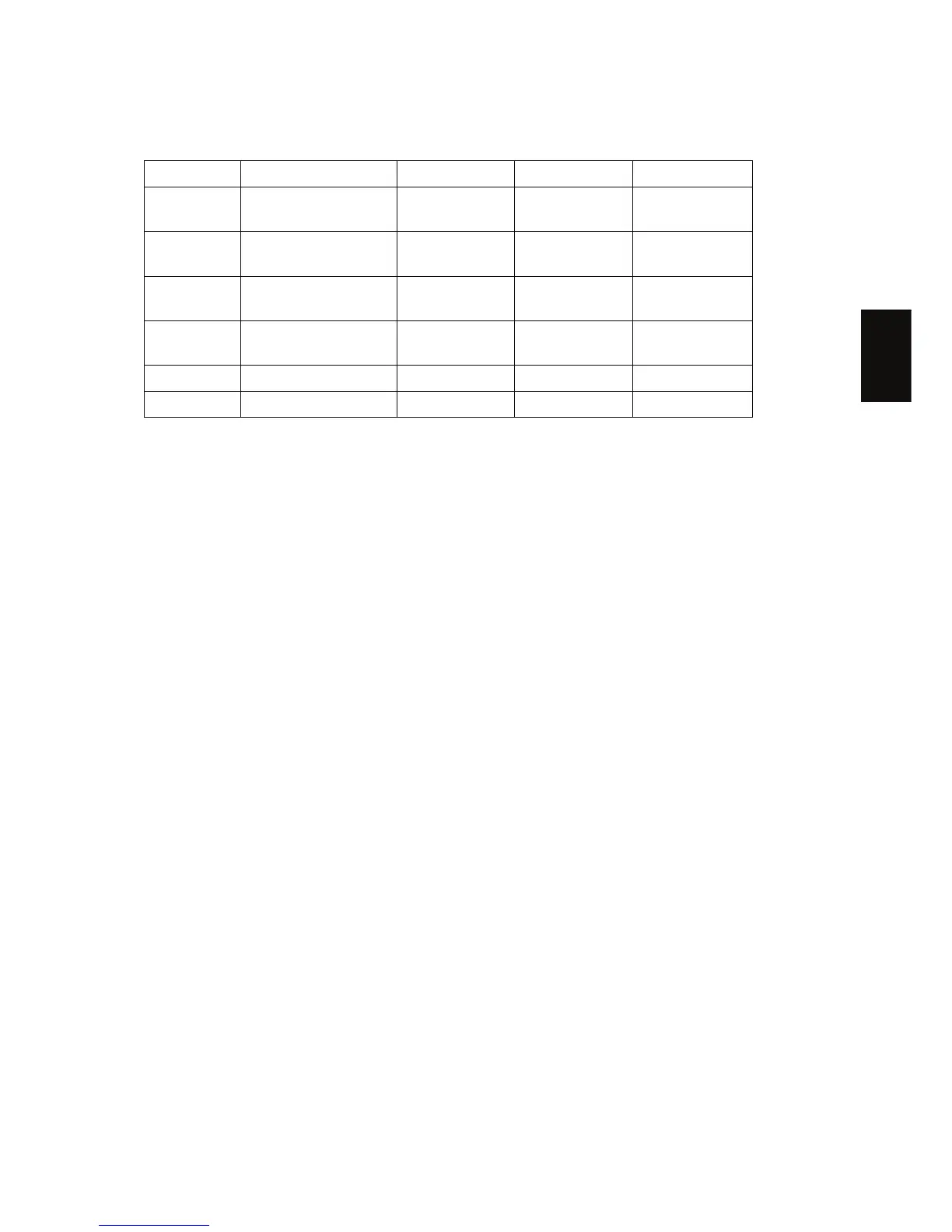December 2005 © TOSHIBA TEC e-STUDIO163/203 ADJUSTMENT
3 - 5
3
3.2.2 Paper alignment at the registration roller
The aligning amount is adjusted by using the following codes in Adjustment Mode (05).
Sub-code
(*1) 0: Long size 1: Middle size 2: Short size
(*2) 0: Long size 1: Middle size 2: Short size 3: Post card
(*3) 0: Long size of OHP film 1: Middle size of OHP film 2: Short size of OHP film
(*4) 0: Long size of Envelope 1: Middle size of Envelope 2: Short size of Envelope
Notes:
1. Long size: 330 mm or longer (13.0 inches or longer)
Middle size: 220-239 mm (8.7-12.9 inches)
Short size: 219 mm or shorter (8.6 inches or shorter)
2. The adjustment of “Post card” is for Japan only.
Paper type Weight Drawer PFU Bypass feed
Plain paper
64-80 g/m
2
17-20 lb.
450 (*1) 451 (*1) 458 (*1)
Thick paper 1
81-105g/m
2
21-28 lb.
-
- 460 (*1)
Thick paper 2
106-163g/m
2
29-43 lb.
-
- 461 (*1)
Thick paper 3
164-209g/m
2
44-55 lb.
- - 462 (*2)
OHP - - - 463 (*3)
Envelope - - - 464 (*4)
06/04
