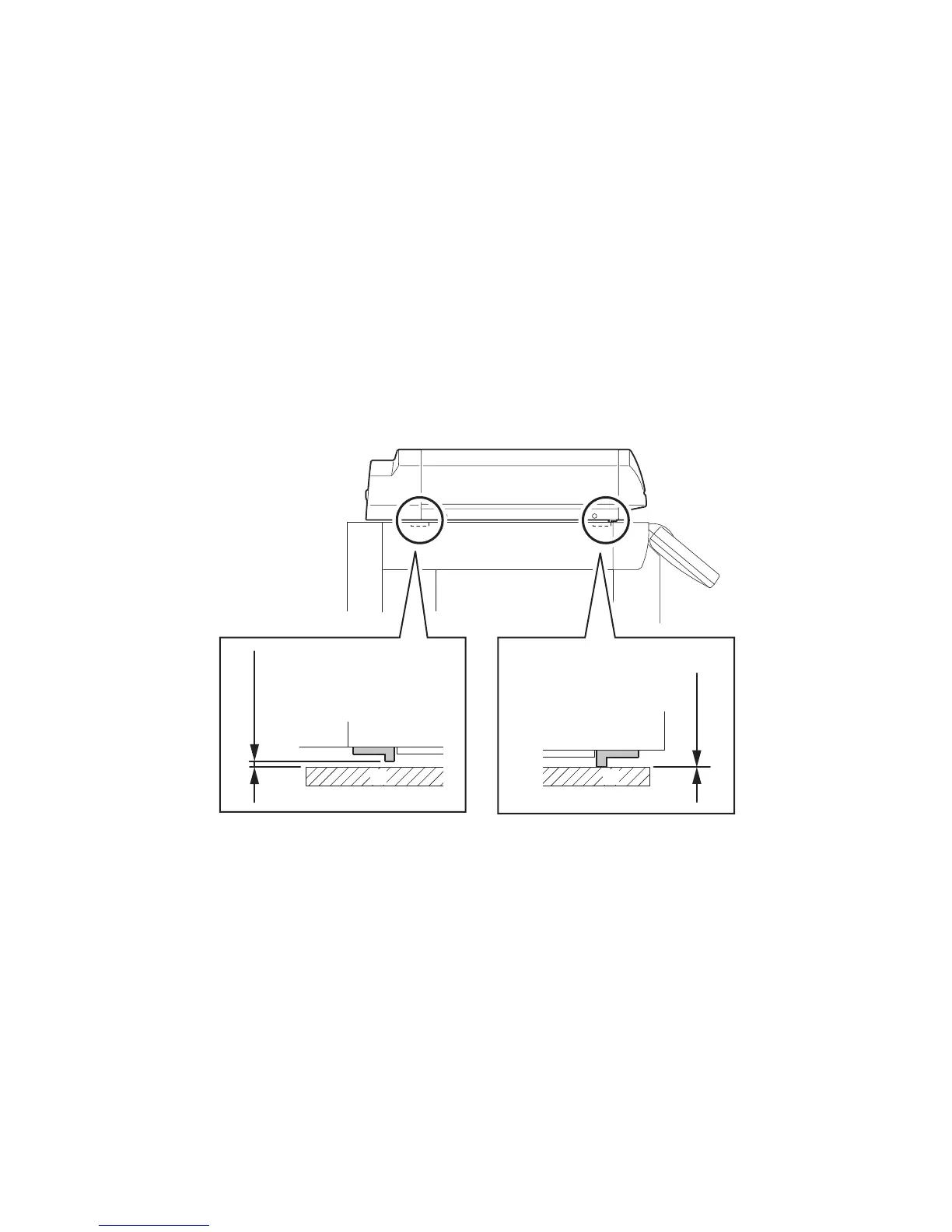e-STUDIO205L/255/305/355/455 © 2009 TOSHIBA TEC CORPORATION All rights reserved
ADJUSTMENT
3 - 66
3.12.2 Adjustment of RADF height
Note:
Check if the image adjustment for the equipment is performed properly before this adjustment of
the RADF.
[A] Checking
(1) Close the RADF.
(2) Light the exposure lamp.
• Turn the power ON while pressing [0] and [3] simultaneously.
• Key in [267] and then press the [START] button. The exposure lamp is turned ON for a given
length of time.
(3) Visually check the gap between platen guide holder "A" and upper surface of the original glass
"B" from the left hand side of the equipment. If the value is not within the tolerance, perform the
adjustment according to the following procedure.
[Tolerance of the gap]
Rear side: 0 - 0.5 mm
Front side: 0 mm
Fig. 3-69
0.2-0.5 mm
0 mm
B
A
B
A
