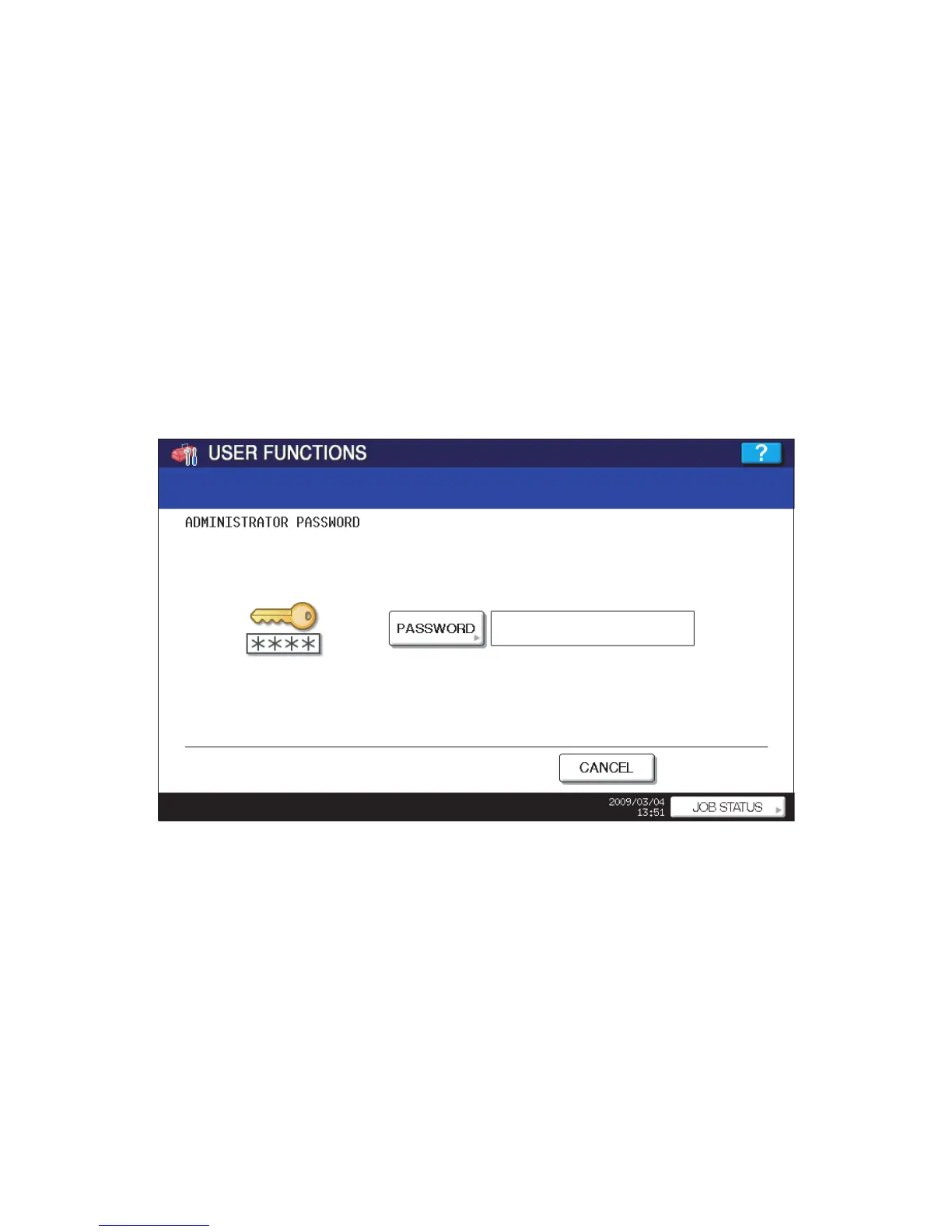e-STUDIO205L/255/305/355/455 © 2009 TOSHIBA TEC CORPORATION All rights reserved
REMOTE SERVICE
10 - 16
10.2.2 Setting
Note:
When using this function, it is required that sending and receiving E-mails or FAXes are
available. Confirm the details to the administrator.
[ 1 ] Preparation
The screen to set this function is not displayed at the default setting.
Set this screen to be displayed with the following code (08).
08-774 Setting of notification display
0: Invalid (Default)
1: Valid
[ 2 ] Setting procedure
(1) Press the [USER FUNCTIONS] button and select the [ADMIN] tab. Then enter the password and
press the [OK] button.
• Confirm the password to the administrator.
Fig. 10-16
