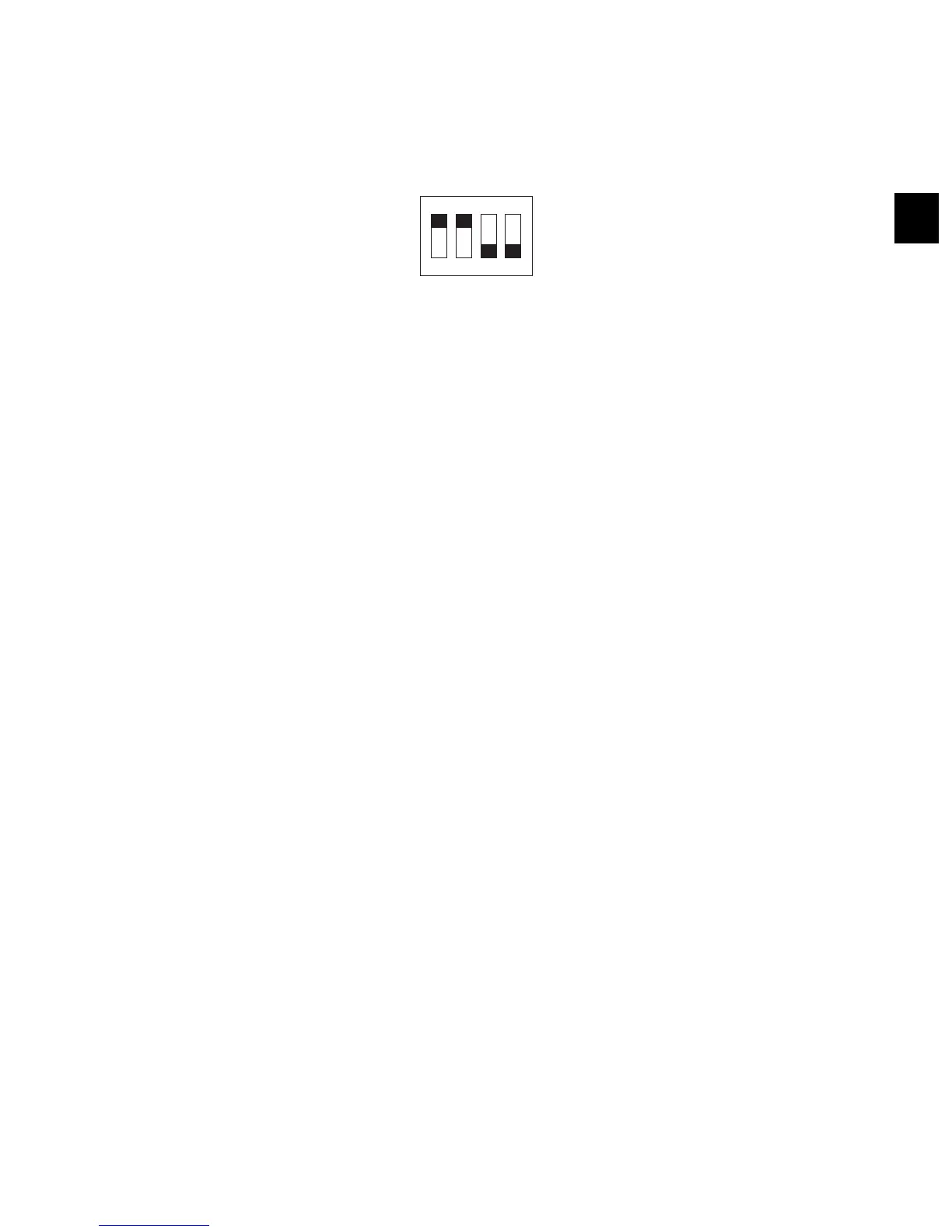3
© 2009 TOSHIBA TEC CORPORATION All rights reserved e-STUDIO205L/255/305/355/455
ADJUSTMENT
3 - 79
3.13.4 After replacing the EEPROM (IC1002) (Electrical system (Puncher
unit; option))
<Procedure>
(1) Turn off the host machine.
(2) Set bits 1 through 4 on the punch controller PCB as follows:
Fig. 3-90
(3) Turn ON the power of the equipment while [0] button and [8] button are pressed simultaneously.
(4) Press SW1002 and SW1003 on the punch controller PCB at the same time.
• The presses will initialize the EEPROM. At the end, all LEDs (LED1001, LED1002, LED1003)
will go ON.
(5) Adjust the sensor output, and store the number of punch holes.
1234
ON
