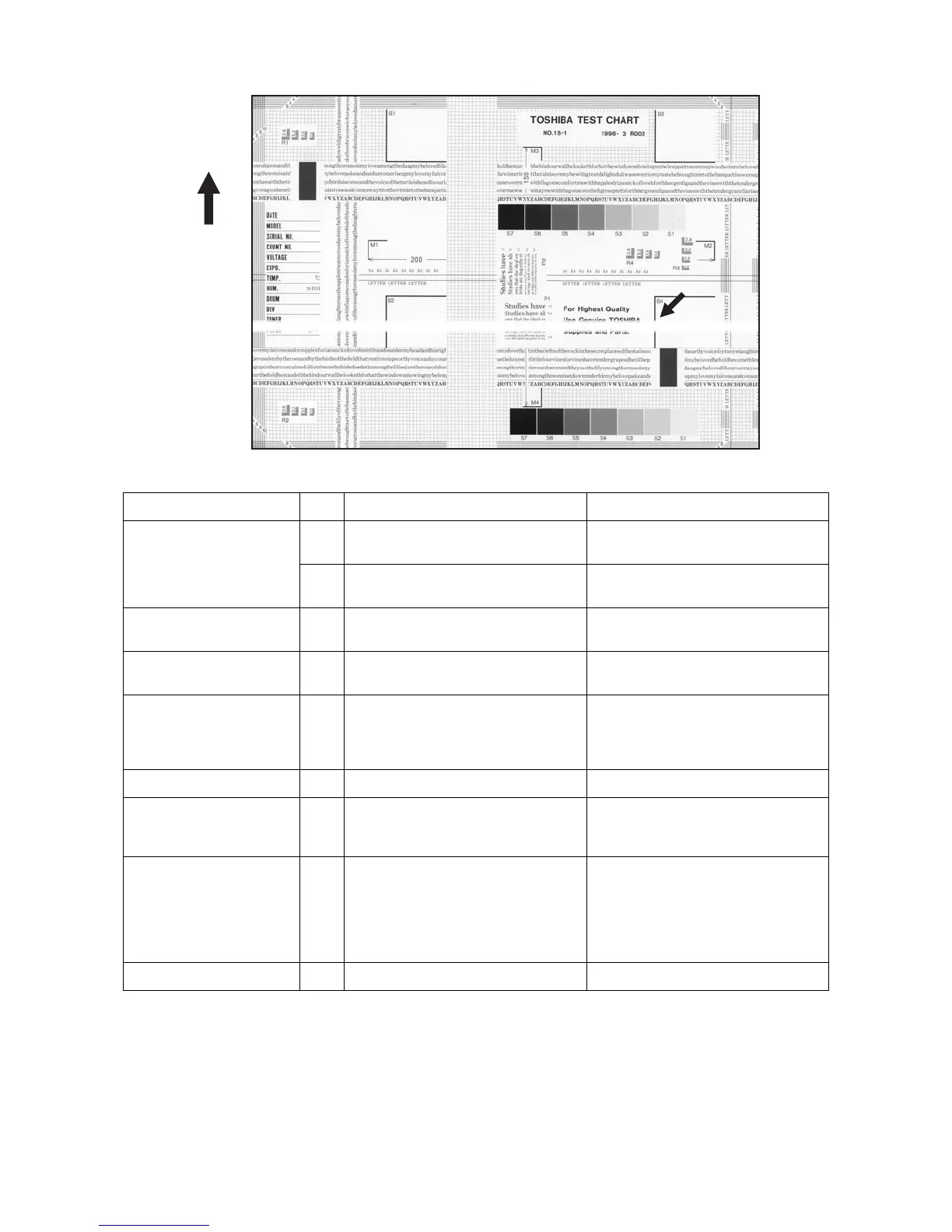e-STUDIO205L/255/305/355/455 © 2009 TOSHIBA TEC CORPORATION All rights reserved
ERROR CODE AND TROUBLESHOOTING
6 - 130
6.4.10 White banding (at right angle with the feeding direction)
Fig. 6-11
Defective area Step Check items Prescription
Main charger 1 Is there a foreign matter on the
charger?
Remove the foreign matter.
2 Is the connector in proper contact
with the terminal?
Clean or adjust the terminal.
Drum 3 Is there any abnormality on the drum
surface?
Replace the drum.
Discharge LED 4 Does the discharge LED light
normally?
Replace the discharge LED or check
the harness and the circuit.
Developer unit 5 Is the developer sleeve rotating
normally?
Is there any abnormality on the
sleeve surface?
Check the drive system of the
developer unit, or clean the sleeve
surface.
Drive system 6 Are the drum and scanner jittering? Check each drive system.
High-voltage transformer
(Main charger / Developer
bias / Transfer roller unit)
7 Is the high-voltage transformer
output defective?
Adjust the output, or replace the
transformer.
Transfer roller unit 8 Is there any foreign matter adhering
to the transfer roller? Is there any
abnormality in the appearance of the
roller? Has the number of output
pages exceeded the threshold for the
life of the transfer roller?
Remove the foreign matter from the
roller surface. Replace the roller if
there is any abnormality in its
appearance. Also replace the roller if
the number of output pages has
exceeded the threshold of its life.
Feed system 9 Is the aligning amount proper? Adjust the aligning amount.
Feeding direction
