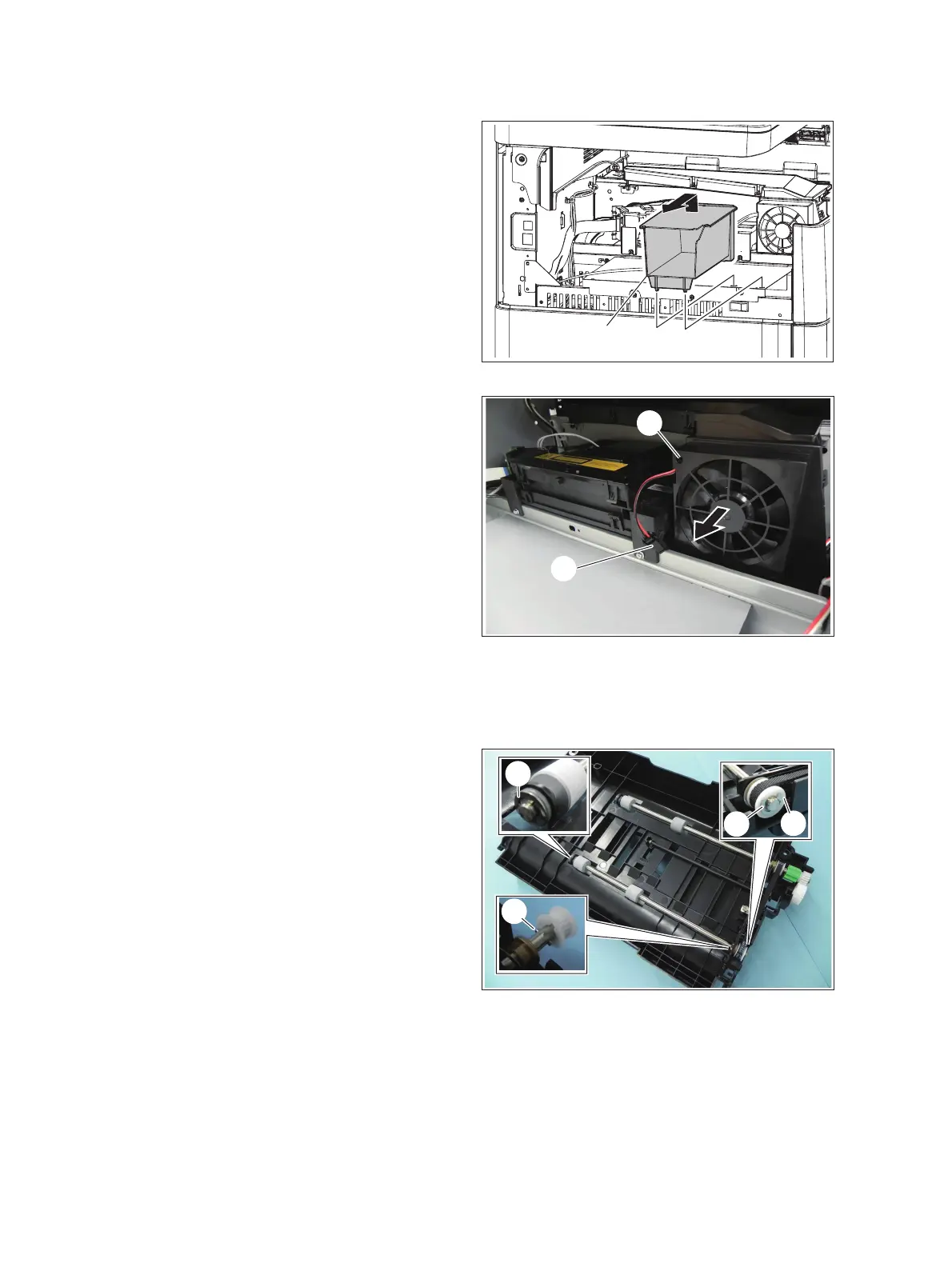e-STUDIO2006/2306/2506/2007/2307/2507/2303A/2303AM/2803AM/2309A/2809A
© 2013-2017 TOSHIBA TEC CORPORATION All rights reserved
DISASSEMBLY AND REPLACEMENT
4 - 120
4.10.6 ADU fan duct unit
4.10.7 ADU lower transport roller
(1) Remove the inner tray.
P. 4-2 "4.1.3 Inner tray"
(2) Remove the ADU fan duct [1].
Fig. 4-320
(3) Remove 1 connector [2] and remove the
ADU fan duct unit [3].
Fig. 4-321
(1) Remove the automatic duplexing unit (ADU).
P. 4-116 "4.10.1 Automatic duplexing unit
(ADU)"
(2) Remove 2 E rings [1], 1 pulleys [2], and 1
pins [3].
Fig. 4-322
[1]
[3]
[2]
[1]
[2]
[1]
[3]
