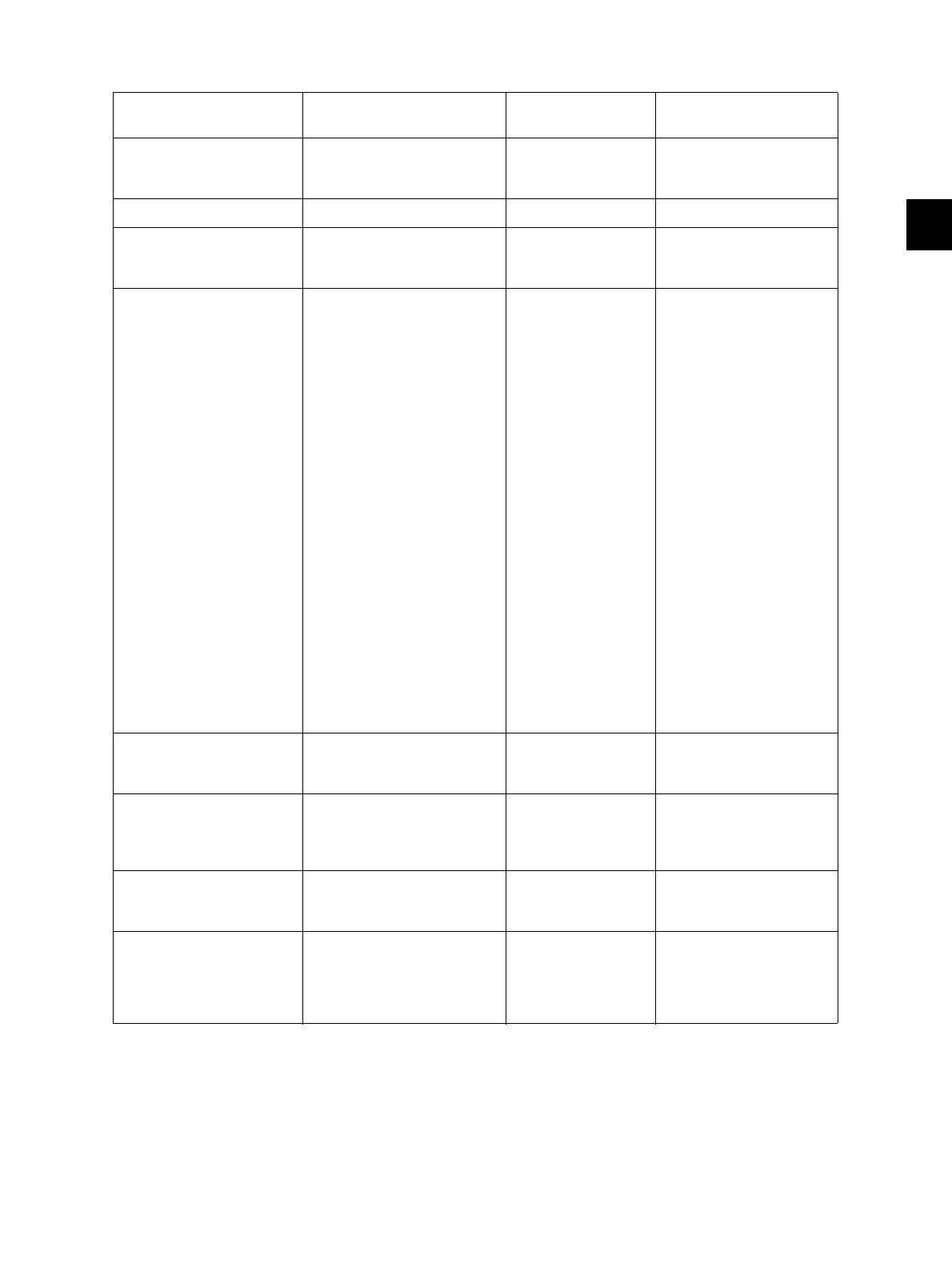3
© 2013-2017 TOSHIBA TEC CORPORATION All rights reserved
e-STUDIO2006/2306/2506/2007/2307/2507/2303A/2303AM/2803AM/2309A/2809A
OUTLINE OF THE MACHINE
3 - 19
3.5 Comparison with e-STUDIO195 series
Process e-STUDIO195
20L/23L/25L
20H/23H/25H
23LA/23LM/28LM/23HA/
28HA
1. Photoconductive drum
• Sensitivity
OD-2320 (OPC ø30)
Highly sensitized/durable
drum
OD-2505 (OPC ø30)
2. Charging Scorotron method
3. Data writing
• Light source Semiconductor laser
(Adjustment not required)
4. Development
• Magnetic roller
• Auto-toner
• Toner supply
• Toner-empty detection
• Toner
• Developer material
• Developer bias
One magnetic roller
Magnetic bridge-circuit
method
Toner cartridge
Density detection method
PS-ZT2450U (1),
PS-ZT2450A (1),
PS-ZT2450D (1),
PS-ZT2450D5k (1),
PS-ZT2450CS10k (1),
PS-ZT2450CS5k (1),
PS-ZT2450T (1),
PS-ZT2450T5k (1),
PS-ZT2450E (1),
PS-ZT2450E5K (1)
D-2320, D-2320C
DC- Adjustable output
(during printing)
AC (Adjustment not required,
during printing)
No DC+ (positive) output
PS-ZT2507D(1),
PS-ZT2507T(1),
PS-ZT2507JSS(1),
PS-ZT2505E(1),
PS-ZT2505U(1),
PS-ZT2505A(1),
PS-ZT2505P(1),
PS-ZT2505PS(1),
PS-ZT2505C(1),
PS-ZT2505CS(1),
PS-ZT2505C(12),
PS-ZT2505CS(12)
D-2505, D-2505C,
PS-ZT2309TS(1),
PS-ZT2309E(1),
PS-ZT2309U(1),
PS-ZT2309P(1),
PS-ZT2309PS(1),
PS-ZT2309C(1),
PS-ZT2309CS(1),
PS-ZT2309C(12),
PS-ZT2309CS(12)
D-ZD2309
*Cartridge type
D-ZD2505, D-ZD2505C
*Pouch type
5. Transfer Scorotron transfer method
Adjustable output (Constant
current)
Transfer roller output
6. Separation Wire (scorotron) separation
method
Adjustable output
(Constant current)
Needle separation
method
7. Discharge
• Discharging position
• Discharge LED
Exposure after cleaning
Red LED
8. Cleaning
• Method
• Recovered toner
Cleaning blade
Reuse (There is the
r
ecovered toner supply
mechanism.)
