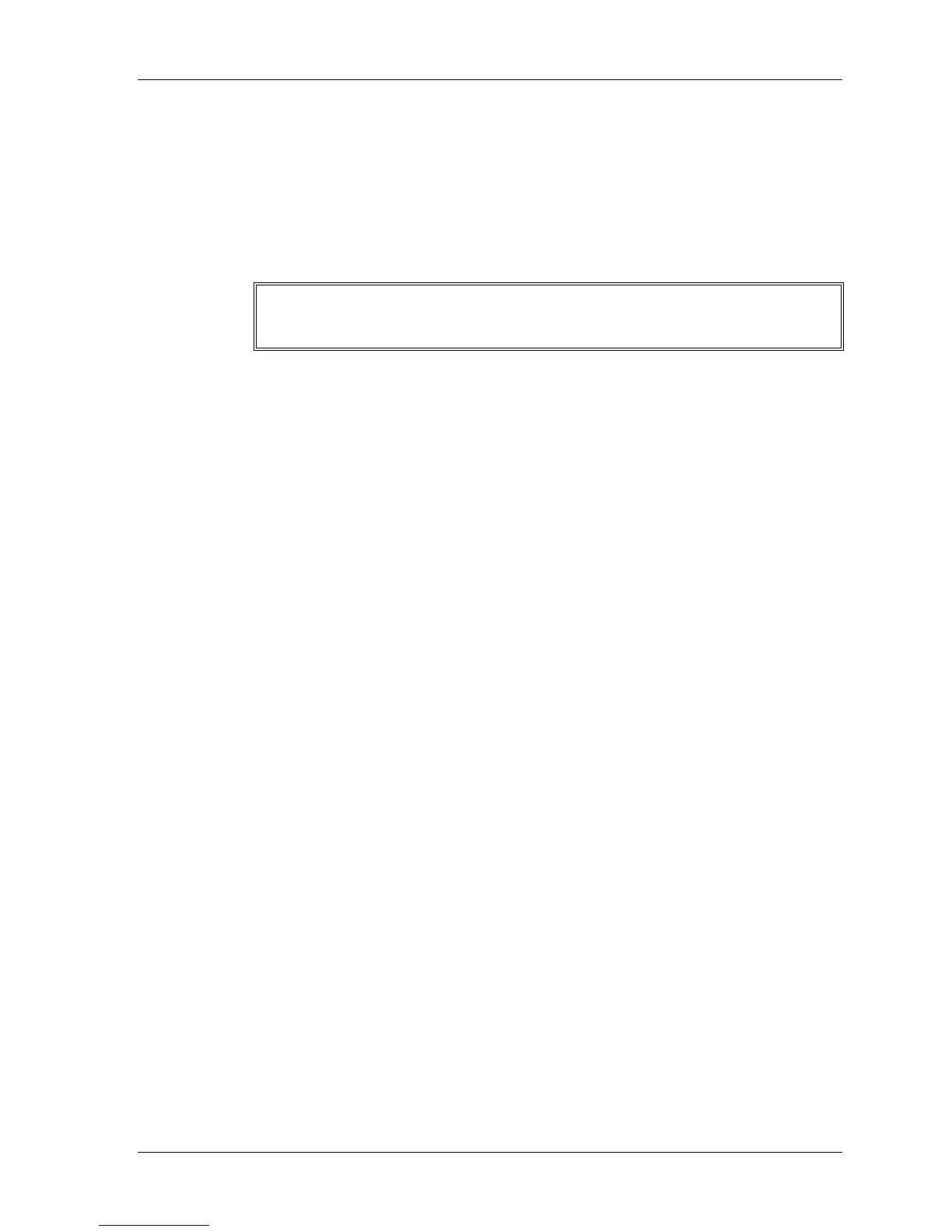Test Program for Field.
Subtest 02 Backup Memory
This subtest writes 50 bytes of test data (FFH, AAH, 55H, and 00H) to the
CMOS 14
th
address, then reads the new data and compares it to the original
data.
Subtest 03 Real Time Carry
CAUTION: When this subtest is executed, the current date and time are
reset.
This subtest checks the clock’s carry function.
[ REAL TIME CARRY TEST ]
Current date : 12-31-1999
Current time : 23:59:55
Press [Enter] key to exit test
The following is the display after the date carry function is executed.
[ REAL TIME CARRY TEST ]
Current date : 01-01-2000
Current time : 00:00:01
Press [Enter] key to exit test
To exit this subtest and return to the Real Time Clock menu:
Press Enter if NO was selected for Test Loop on the Test Parameter Menu.
Press Ctrl + break if YES was selected for Test Loop on the Test Parameter
Menu.
46 Qosmio X500
Maintenance Manual (960-Q08)
