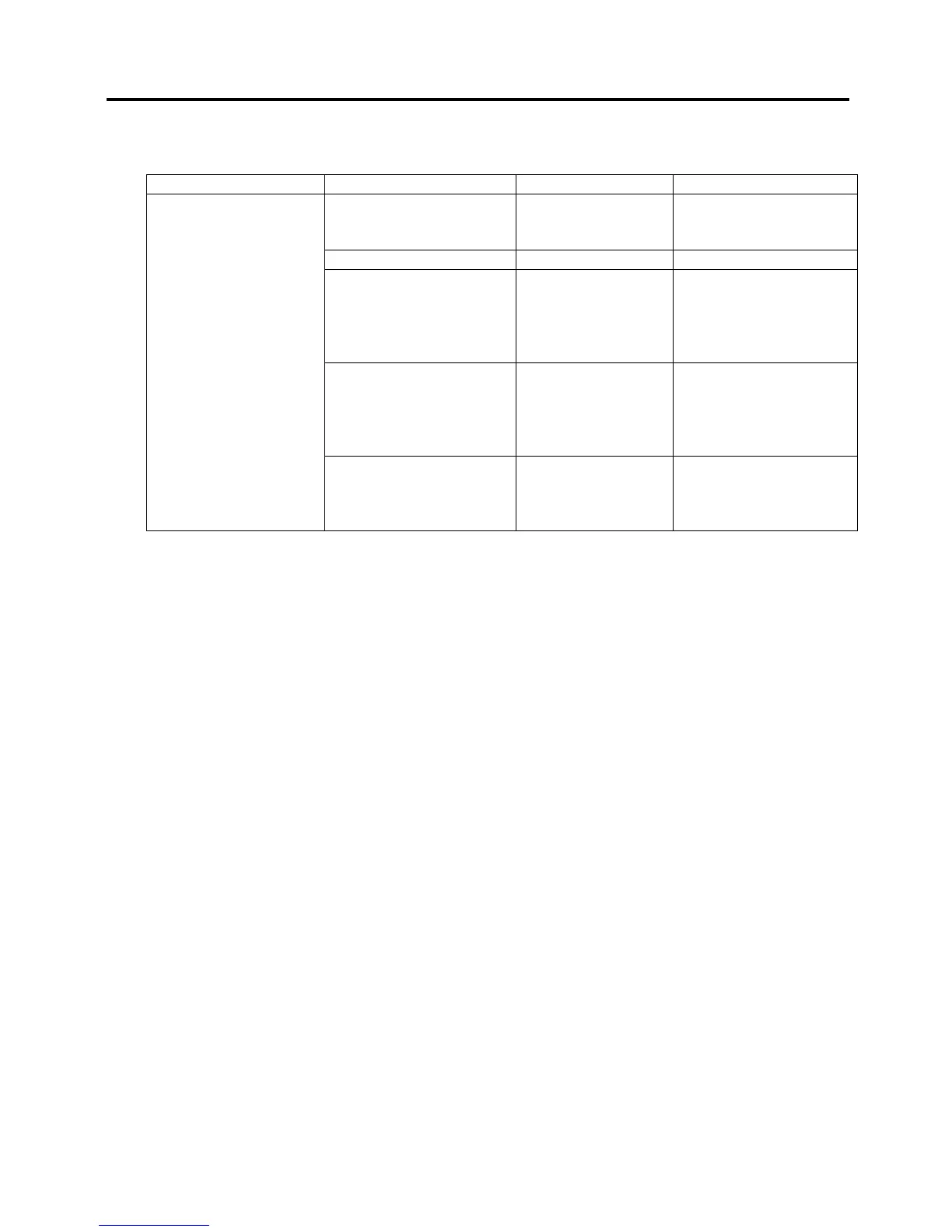6. TROUBLESHOOTING
SPAA-214-R1
6.2 TROUBLESHOOTING GUIDE
6-2
Printing Failure
Phenomenon Cause Check method Solution
Faulty connection of the
motor connector.
Check connection
of the motor
connector.
Connect the connector
correctly.
Faulty Main PCB ----- Replace the Main PCB.
Paper feed failure Check whether or
not the paper is
jammed or torn and
caught in the paper
path.
Remove jammed paper
from the paper path
and set the paper
properly.
Foreign object in gear Remove the gear
holder and check
for any foreign
objects caught in
the gears.
Remove the foreign
objects.
Paper is not fed or is
fed irregularly
Broken gear Remove the gear
holder and check
for any breakage of
the gears.
Replace the Print
Block.
