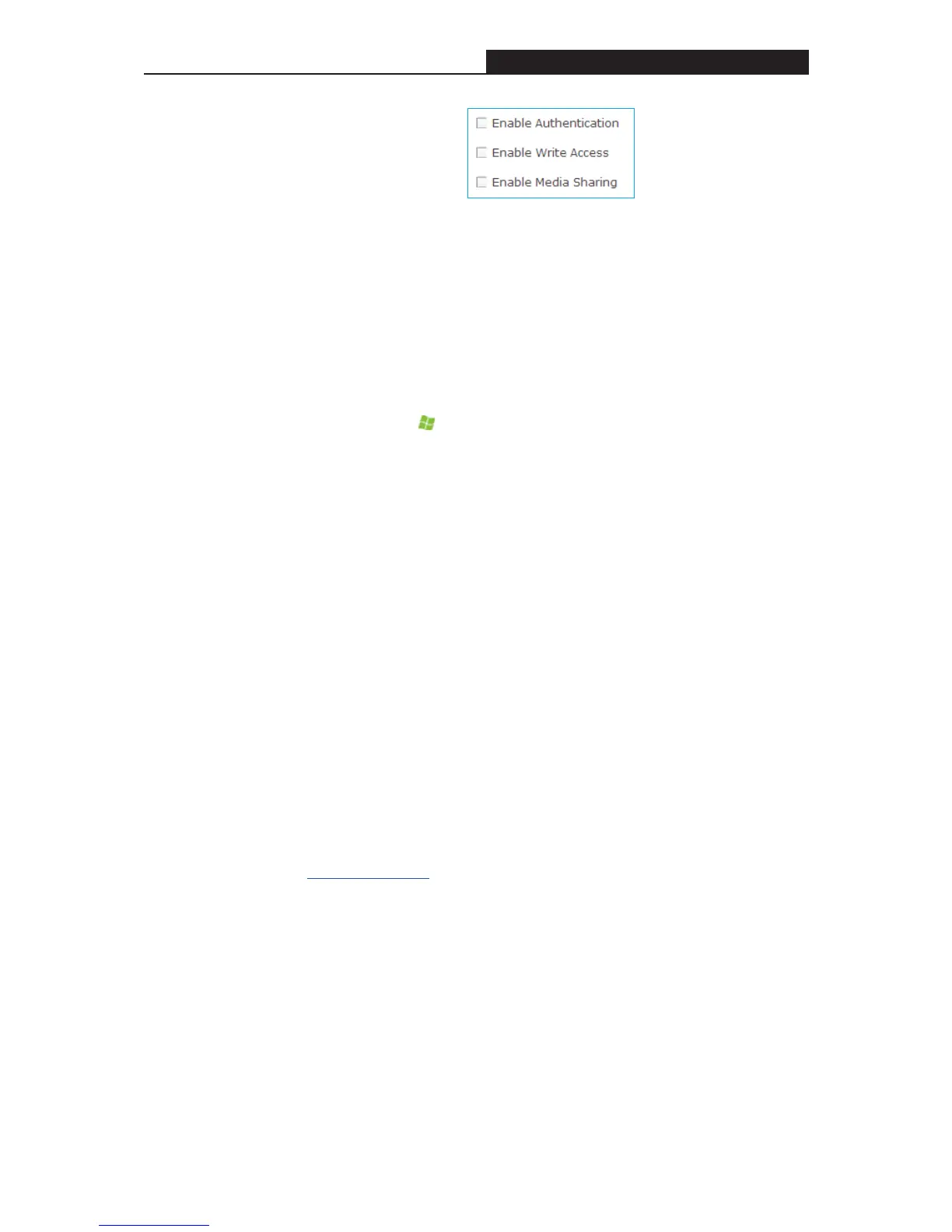Archer C3200 AC3200 Wireless Tri-Band Gigabit Router
9 If you tick Enable Authentication, before accessing the folders you
share, clients have to type in the account name and password that you
set.
9 If you tick Enable Write Access, clients can modify the folder.
9 If you tick Enable Media Sharing enable, you can play media files on
the folders from DLNA-supported devices on your network.
5) Click OK to make the settings valid.
4. Access the USB disks you share
¾ Access from your Windows computer:
a) Press Start (
) + R on the keyboard (or select Start, then click Run)
b) Type the link \\tplinkwifi.net in the dialog box
c) Click OK
¾ Access from your Mac:
a) Select Go > Connect to Server
b) Type the link smb://tplinkwifi.net as the server address.
c) Click Connect
¾ Access from your pad:
Use a third-party app for network folders management to access from your
pad.
Completed!
Now different users on your network can access the content you share on the
USB disk.
In addition:
1. Modify the Link to the USB storage device
You can also modify the link to the USB disk by specifying the Network/Media
Server Name. For example, if you specify the Network/Media Server Name as
MyShare, you can access the USB disk by \\MyShare (smb://MyShare for Mac).
1) Visit http://tplinkwifi.net
, then log in with the password you set for the router.
2) Select Basic > USB Settings.
3) Specify the Network/Media Server Name.
- 36 -