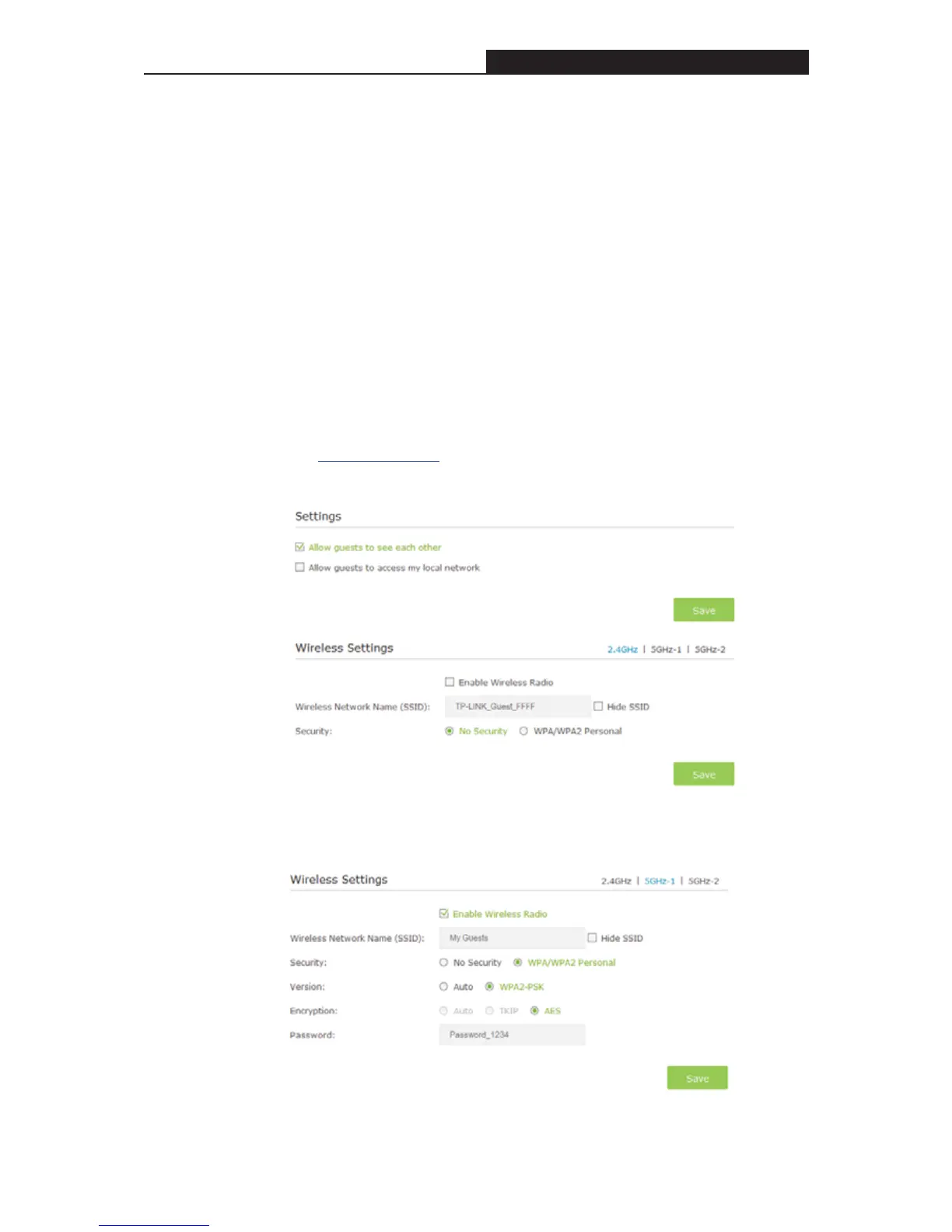Archer C3200 AC3200 Wireless Tri-Band Gigabit Router
Chapter 11. Guest Network
This function allows you to provide Wi-Fi access for guests without disclosing your main
network. When you have guests in your house, apartment, or workplace, you can create a
guest network for them. In addition, you can limit the network authorities for guests to ensure
network security and privacy.
11.1 Create a Network for Guests
I want to:
Provide Wi-Fi access for guests without disclosing my main network.
How can I do
that?
1. Visit http://tplinkwifi.net
, and log in with the password you set for the router.
2. Go to AdvancedGuest Network.
3. Enable a guest network (2.4GHz, 5GHz-1, or 5GHz), and set the network
SSID and password.
- 52 -