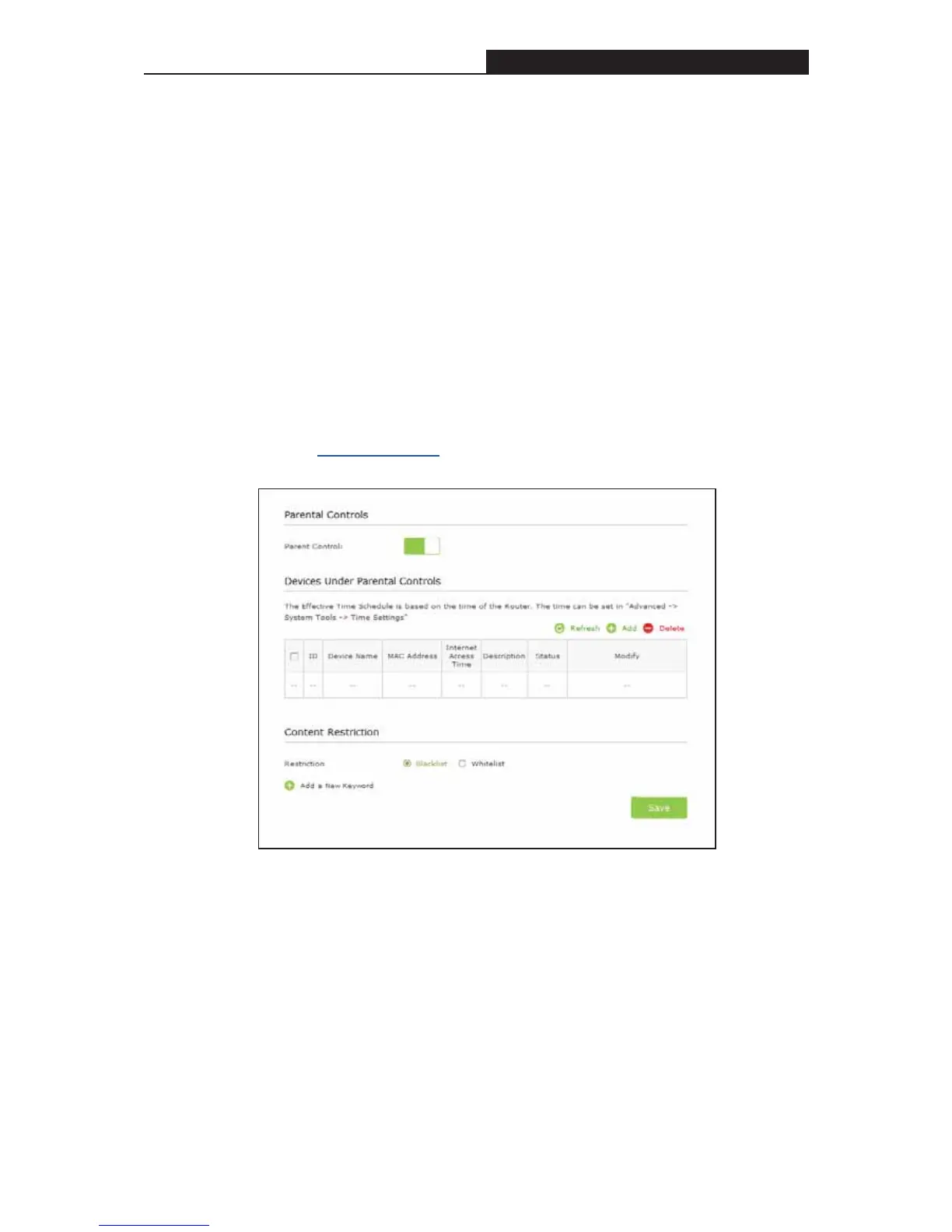Archer C3200 AC3200 Wireless Tri-Band Gigabit Router
Chapter 10. Parental Controls
This function allows you to block inappropriate, explicit and malicious websites; restrict
access by certain times of day (for example, client devices can only visit www.tp-link.com
during office hours); and at the same time it protects every device on your home network
against malware and phishing through one central control point.
I want to:
Control what types of websites my children or other home network users can
visit and even the times of day they are allowed to access the Internet.
For example, I want to allow my children's devices (e.g. a computer or a tablet)
to access only the following websites, www.tp-link.com and Wikipedia.org, from
18:00 (6PM) to 22:00 (10PM) on weekdays and not other times.
How can I
do that?
1. Visit http://tplinkwifi.net
, and log in with the password you set for the router.
2. Go to Basic or Advanced > Parental Controls. Enable Parental Controls.
3. Click Add to add a restriction entry
- 49 -