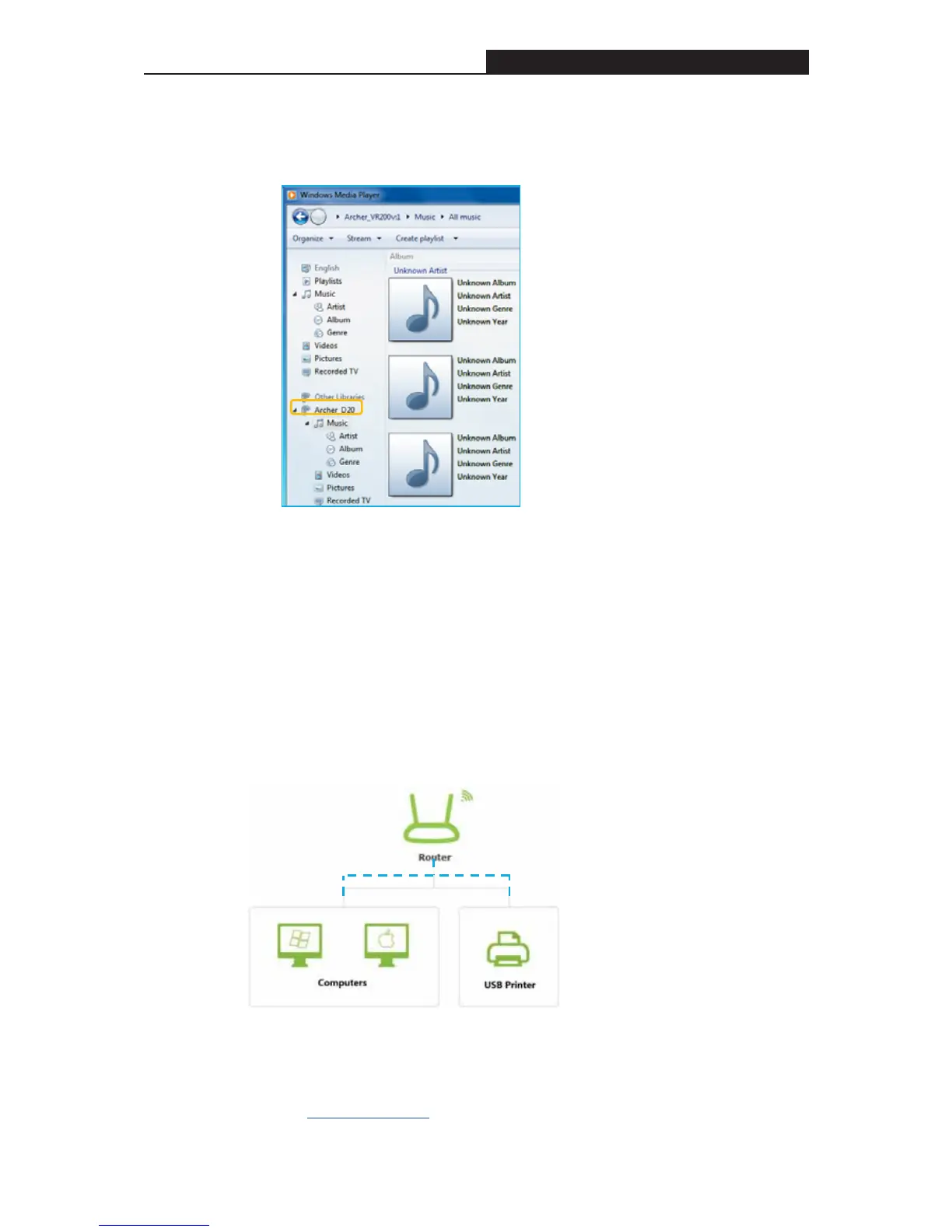Archer C3200 AC3200 Wireless Tri-Band Gigabit Router
1) Open the Windows Media Player.
2) Click the media server name under the list of Other Libraries.
3) You can directly view photos, play music and watch movies that you share
from the USB disks.
Note: Windows system is usually equipped with Windows Media Player.
9.4 Printer Sharing
I want to:
Different computers on the same network share a print.
How can I
do that?
Step 1 Connect the Printer
Cable the printer to the USB port with the USB cable.
Step 2 Enable the Print Server
1. Visit http://tplinkwifi.net
, and log in with the password you set for the router.
- 43 -