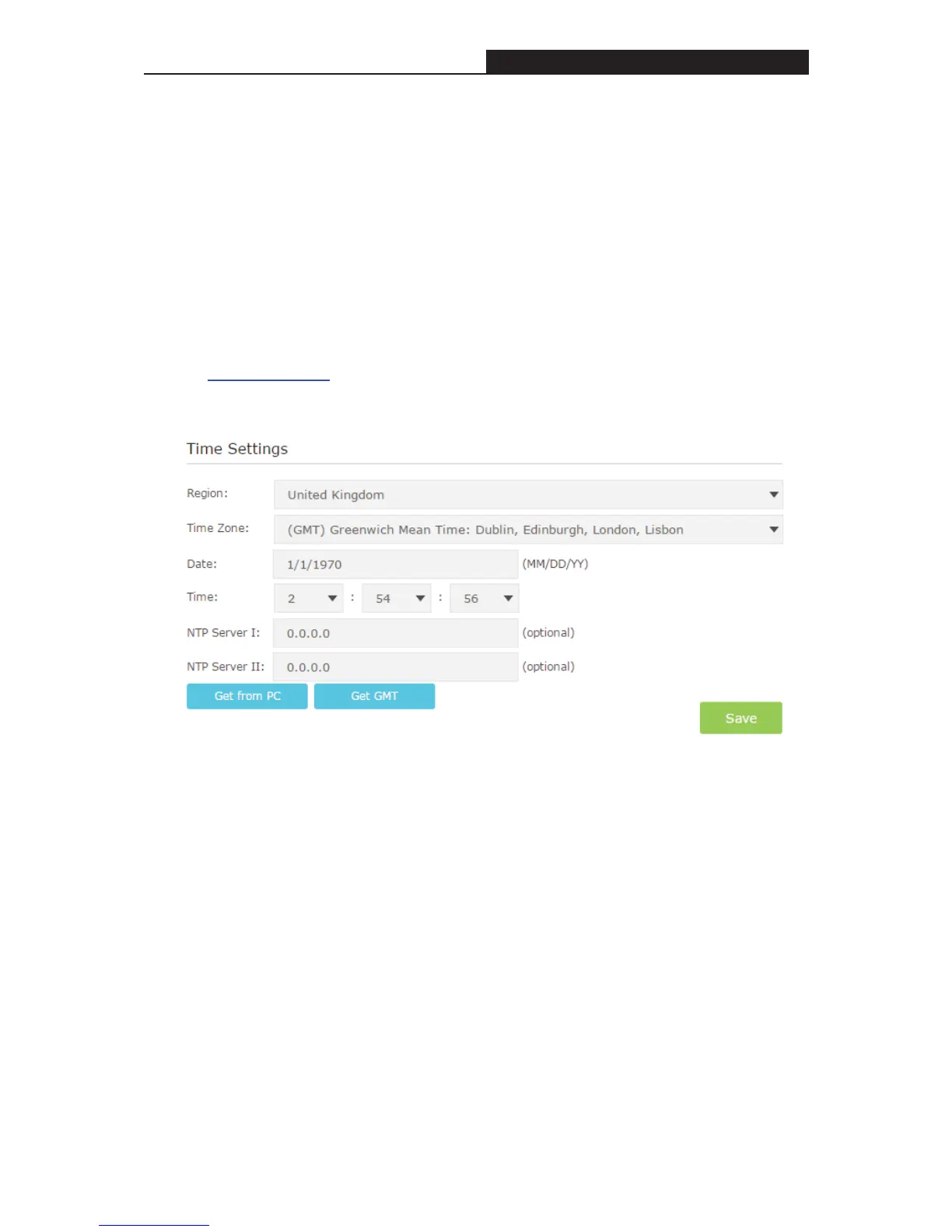Archer C3200 AC3200 Wireless Tri-Band Gigabit Router
Chapter 14. Administrate Your Network
This chapter will show configuration for the key functions on the Web-based management page.
14.1 Set System Time and Region
System time is the time displayed while the router is running. The system time you configure here
will be used for other time-based functions like Parental Controls and Wireless Schedule. You can
manually set how to get the system time.
1. Visit http://tplinkwifi.net, and log in with the password you set for the router. Go to Advanced >
System Tools > Time Settings page.
2. Select your Region from the drop-down list. The region is where the wireless function of the
device can be used. It may be illegal to use the wireless function of the device in a region
other than regions specified in the list. If your country or region is not listed, please contact
your local government agency for assistance.
3. Three ways for you to configure the system time:
Manually: Select your time zone and enter your local time, then click Save to make the
settings effective.
Get from PC: Click this button if you want to use the current managing PC’s time.
Get GMT: Click this button if you want to get time from the Internet. Make sure your router
can access the Internet before you select this way to get system time.
- 85 -