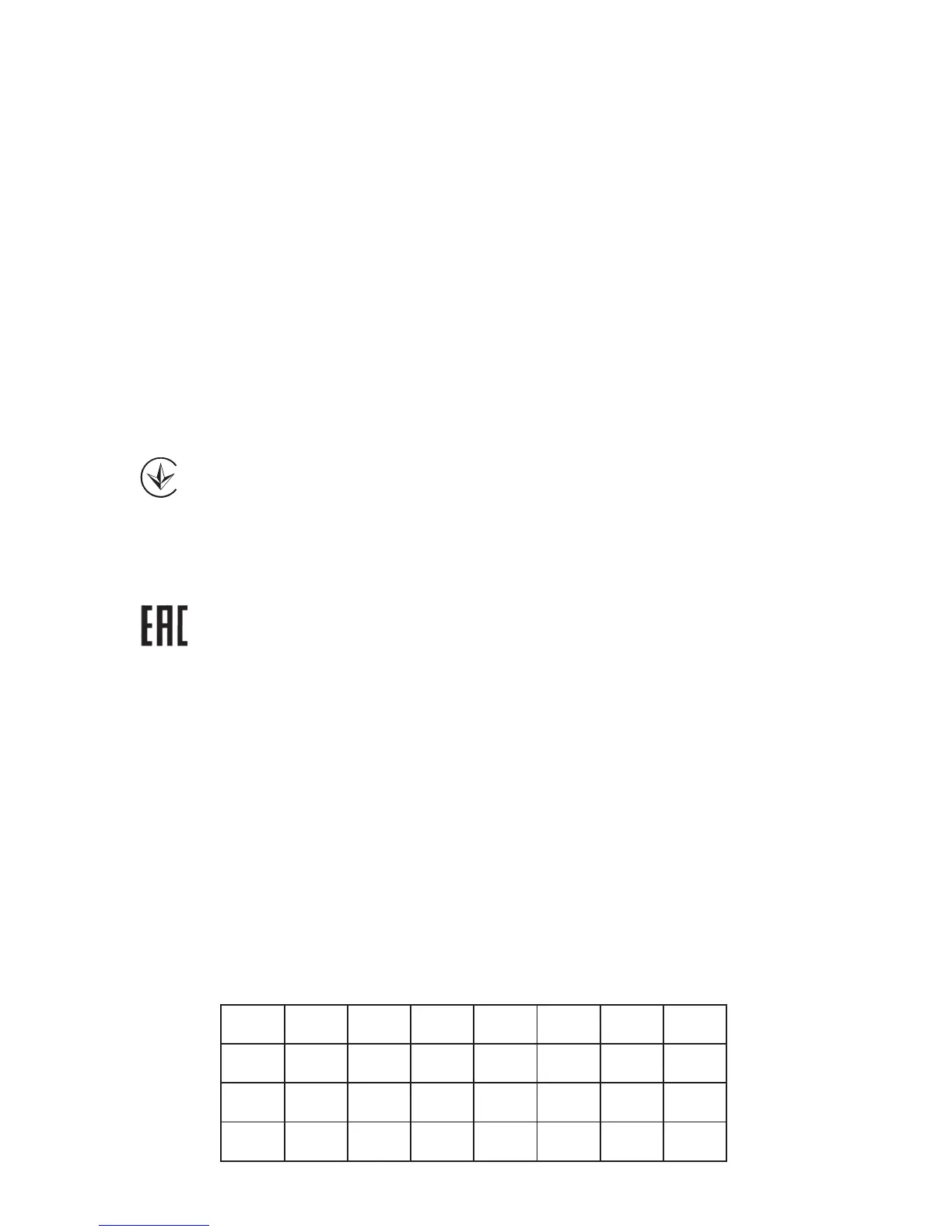ᆹޘ䄞䂒৺⌘һ丵
ƽ䃻֯⭘㼍䴫Ⓚ៹ಘᡆ㜭᤹➗ᵜ⭒૱⌘᰾Ⲵ䴫Ⓚ于ර֯⭘ᵜ⭒૱DŽ
ƽ▄ᵜ⭒૱ѻࡽ䃻ݸᤄᦹ䴫Ⓚ㐊DŽ䃻֯⭘⏢億ǃತ䵗▄ࣁᡆ★ᐳ䙢㹼▄DŽ
ƽ⌘䱢▞ˈ䃻ሷ≤ᡆަԆ⏢億▁⚁ࡠᵜ⭒૱кDŽ
ƽᨂ㠷䮻䙊付֯⭘ˈԕ⻪؍ᵜ⭒૱Ⲵ䶐і䱢→䙾⟡ˈ䃻ຎᡆ㾶㫻䮻DŽ
ƽ䃻ሷᵜ⭒૱㖞᭮ᯬ䶐䘁⟡ⓀⲴൠᯩDŽ䲔䶎ᴹ↓ᑨⲴ䙊付ˈࡷн᭮൘ᇶ䮹ս㖞ѝDŽ
ƽ䃻н㾱⿱㠚ᢃ䮻⇬ˈн㾱ే䂖㠚㹼㏝؞ᵜ⭒૱ˈ䃻⭡ᦸ℺ⲴሸᾝӪ༛䙢㹼↔丵ᐕDŽ
Safety Information
z When product has power button, the power button is one of the way to shut off the product;
when there is no power button, the only way to completely shut off power is to disconnect the
product or the power adapter from the power source.
z Don’t disassemble the product, or make repairs yourself. You run the risk of electric shock and
voiding the limited warranty. If you need service, please contact us.
z Avoid water and wet locations.
This product can be used in the following countries:
AT BG BY CA CZ DE DK EE
ES FI FR GB GR HU IE IT
LT LV MT NL NO PL PT RO
RU SE SK TR UA US
z Adapter shall be installed near the equipment and shall be easily accessible.ÿÿ
z The plug considered as disconnect device of adapter.ÿÿ
ㅜഋọվ࣏⦷ሴ乫䴫ѻ֯⭘нᗇᖡ丯伋㡚ᆹޘ৺ᒢᬮ⌅䙊㹼˗㏃Ⲭ⨮ᴹᒢᬮ⨮䊑ᱲˈ៹・ণ
ڌ⭘ˈі᭩ழ㠣❑ᒢᬮᱲᯩᗇ㒬㒼֯⭘DŽࡽ丵⌅䙊ؑˈᤷ䴫ؑ㾿ᇊᾝѻ❑㐊䴫ؑDŽվ࣏⦷ሴ
乫䴫䴰ᗽ⌅䙊ؑᡆᐕᾝǃ、ᆨԕ৺䟛Ⱳ⭘䴫⌒䕫ሴᙗ䴫䁝ۉѻᒢᬮDŽ
ቁ䴫⻱⌒ᖡ丯ˈ䃻࿕䚙֯⭘DŽ