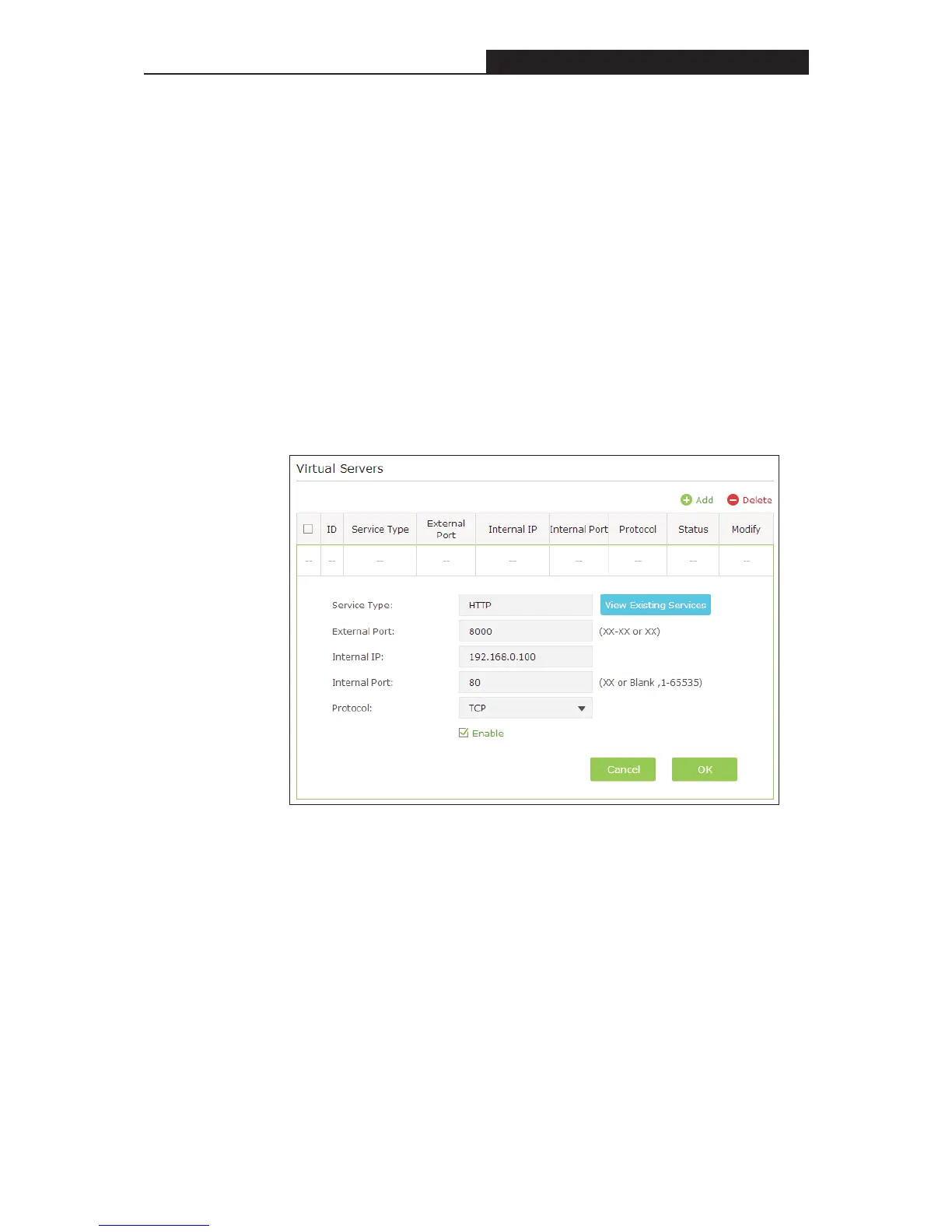Archer C3200 AC3200 Wireless Tri-Band Gigabit Router
3. Click Advanced ->NAT Forwarding -> Virtual Servers to enter the
configuration page of Virtual Servers.
4. Click Add and then set the rules of Virtual Server.
You can select one of the two modes to configure: automatic configuration
and manual configuration. The former one is recommended in this
environment.
Mode 1: Automatic Configuration
The Service Type field lists all the common service type. Please click View
Existing Services, and select HTTP in the prompt page. The external port,
internal port and protocol will be automatically filled with contents. Fill in
PC’s IP address 192.168.0.100 in the IP Address field.
Tip:
1. It is recommended to keep the default settings of Internal Port and
Protocol.
2. When HTTP is selected, External Port will be filled with default port 80
automatically. It is recommended to change the port number to 8000 or
8080, etc.
Mode 2: Manual Configuration
If your service is not listed in the Service Type field, please fill in the
- 56 -
