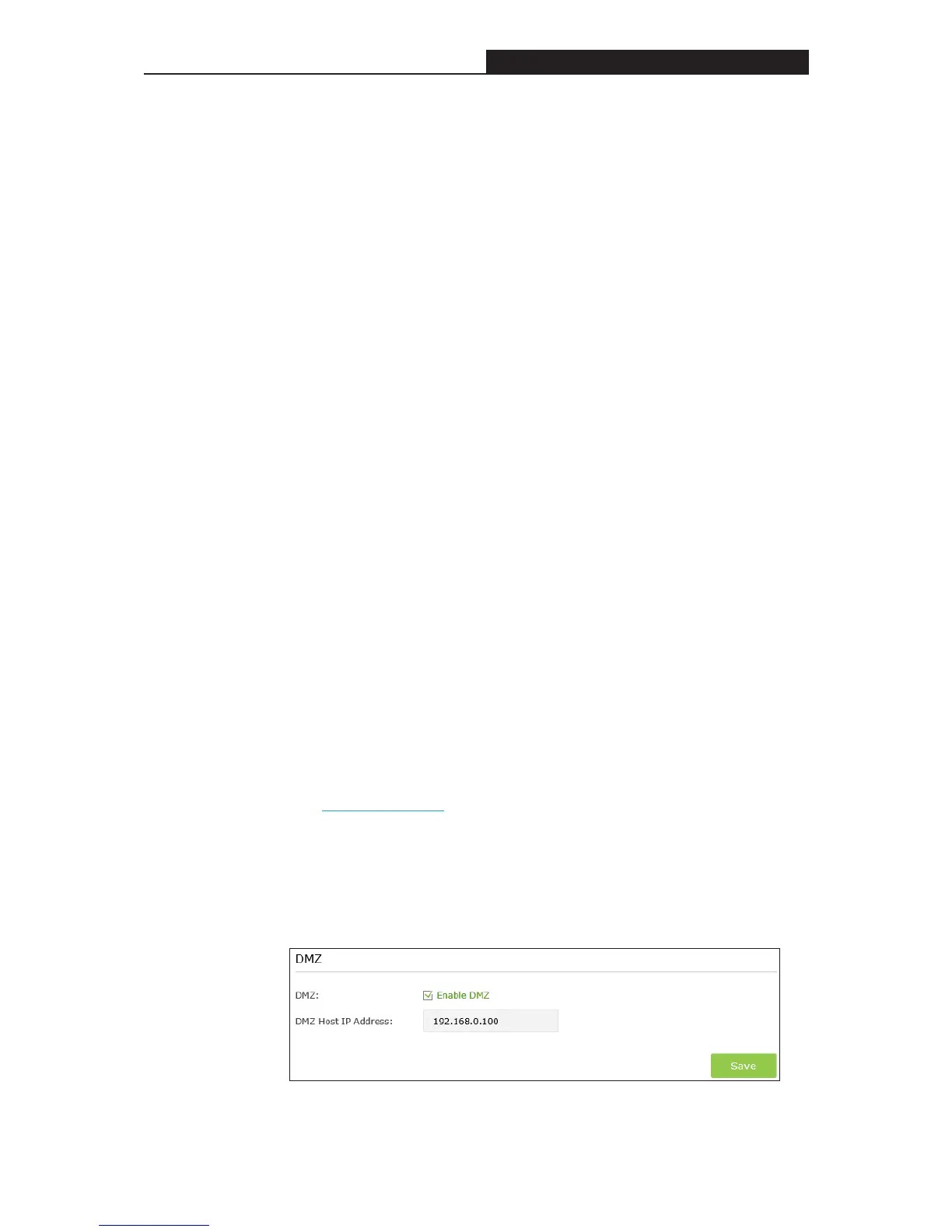Archer C3200 AC3200 Wireless Tri-Band Gigabit Router
parameters manually. Verify the port that the service type should use. The
following steps are based on the environment mentioned at the beginning.
z External Port is provided by router for Internet users. They visit the
website through the WAN IP address and the external port. This field
can be filled with a single port or a ports range. Here we use 8000.
z Internal Port is used by the server PC. The data received by External
Port will be forwarded to Internal Port. You can leave it blank if the
Internal Port is the same as the External Port. Here we use 80.
z Enter the server PC’s IP Address into the IP Address field. Here we use
192.168.0.100.
z Protocol is the protocol used by the virtual service. Please select ALL if
you aren’t clear which protocol to be used. Here we use TCP.
5. Click OK to complete the settings.
Method 2 Through DMZ
Tip: If you are not sure which specific port to open, you can use DMZ. When
DMZ is enabled, the DMZ host is exposed to the Internet, which may bring some
potential safety hazard. If DMZ is not in use, please disable it in time.
1. Verify the host PC’s IP address. For example, 192.168.0.100.
Tip: It is recommended to assign a static IP to your PC.
2. Visit http://tplinkwifi.net
, and log in with the username and password you set
for the router.
3. Click Advanced ->NAT Forwarding -> DMZ to open the DMZ configuration
page.
- 57 -