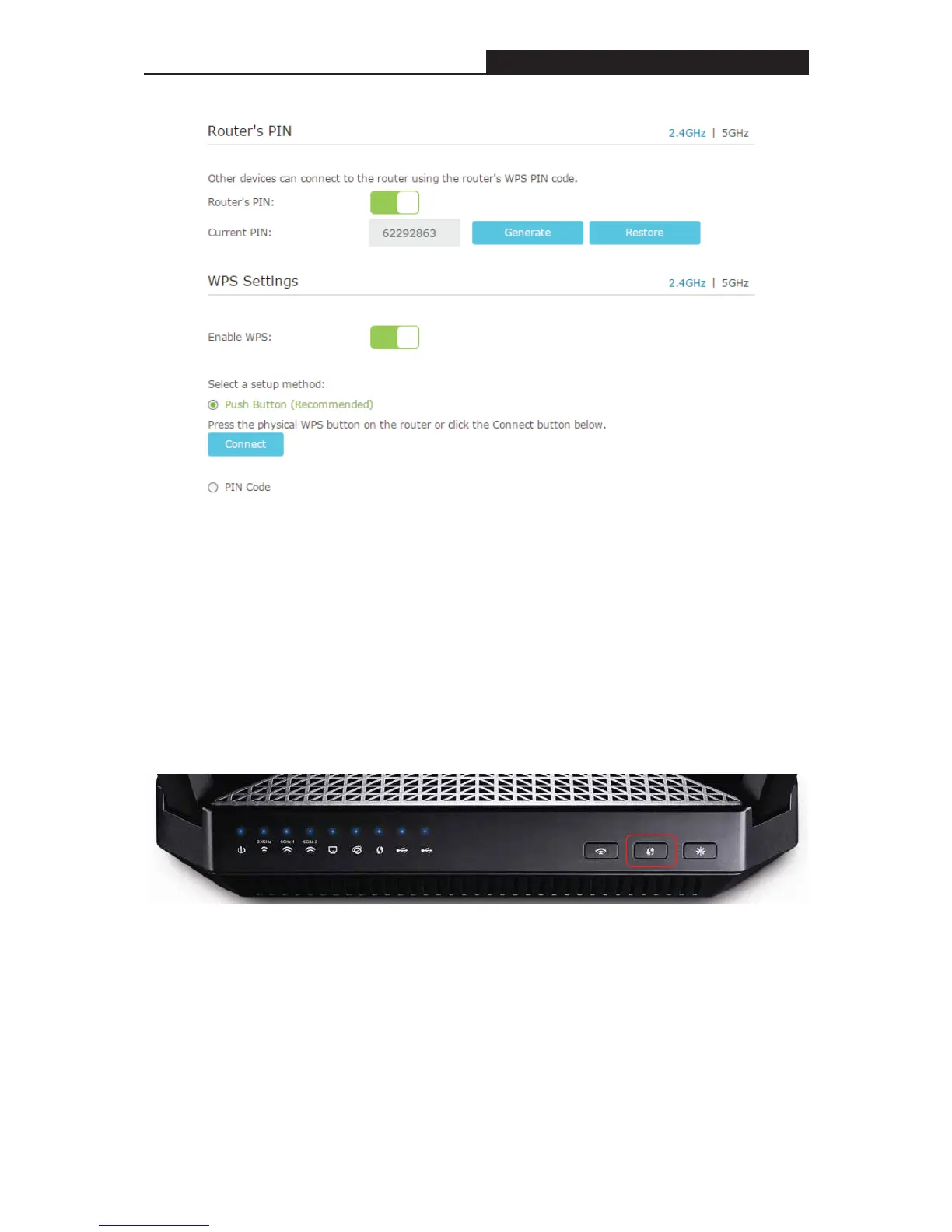Archer C3200 AC3200 Wireless Tri-Band Gigabit Router
4. Add a new device:
If the wireless adapter supports Wi-Fi Protected Setup (WPS), you can establish a wireless
connection between the wireless adapter and the router using either Push Button Configuration
(PBC) method or PIN method.
Option 1 Use the Wi-Fi Protected Setup Button
Use this method if your client device has a Wi-Fi Protected Setup button.
Step 1: Press the WPS button on the front panel of the router for 1 second, as shown in the
following figure.
You can also keep the default WPS Status as Enabled, select the Push Button radio button
and click Connect. (Shown in the following figure)
- 71 -