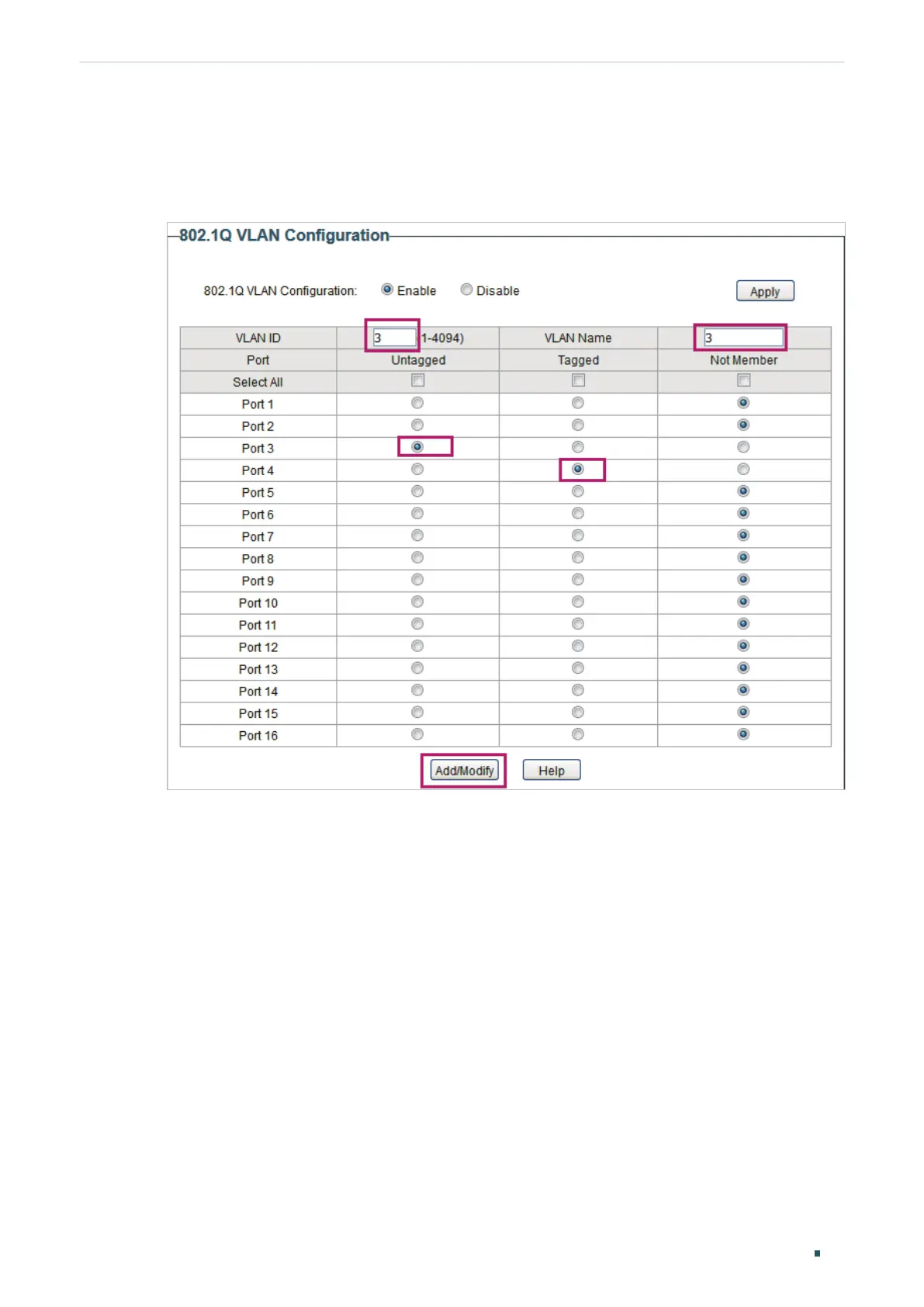Configuring VLAN Configuration Example for 802.1Q VLAN
User Guide 57
3) Choose the menu VLAN > 802.1Q VLAN to load the following page and create VLAN 3.
Specify VLAN ID as 3, add port 3 to the VLAN as an untagged port, and add port 4 to the
VLAN as a tagged port. Click Add/Modify.
Figure 5-4 Creating VLAN 3 and Adding Ports to the VLAN
4) Choose the menu VLAN > 802.1Q VLAN PVID Setting to load the following page.
Specify the PVID of port 2 as 2 and click Apply. Specify the PVID of port 3 as 3 and click
Apply.