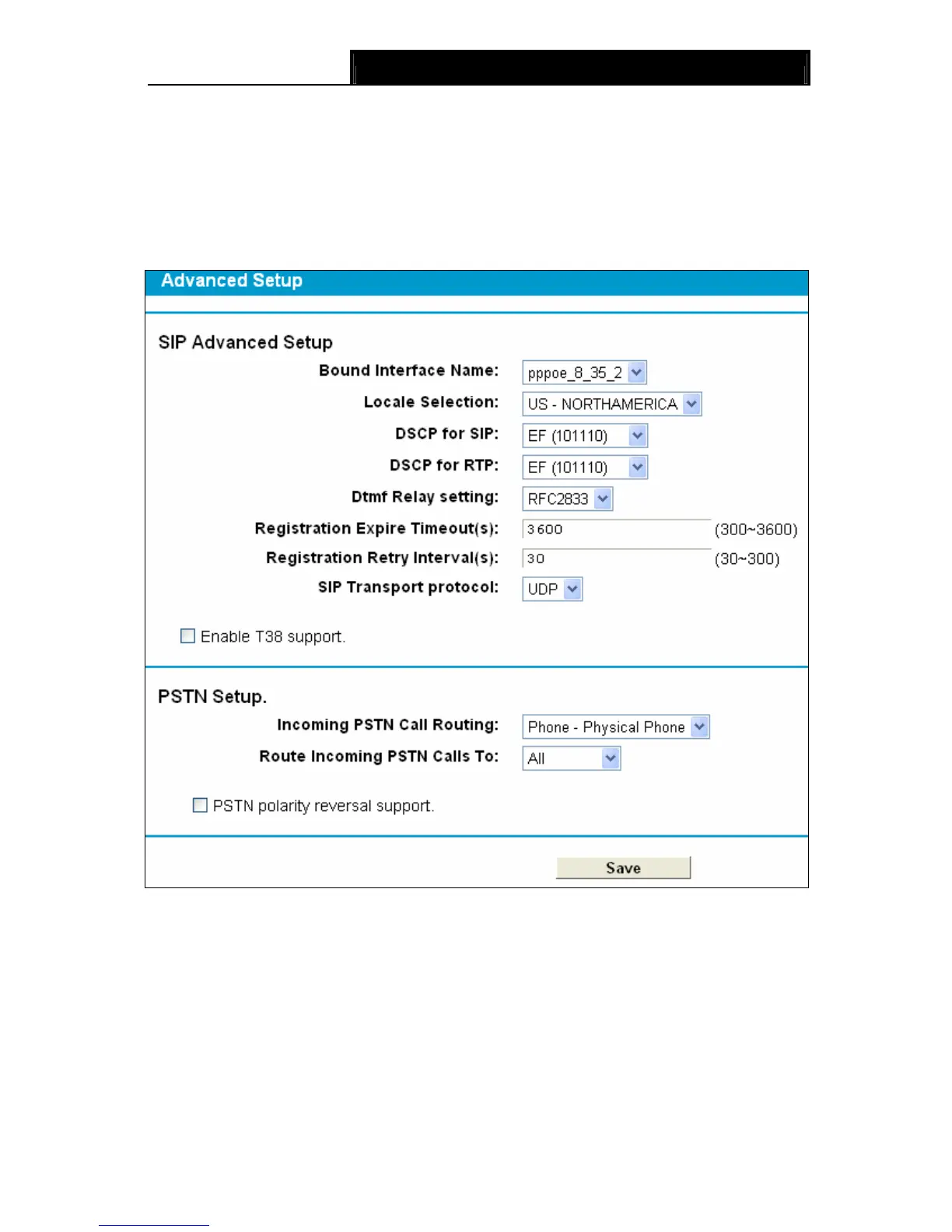150Mbps Wireless AP/Client Router User Guide
60
enabled by default.
¾ Speaker Gain: Sound Volume control of speaker.
¾ Mic Gain: Sound Volume control of microphone.
4.7.4 Advanced Setup
Choose “Voice”Æ“Advanced Setup”, you will see the next screen in Figure 4-43.
Figure 4-43
SIP Advanced Setup:
¾ Bound Interface Name: Bound Interface decides where to send/receive the VOIP traffic.
Easy way to select the interface is to check the location of the SIP server. If it locates some
where in the Internet then select Any_WAN. If it is on the local network then select LAN.
¾ Locale Selection: Select a country where you are located. The Router is embedded with
some default parameters according to different countries such as ring tones.
¾ DSCP for SIP: DSCP(Differentiated Services Code Point) is the first 6 bits in the ToS byte.
DSCP Marking allows users to assign specific application traffic to be executed in priority by
