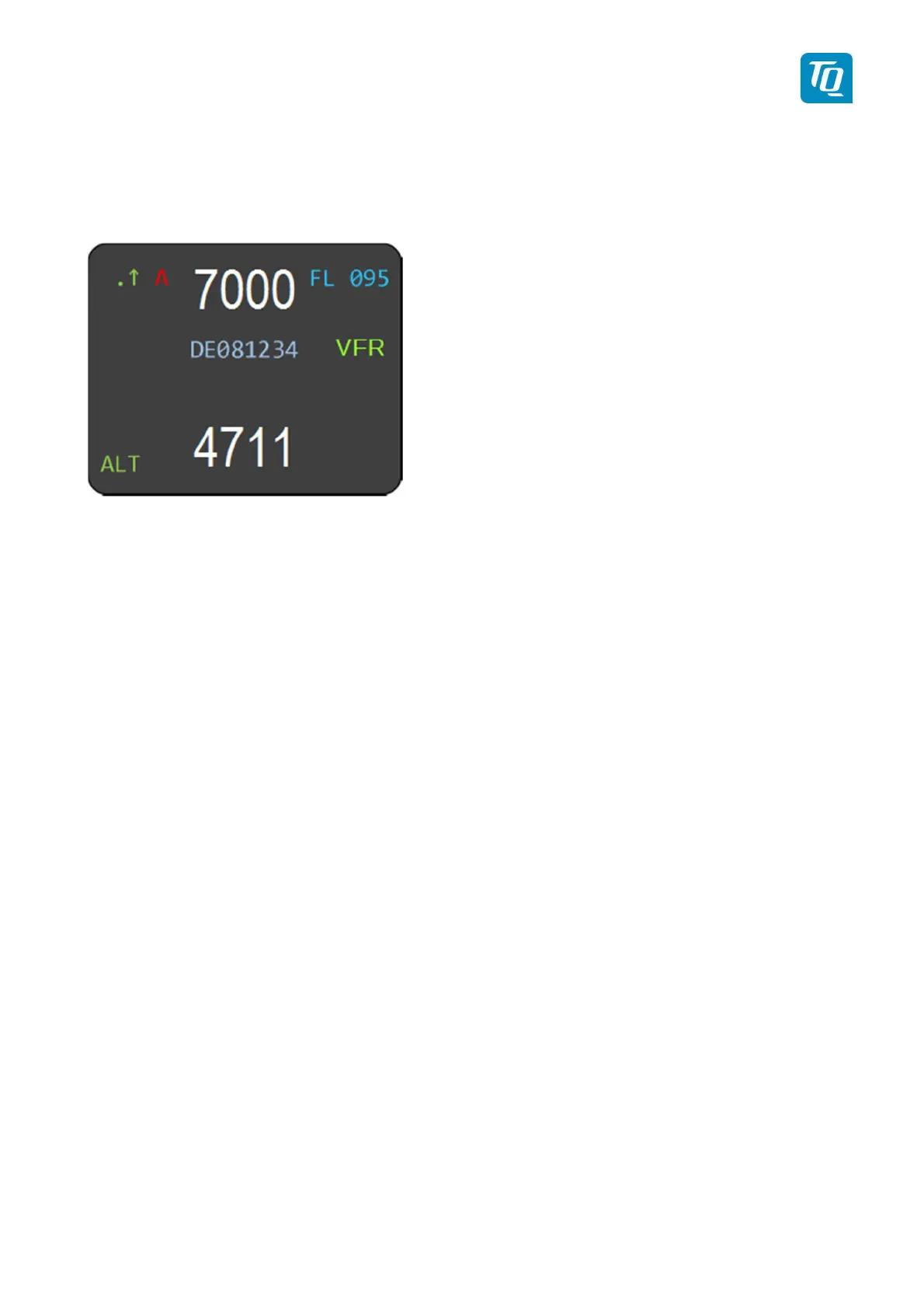TQ Aviation KTX2-F.0100
EASA.AP445 MAN
KTX2-F.A-MAN.0001.docx Page 24 of 74
© TQ-Systems GmbH. All information contained in this documents have to be treated strictly confidential. The transfer of presentations and know-how to third parties
requires the prior written consent of TQ-Systems GmbH.
2.2.4
VFR –
Squawk
To set the active squawk to a predefined code press the “VFR” button. The VFR-squawk code is now
shown as active squawk. “VFR” is indicated on the right hand side of the display and the former active
squawk becomes the standby squawk.
Figure 7: VFR-Squawk
Press the “VFR” button again to restore the previous squawk code as active squawk. The “VFR”
indication disappears.
The factory setting of the VFR-Squawk code is 7000. The VFR-squawk code can be configured in
accordance with local requirements using the setup mode (see 3.4.3).
