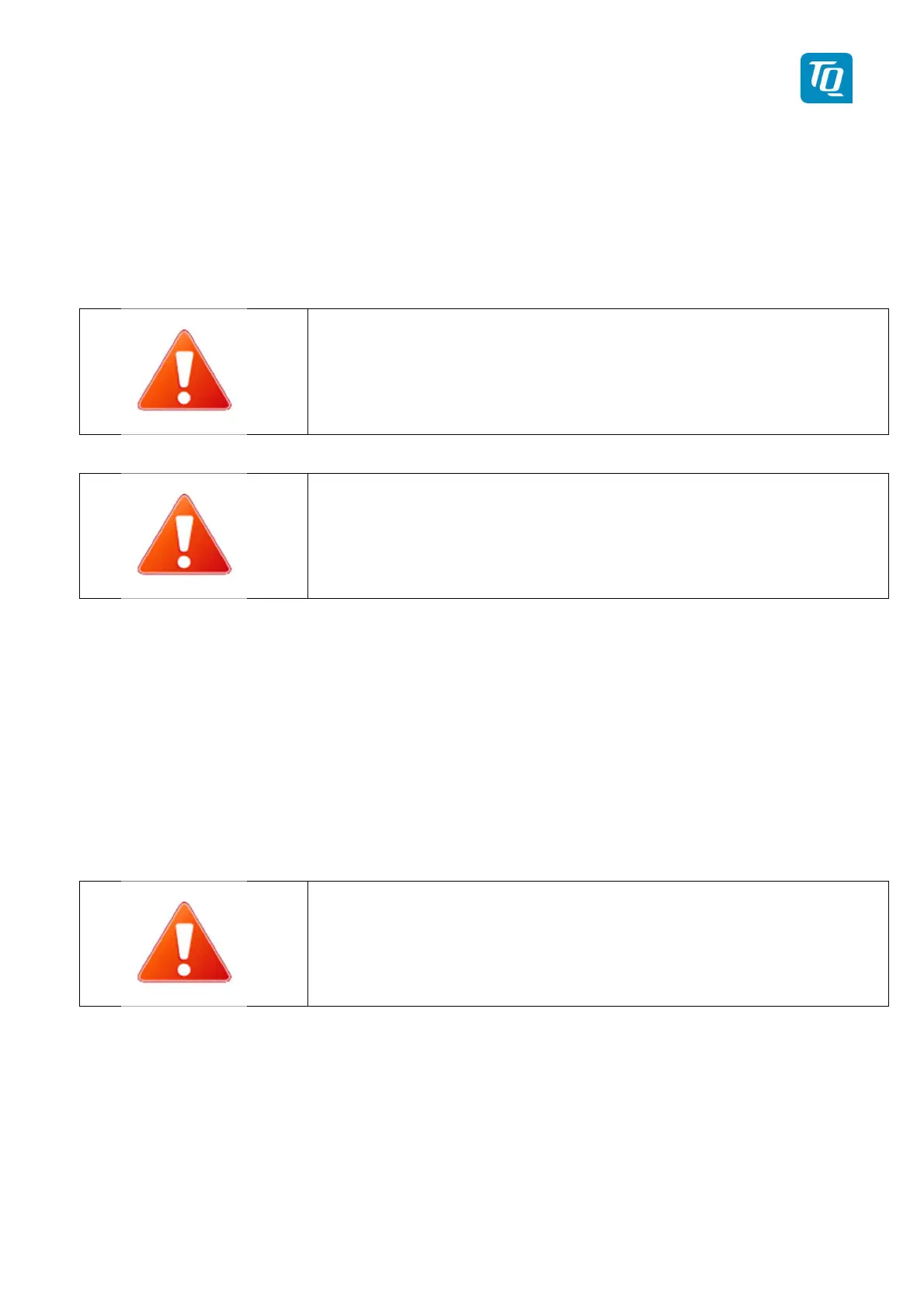TQ Aviation KTX2-F.0100
EASA.AP445 MAN
KTX2-F.A-MAN.0001.docx Page 59 of 74
© TQ-Systems GmbH. All information contained in this documents have to be treated strictly confidential. The transfer of presentations and know-how to third parties
requires the prior written consent of TQ-Systems GmbH.
5. Installation
5.1 Equipment Connections
5.1.1 Electrical Connections
The 15pin D-SUB connector at the rear side of the unit includes all electrical connections, except for the
antenna, see chapter 5.2.2 for details.
The positive supply line needs to be protected by a 3A slow blow
fuse!
The transponder should be connected to an uninterruptible power supply
as short power interrupts may cause the transponder to restart in “STBY”
Mode or in Multiple Flight ID selection.
5.1.2 Mutual Suppression
Other equipment
on board
(e.g.
DME)
may transmit in the same frequency band as the transponder. If
such a device is installed a single wire bus (Suppression = active at +12V) must be installed in order to
protect the receiving parts of the different devices from in-band transmissions.
Mutual suppression is a pulse that is sent to the other equipment to suppress transmission of a
competing transmitter for the duration of the pulse train transmission. The transponder transmission may
be suppressed by an external source and vice versa.
To activate mutual suppression the SUPP_I/O requires a +12V source from the other equipment, see
chapter 5.2.2.
All equipment connected to the suppression line must be re-inspected and
reapproved from a qualified avionic technician before operation.
Use only shielded lines.
5.1.3 Ground Switch
If a Ground Switch is connected (and activated in the Setup), the transponder is enabled to distinguish
between weight-on-wheel (On the Ground) and no-weight-on-wheel (In-Flight) conditions. In the weight-
on-wheel condition the transponder automatically enters the Standby mode.
In order to complete this installation the input “FLY-GND“ must be connected to a switch, which connects
the input with “GND“ in case there is weight on wheels, or remains open during flight, see chapter 5.2.2.
