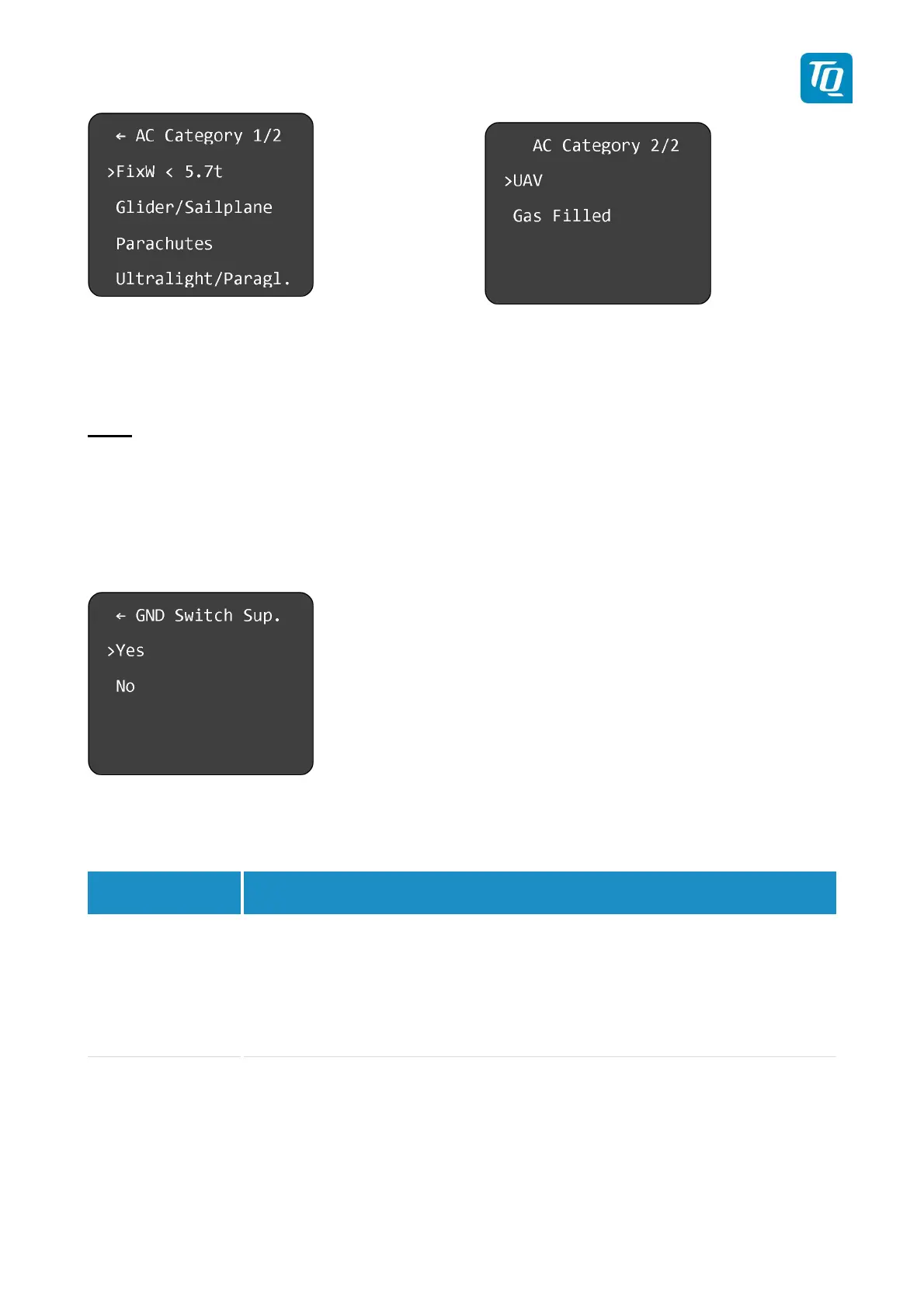TQ Aviation KTX2-F.0100
EASA.AP445 MAN
KTX2-F.A-MAN.0001.docx Page 40 of 74
© TQ-Systems GmbH. All information contained in this documents have to be treated strictly confidential. The transfer of presentations and know-how to third parties
requires the prior written consent of TQ-Systems GmbH.
Figure 27: Aircraft Category Selection Menu
Turn the rotary switch to select the desired aircraft category and press the rotary knob to confirm.
Note:
The transponder is not yet certified for A/C FixW>5.7t, speed >250kts and helicopters (RotorCr).
Therefore, these items are not yet selectable.
3.4.2.1.3.2 Ground Switch
To activate or deactivate the Airborne/Ground switch function select “GND Switch Support” and press
the rotary knob. A submenu “GND Switch Sup.” is displayed.
Figure 28: Ground Switch Setup Menu
Turn the rotary knob to select Yes or No and press the rotary know to confirm.
Support
Yes The Airborne/Ground switch function is enabled. The transponder switches
the Airborne/Ground mode automatically depending on the status of the
Ground Switch input (see 5.1.3).
No The Airborne/Ground switch function is disabled. Airborne/Ground mode has
to be switched manually using the mode button (see 2.2.2).
Table 2: GND Switch Support
3.4.2.1.3.3 Speed Category
To configure the maximum speed category select “Max. Cruise Speed" and press the rotary knob. A
submenu “Maximum Speed” is displayed.
