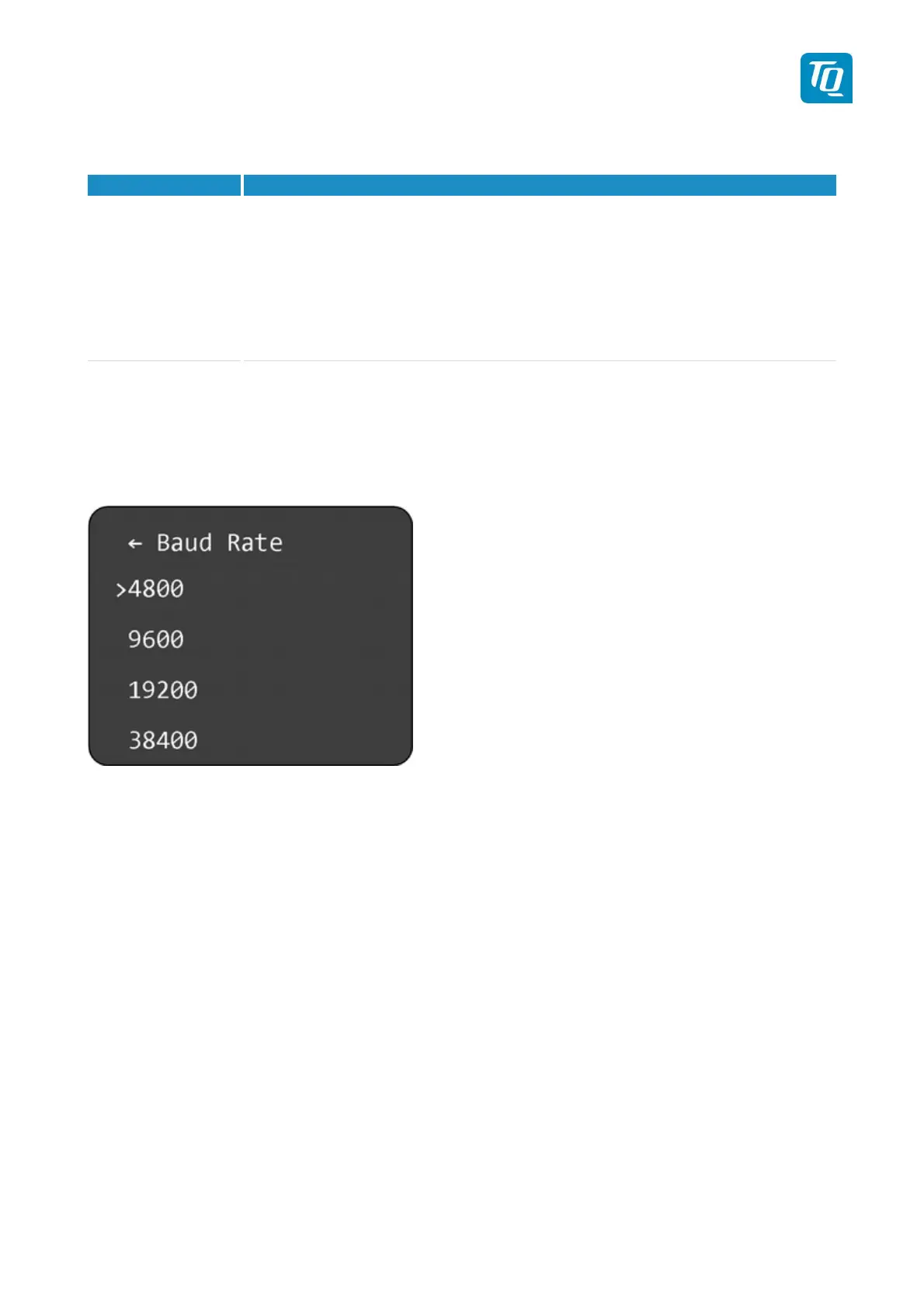TQ Aviation KTX2-F.0100
EASA.AP445 MAN
KTX2-F.A-MAN.0001.docx Page 43 of 74
© TQ-Systems GmbH. All information contained in this documents have to be treated strictly confidential. The transfer of presentations and know-how to third parties
requires the prior written consent of TQ-Systems GmbH.
Turn the rotary switch to select the desired GNSS device and press the rotary knob to confirm.
No GNSS Device No WAAS GNSS device is used. The ADS-B function is disabled.
NexNav mini
A NexNav mini device is used. The ADS
-B function is enabled.
NMEA WAAS GNSS device is used. The device must
support at least the $GxRMC-sentence (as defined in the NMEA 0183
protocol). The ADS-B function is enabled.
Table 5: List of supported GNSS Devices
If an “Approved Device” is selected a submenu is displayed for configuring the baud rate.
Turn the rotary switch to select the appropriate baud rate and press the rotary knob to confirm.
Figure 31: Baud Rate Selection Menu
