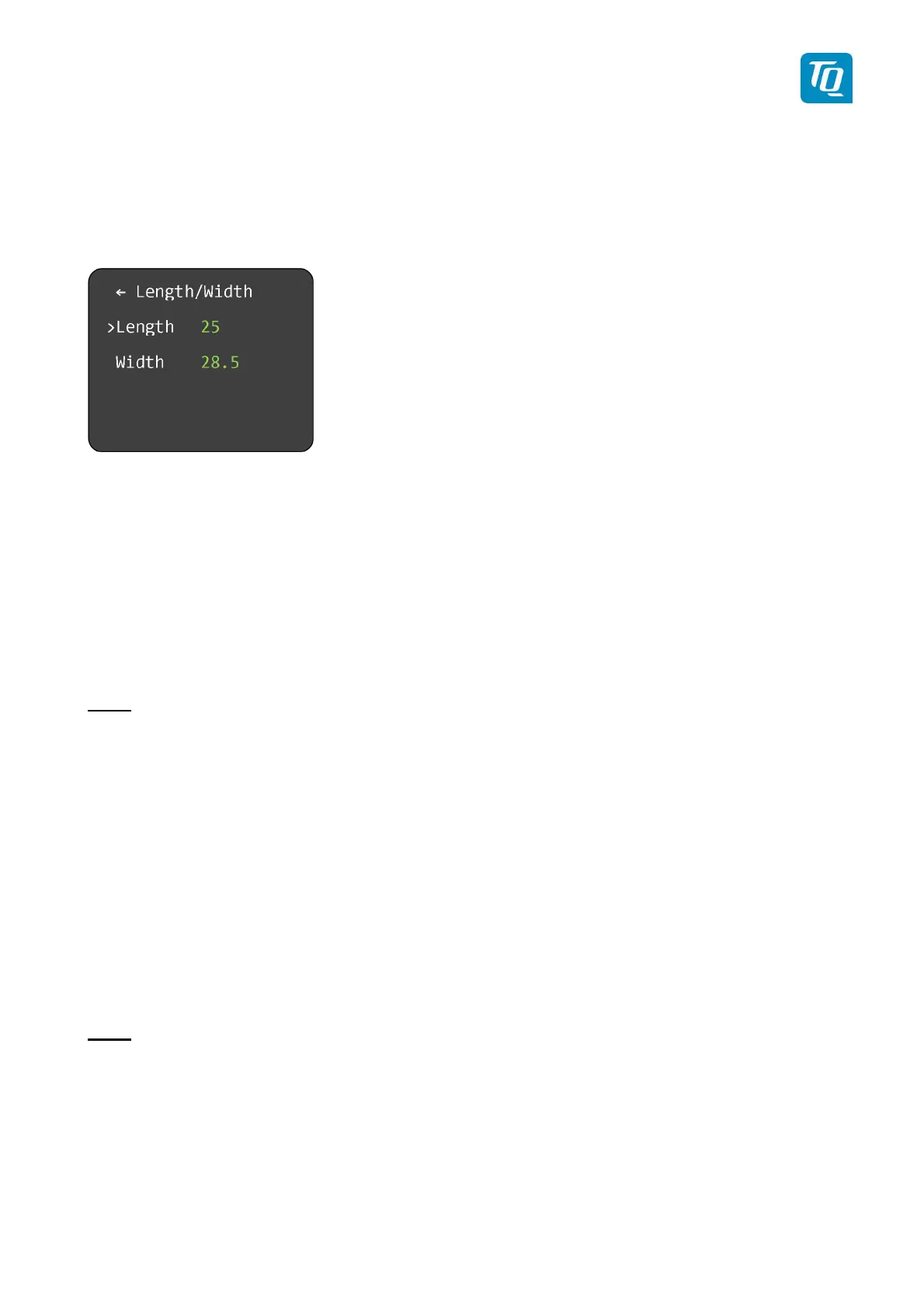TQ Aviation KTX2-F.0100
EASA.AP445 MAN
KTX2-F.A-MAN.0001.docx Page 44 of 74
© TQ-Systems GmbH. All information contained in this documents have to be treated strictly confidential. The transfer of presentations and know-how to third parties
requires the prior written consent of TQ-Systems GmbH.
3.4.2.1.3.5 Select Length/Width
On the ground, ADS-B transmits encoded aircraft size information which is used by ATC to identify
taxiing routes and potential conflicts.
To configure the length and width of the aircraft select “Length/Width" and press the rotary knob. A
submenu “Length/Width” is displayed.
Figure 32: Aircraft Length/Width Configuration Menu
To configure the length of the aircraft perform the following procedure:
1. Select “Length" and press the rotary knob. The first digit of the length value turns yellow.
2. Turn the rotary knob to change the value.
3. Press the rotary knob again to save the selected digit. The next digit turns yellow.
4. Turn the rotary knob to change the value.
5. Press the rotary knob again to save the selected digit. The length value turns green.
Note:
The aircraft length has to be entered in meters rounded to next full meter.
E.g.: If the length is 7.2 m, the value must be 08.
To configure the width of the aircraft (wingspan) perform the following procedure:
1. Select “Width" and press the rotary knob. The first digit of the width value turns yellow.
2. Turn the rotary knob to change the value.
3. Press the rotary knob again to save the selected digit. The next digit turns yellow.
4. Turn the rotary knob to change the value.
5. Press the rotary knob again to save the selected digit. The next digit turns yellow.
6. Turn the rotary knob to change the value.
7. Press the rotary knob again to save the selected digit. The width value turns green.
Note:
The aircraft width has to be entered in meters rounded to the next 1/10 meter.
E.g.: If the width is 9.31 m, the value must be 09.4
